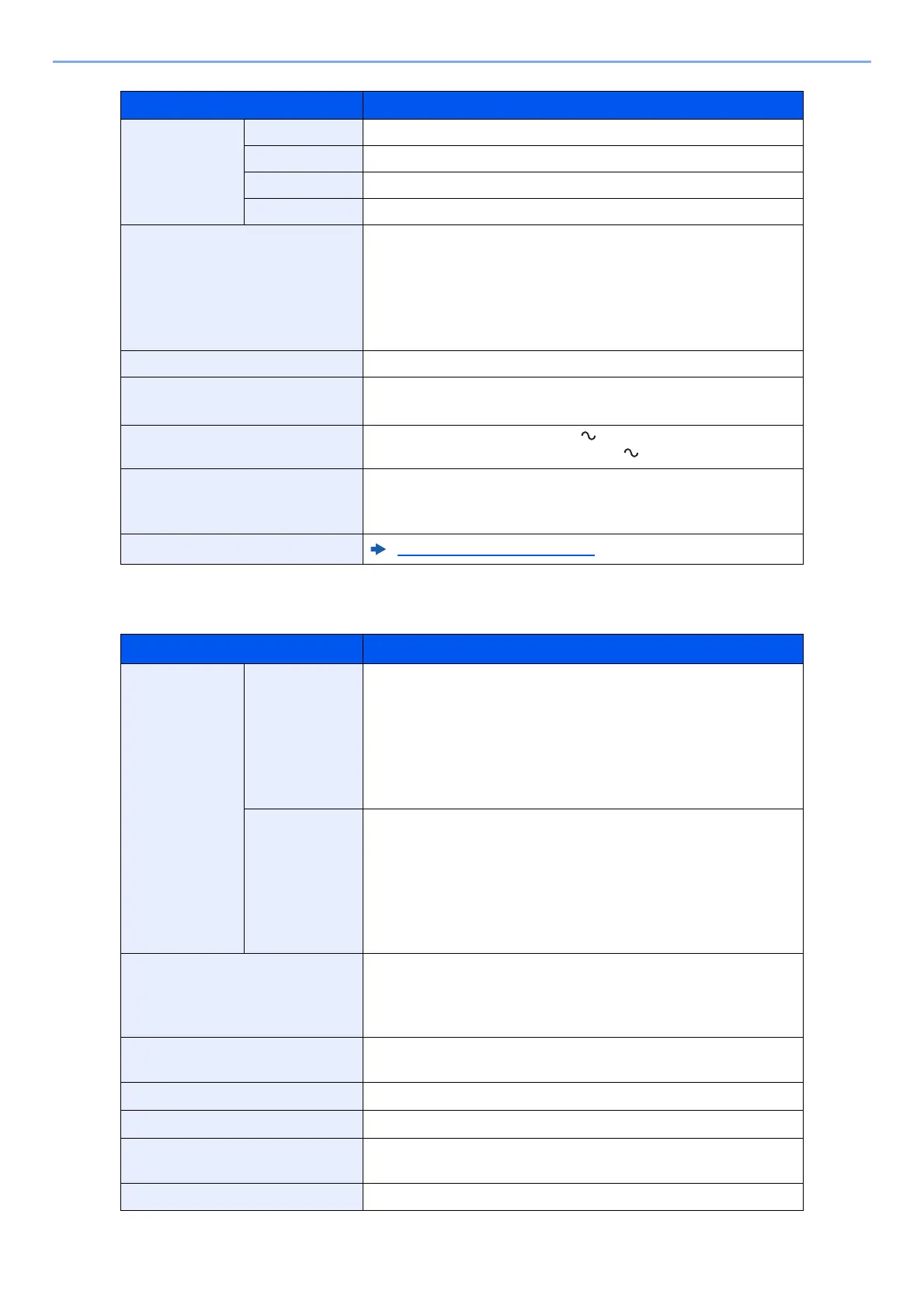11-22
Appendix > Specifications
Copy Functions
Item Description
Operating
Environment
Temperature 10 to 32.5°C/50 to 90.5°F
Humidity 10 to 80 %
Altitude 3,500 m/11,482 ft maximum
Brightness 1,500 lux maximum
Dimension (W × D × H) Metric Model:
16.42" × 16.23" × 17.21"
417 × 412 × 437 mm
Inch Model:
18.71 × 16.23" × 17.21"
475 × 412 × 437 mm
Weight (without toner container) Approx. 41.9 lb/Approx. 19 kg
Space Required (W × D)
(Using multipurpose tray)
14.77" × 28.47"
375 × 723 mm
Power Source 120 V Specification Model: 120 V 60 Hz 8.7 A
230 V Specification Model: 220 to 240 V 50/60 Hz 4.4 A
The power consumption of the
product in networked standby (If
all network ports are connected.)
The information is available at the website below.
http://www.kyoceradocumentsolutions.eu/index/environment/
green_products/low_power_consumption.html
Options
Optional Equipment (page 11-2)
Item Description
Copy Speed ECOSYS
M2135dn/
ECOSYS
M2635dn/
ECOSYS
M2635dw
A4/A5 35 sheets/min
Letter 37 sheets/min
Legal 30 sheets/min
B5 24 sheets/min
A5-R 17 sheets/min
A6 17 sheets/min
16K 20 sheets/min
ECOSYS
M2040dn/
ECOSYS
M2540dn/
ECOSYS
M2540dw
A4/A5 40 sheets/min
Letter 42 sheets/min
Legal 34 sheets/min
B5 27 sheets/min
A5-R 19 sheets/min
A6 19 sheets/min
16K 22 sheets/min
First Copy Time (A4, place on the
platen, feed from Cassette)
ECOSYS M2135dn/ECOSYS M2635dn/ECOSYS M2635dw:
6.9 seconds or less
ECOSYS M2040dn/ECOSYS M2540dn/ECOSYS M2540dw:
6.4 seconds or less
Zoom Level Manual mode: 25 to 400%, 1% increments
Auto mode: Preset Zoom
Continuous Copying 1 to 999 sheets
Resolution 600 × 600 dpi
Supported Original Types Sheet, Book, 3-dimensional objects (maximum original size: Legal/
Folio)
Original Feed System Fixed
