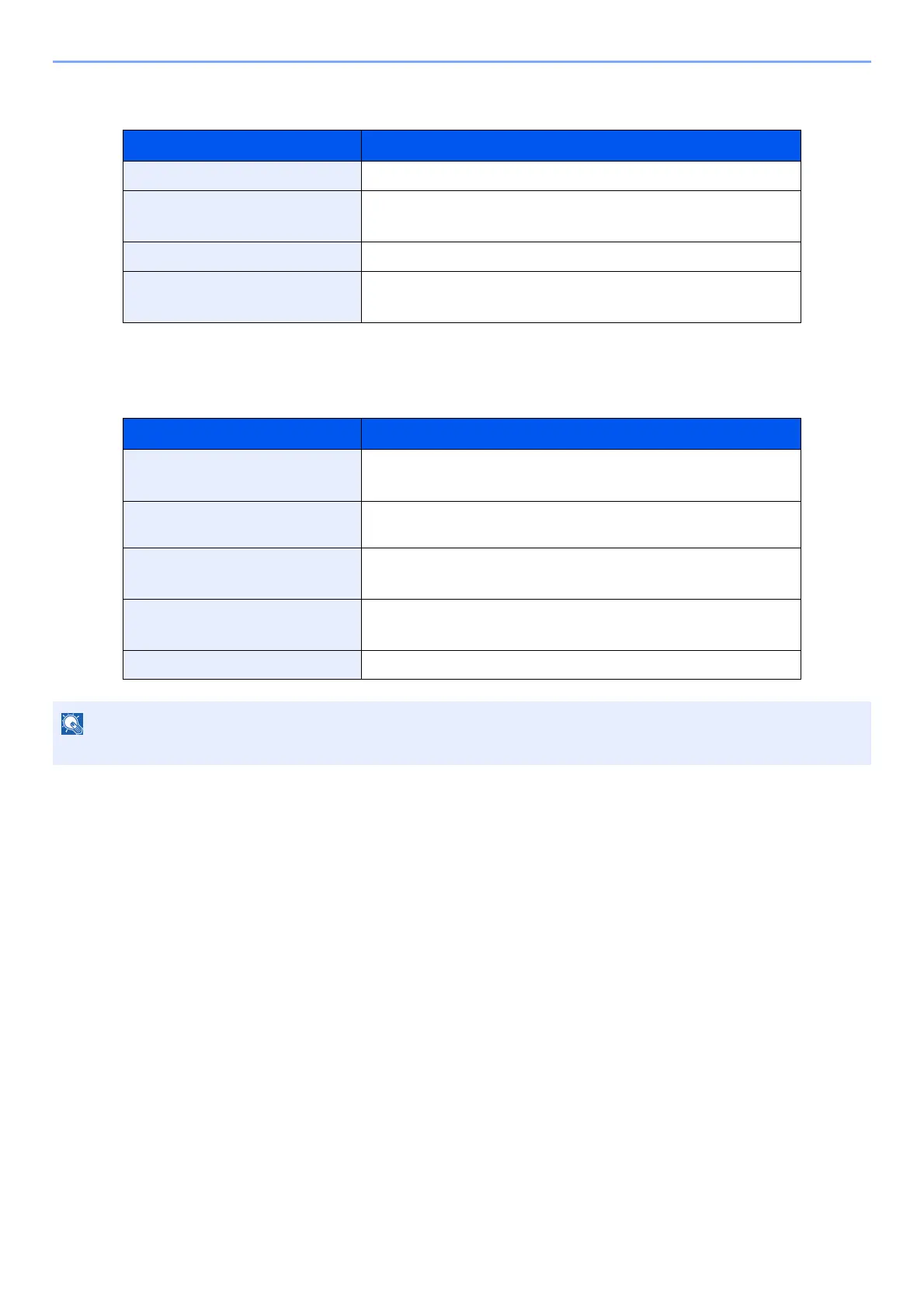11-24
Appendix > Specifications
Document Processor
Paper Feeder
Item Description
Supported Original Types Sheet originals
Paper Size Maximum: Folio/Legal
Minimum: Statement/A6
Paper Weight 50 to 160 g/m
2
Loading Capacity 50 sheets (50 to 80 g/m²) maximum
*1
Thick (120 g/m
2
): 25 sheets
*1 Up to upper limit height line in the document processor
Item Description
Paper Supply Method Friction roller feeder
( No. Sheets: 250, 80 g/m
2
, 1 cassette)
Paper Size
A4, A5-R, A5, B5, A6, Letter, Legal, Folio, 216 × 340 mm, Statement,
Executive, Oficio II, 16K, B5 (ISO), Custom (105 × 148 to 216 × 356 mm)
Supported Paper Paper weight: 60 to 163 g/m²
Media types: Plain, Recycled, Special Paper
Dimensions
(W) × (D) × (H)
14.77" × 15.48" × 3.94"
375 × 393 × 100 mm
Weight Approx. 6.4 lb/Approx. 2.9 kg
Consult your dealer or service representative for recommended paper types.
