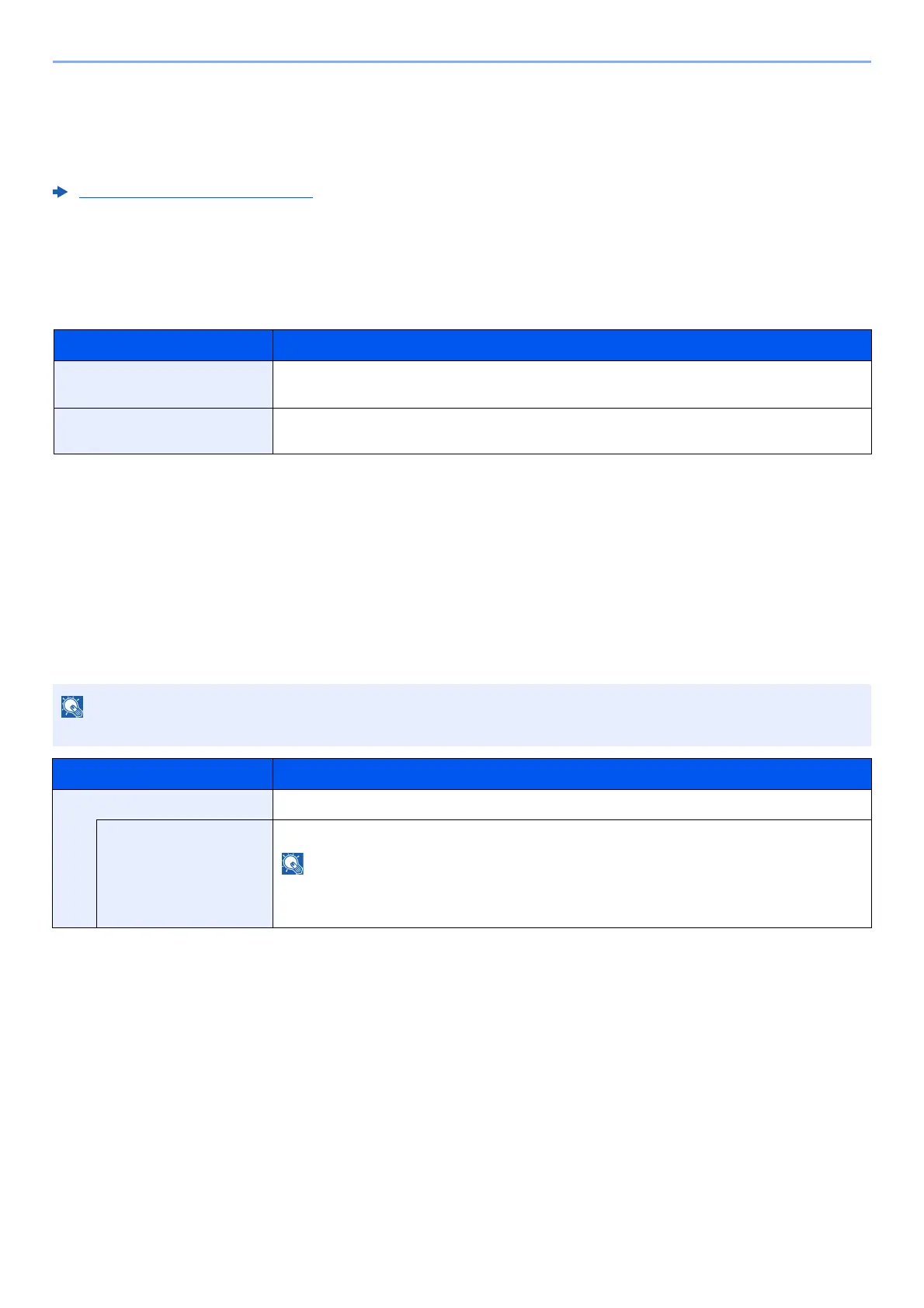6-23
Setup and Registration (System Menu) > System Menu
Administrator
[Menu] key > [▲] [▼] key > [Administrator] > [►] key
The Administrator setting is a function that identifies a user who can use the printer and manage other users.
Administrator settings (page 7-22)
Adjust/Maintenance
[Menu] key > [▲] [▼] key > [Adjust/Maintenance] > [►] key
Adjust printing quality and conduct machine maintenance.
Wired Status
[Menu] key > [▲] [▼] key > [Wired Status]
The wired network connection status appears.
Wi-Fi Status
[Menu] key > [▲] [▼] key > [Wi-Fi Status]
The wireless LAN status appears.
Item Description
Restart Printer Restart the machine without turning the power switch off. Use this to deal with any unstable
operation by the machine. (Same as the computer restart.)
Service Setting Settings for machine maintenance and inspection. This menu is primarily used by service
technicians to perform maintenance.
This function is displayed when the wireless network function is available on the machine.
Item Description
Wi-Fi Status Check the wireless LAN status.
NetwkName(SSID) Check the SSID (Service Set Identifier) of the wireless LAN to which the machine connects.
• This function is displayed when [Wi-Fi] is set to [On].
• Detailed information is displayed when [►] key is clicked.