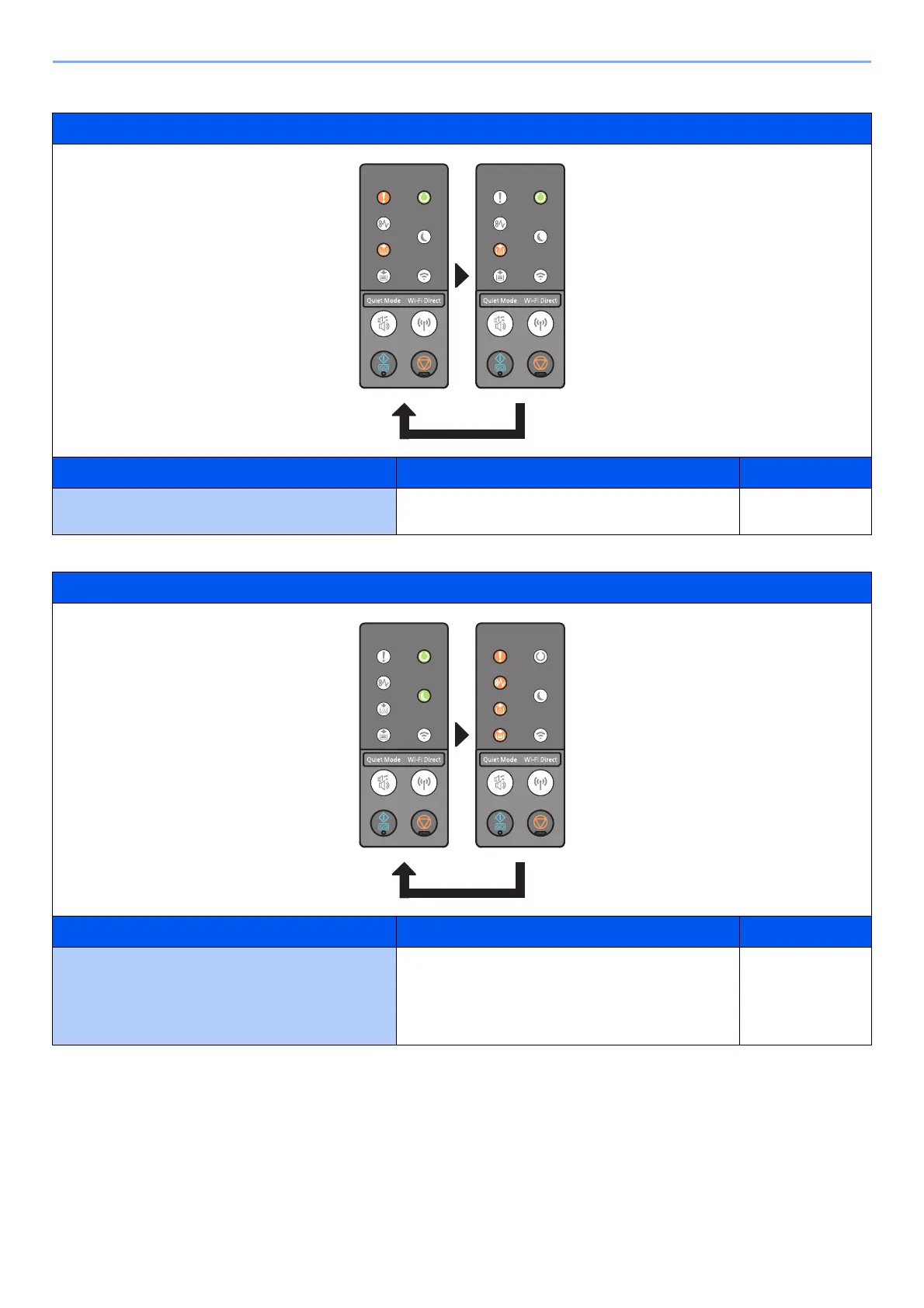6-21
Troubleshooting > Indicator pattern when an error occurs
Indicator
Meaning Corrective Actions Reference Page
Waste toner near full. The waste toner container will soon be full. Contact
your service representative.
―
Indicator
Meaning Corrective Actions Reference Page
Toner other than genuine toner has been installed. We cannot bear any responsibility for failures that
occur due to the use of non-genuine supplies (non-
specified toner). To continue using the installed toner
container, simultaneously press the [GO] key and
[Cancel] key for 3 seconds or longer.
―