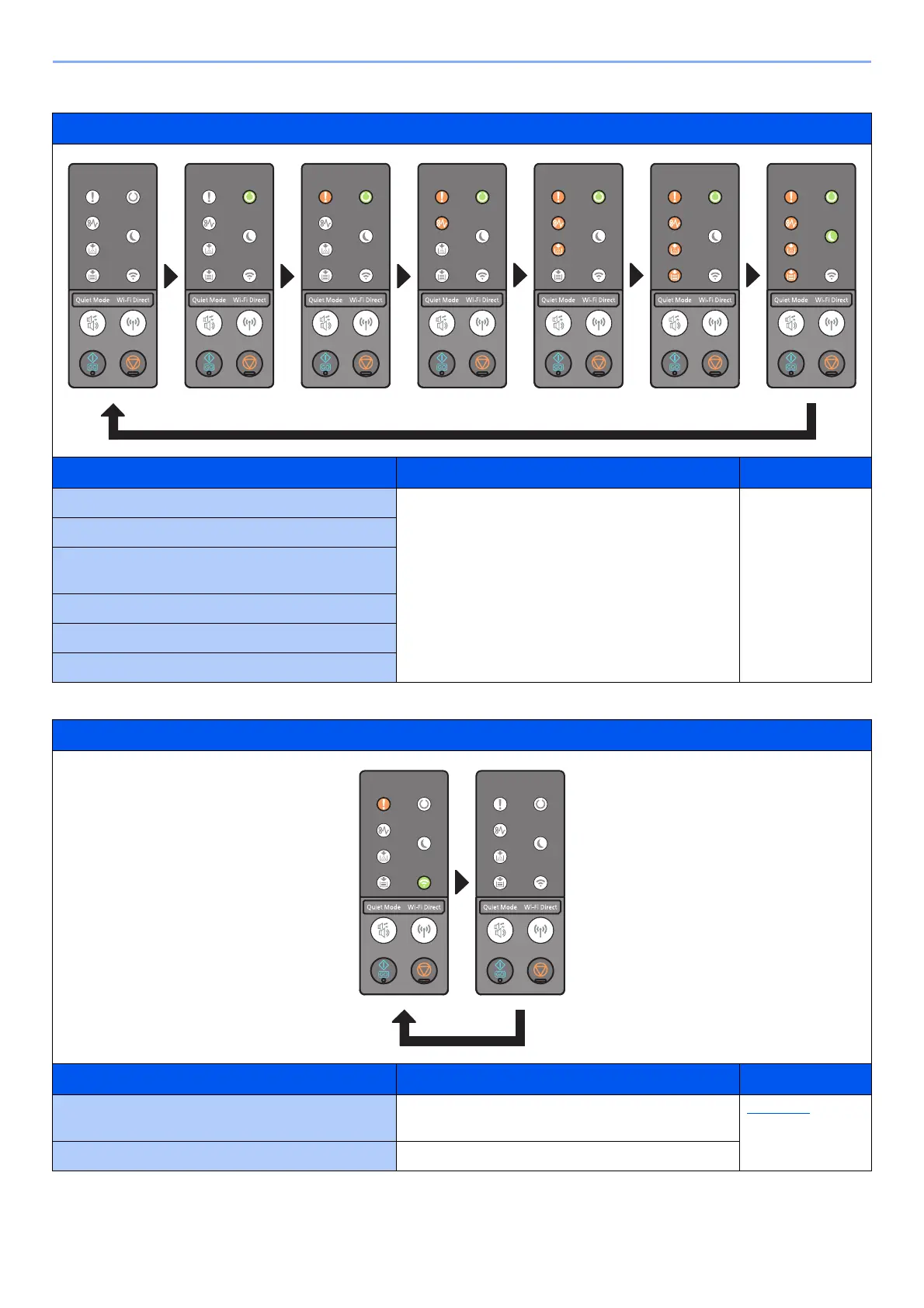6-22
Troubleshooting > Indicator pattern when an error occurs
Indicator
Meaning Corrective Actions Reference Page
Restarting. Please wait. ―
Cooling…
The machine is under the adjustment to maintain its
quality.
Starting the update.
Performing Drum Refresh...
Downloading the firmware from the network.
Indicator
Meaning Corrective Actions Reference Page
Failed to establish the Wi-Fi connection. Check the settings and wireless communication
conditions.
page 2-15
Access point was not detected. Check if the access point has been set correctly.