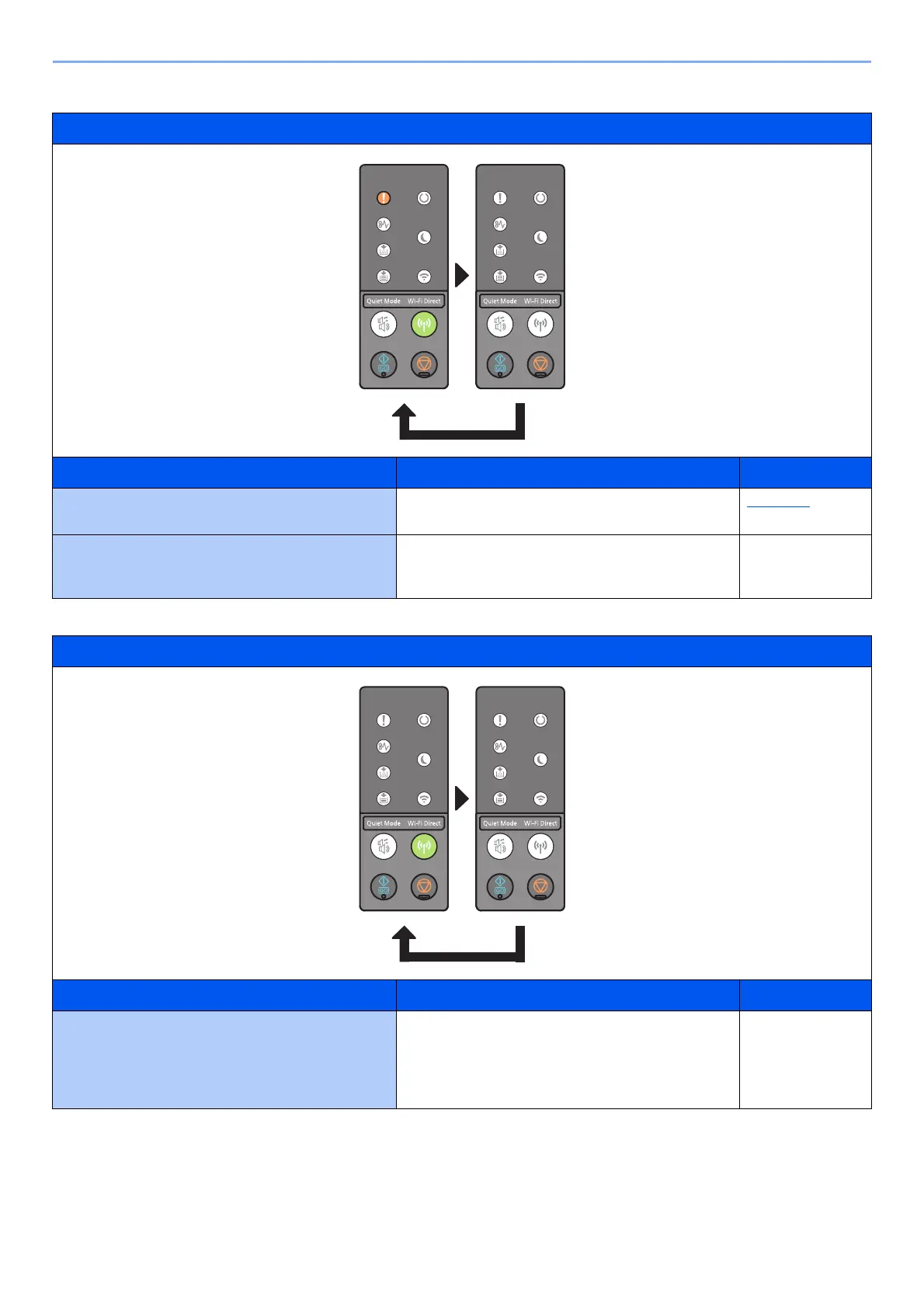6-23
Troubleshooting > Indicator pattern when an error occurs
Indicator
Meaning Corrective Actions Reference Page
Failed to establish the Wi-Fi Direct connection. Check the settings and wireless communication
conditions.
page 2-20
Connection limit exceeded. Cancel a connection to a portable device that is not
being used, or set the machine's auto disconnect
time to break portable device connections.
―
Indicator
Meaning Corrective Actions Reference Page
Register in Wi-Fi Direct? This appears when the machine receives a Wi-Fi
Direct device registration request. Select the [GO]
key or [Wi-Fi Direct] key to register the machine as a
Wi-Fi Direct device. To cancel device registration,
select the [Cancel] key.
―