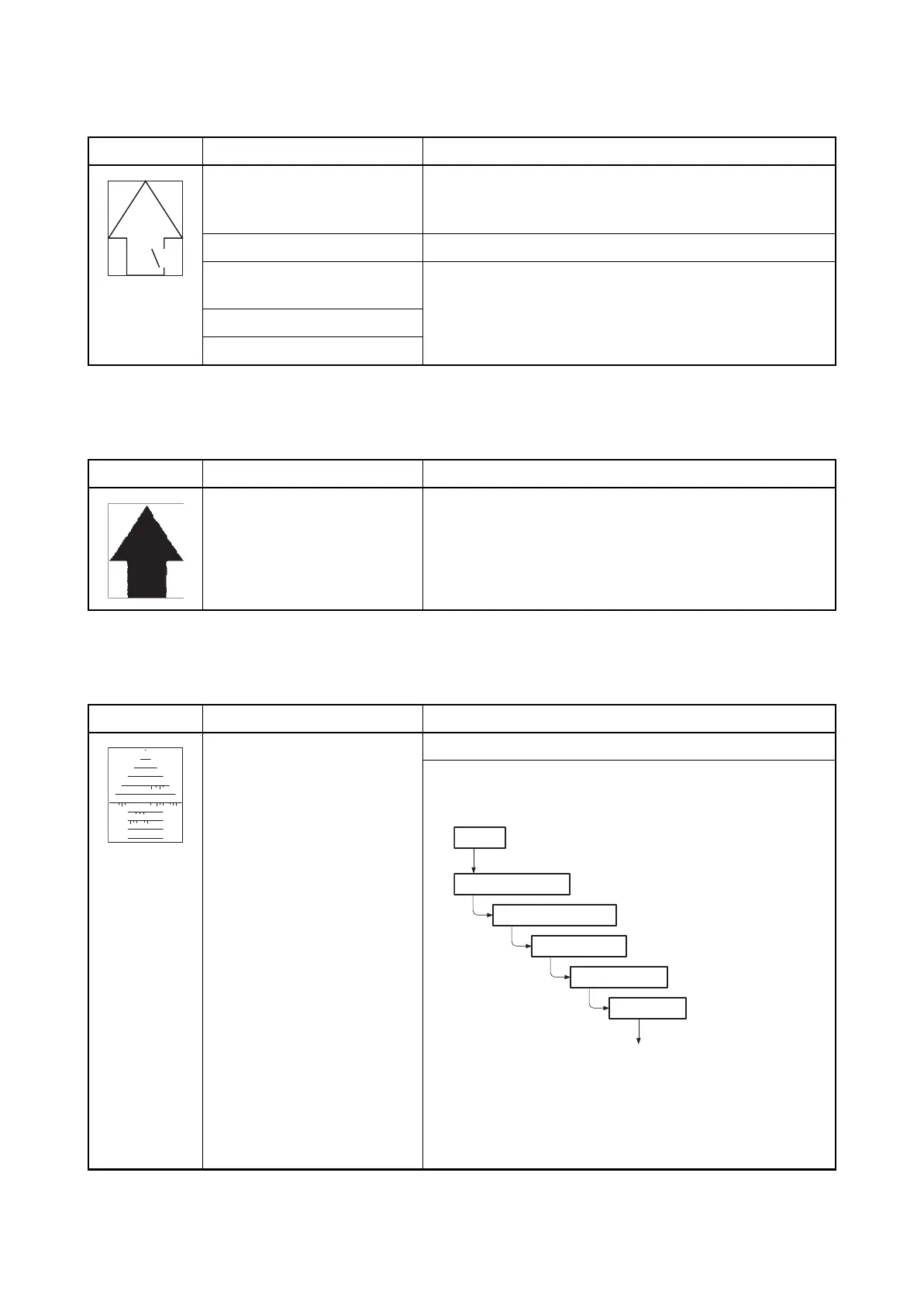2T6/2T7/2T8/2T9
1-4-34
(13) Fusing is loose.
(14) Image is out of focus.
(15) Carrier leaking occurs.
Print example Causes Check procedures/corrective measures
Wrong types of paper. Check if the paper meets specifications, replace paper.
Setup of media
Practical use of half speed printing
Paper creased. Replace the paper.
Flawed heat roller or press
roller.
Replace the fuser unit (see page 1-5-19).
Defective pressure springs.
Defective fuser heater.
Print example Causes Check procedures/corrective measures
Drum condensation. Perform the drum refresh operation.
Print example Causes Check procedures/corrective measures
Paper creased. Replace the paper.
Each of following paper kinds are changed and printed.
A paper setup of a printer is changed.
A setup of a driver is changed.
By basic setup, the kind of paper is made "CUSTOM 8".
Menu
Paper Settings
Media Type Set.
CUSTOM 8
Paer Weight
Normal 3
Press the [EXIT]
key.
Press the [OK] key.
Press the [OK] key.
Press the [OK] key.
Press the [OK] key.