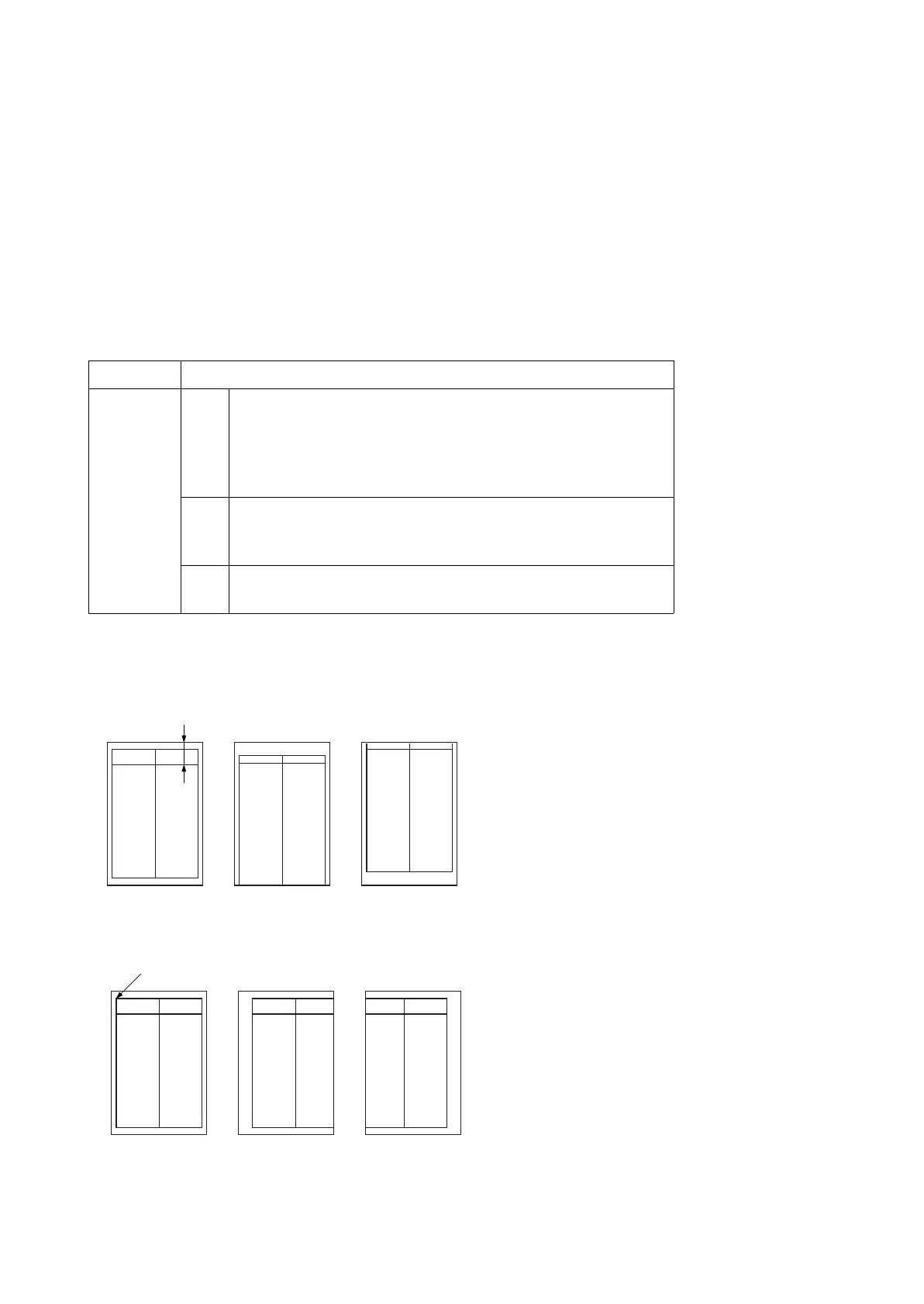2T6/2T7/2T8/2T9
2-4-11
(4) Maintenance Commands
This section provides information on how to use the maintenance command and its parameters using exam-
ples.
Adjusting the print start timing (alternative command for the maintenance mode U034)
Description
Adjusts the leading edge registration or left edge.
Purpose
Make the adjustment if there is a regular error between the leading edges of the copy image and original.
Make the adjustment if there is a regular error between the left edges of the copy image and original.
Example: Set the leading edge of MP tray to +30 dots
!R! KCFG “PFRC”,0,1,30;EXIT;
Format !R! KCFG“PFRC”,#1 ,#2 ,#3;
Parameter #1 Paper source number
0: MP tray
2-6 : Cassette2-6
100: Duplex (e.g. landscape images short-edge bind)
200: Rotated duplex (e.g. portrait images long-edge bind)
#2 Edge to adjust
1: Leading edge
2: Left edge
#3 Adjustable range (-70 to +70)
number of dot in 600dpi
Correct image Output
example 1
Output
example 2
Leading edge registration
Correct image Output
example 1
Output
example 2
Left edge of printing