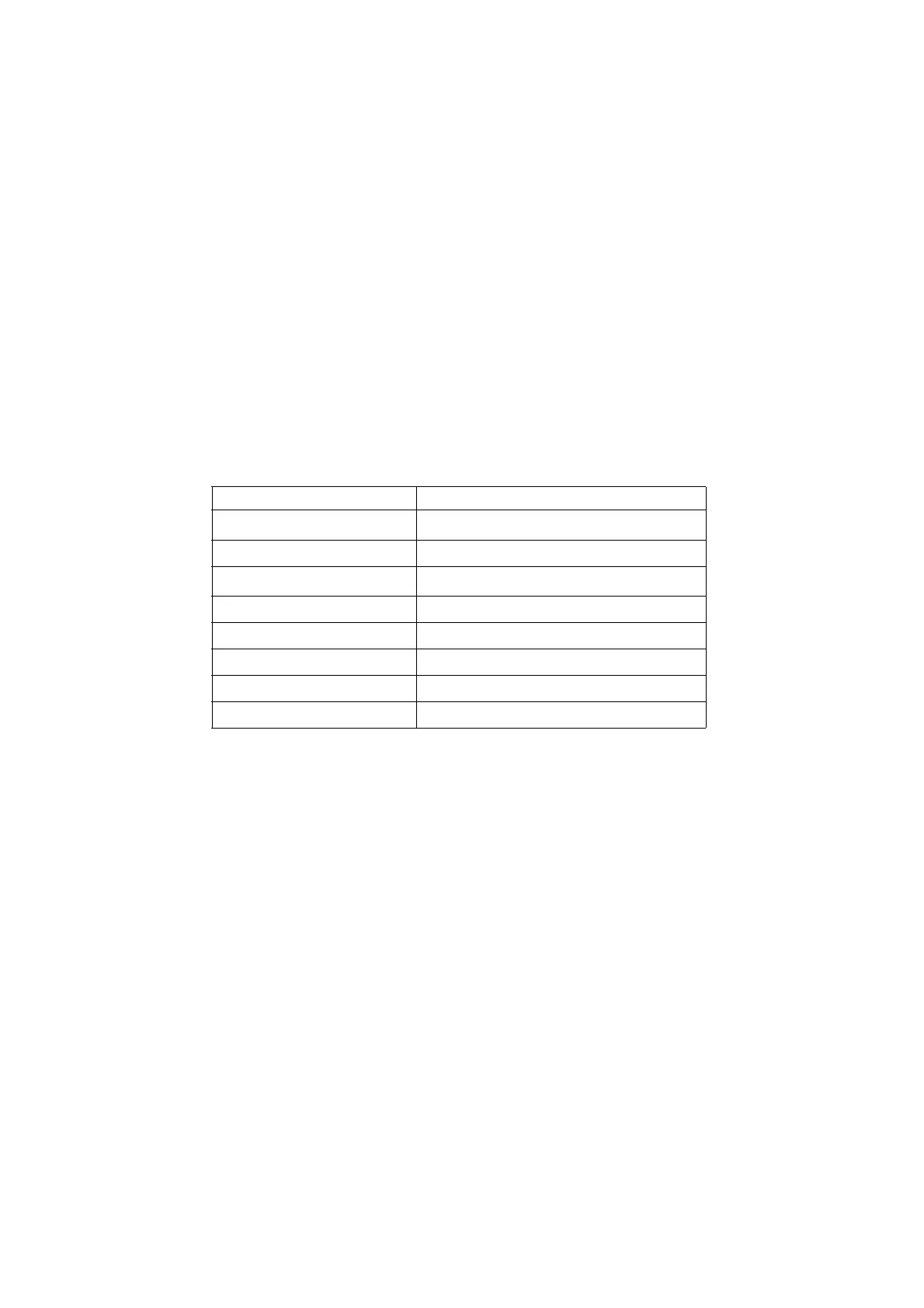3S3
1-1-2
1-1-2 Paper specifications
General guidelines
The bulk paper feeder is designed for use with various special types of print media such as adhesive backed label, thick
paper, envelopes, and post cards, it may not be used to print on paper not satisfying the requirements below.
Note
The manufacturer assumes no liability for problems that occur when paper not satisfying these requirements is used with
the bulk paper feeder.
Selection of the right paper is important. The wrong paper can result in jams, misfeeds, curl, poor print quality, and paper
waste, and in extreme cases can damage the bulk paper feeder and/or the printer. The guidelines given below will
increase the productivity of your office by ensuring efficient, trouble-free printing and reducing wear and tear on the bulk
paper feeder and the printer.
(1) Paper specifications
The following table summarizes the basic paper specifications.
(2) Selecting the right paper
Printer printing is a process involving light beam, electrostatic discharge, toner, and heat. In addition, as the paper passes
through the printer it undergoes considerable sliding, bending, and twisting motions. A high- quality printing paper match-
ing the requirements withstands all these stresses, enabling the bulk paper feeder and the printer to turn out clean, crisp
printed copy consistently.
Remember that all paper is not the same. Some of the factors to consider when selecting paper for use with the bulk paper
feeder are as follows:
(2-1) Condition of the paper
Avoid using paper that is bent at the edges, curled, dirty, torn, or contaminated with lint, clay, or paper shreds.
Use of paper in these conditions can lead to illegible printing, misfeeding, and paper jams, and can shorten the life of the
bulk paper feeder and the printer. In particular, avoid using paper with a surface coating or other surface treatment. The
paper should have as smooth and even a surface as possible.
(2-2) Paper size
The minimum size of paper loadable in the bulk paper feeder is 76 ´ 148 mm (3 ´ 5.8 inches). The maximum size is 216 ´
305 mm (8.5 ´ 12 inches). The bulk paper feeder can feed paper of any sizes between these sizes (shaded area in the fig-
ure below), including the standard sizes of A4, B5, A5, letter size, etc. The legal size paper is not usable with the bulk
paper feeder.
Since the printer does not recognize the size of the paper currently loaded in the option bulk paper feeder, it assumes that
all paper fed from the bulk paper feeder have the legal size (8-1/2 by 14 inches). You can use the SPSZ (Set Paper SiZe)
Item Specification
Weight
60 to 200 g/m
2
Thickness 0.086 to 0.29 mm
Squareness of corners
90°±0.2°
Curl Inream flat within 4 mm
Packaging Moisture-proof ream wrapping required
Moisture content 4 to 6%
Direction of grain Long grain
Pulp content 80% or more