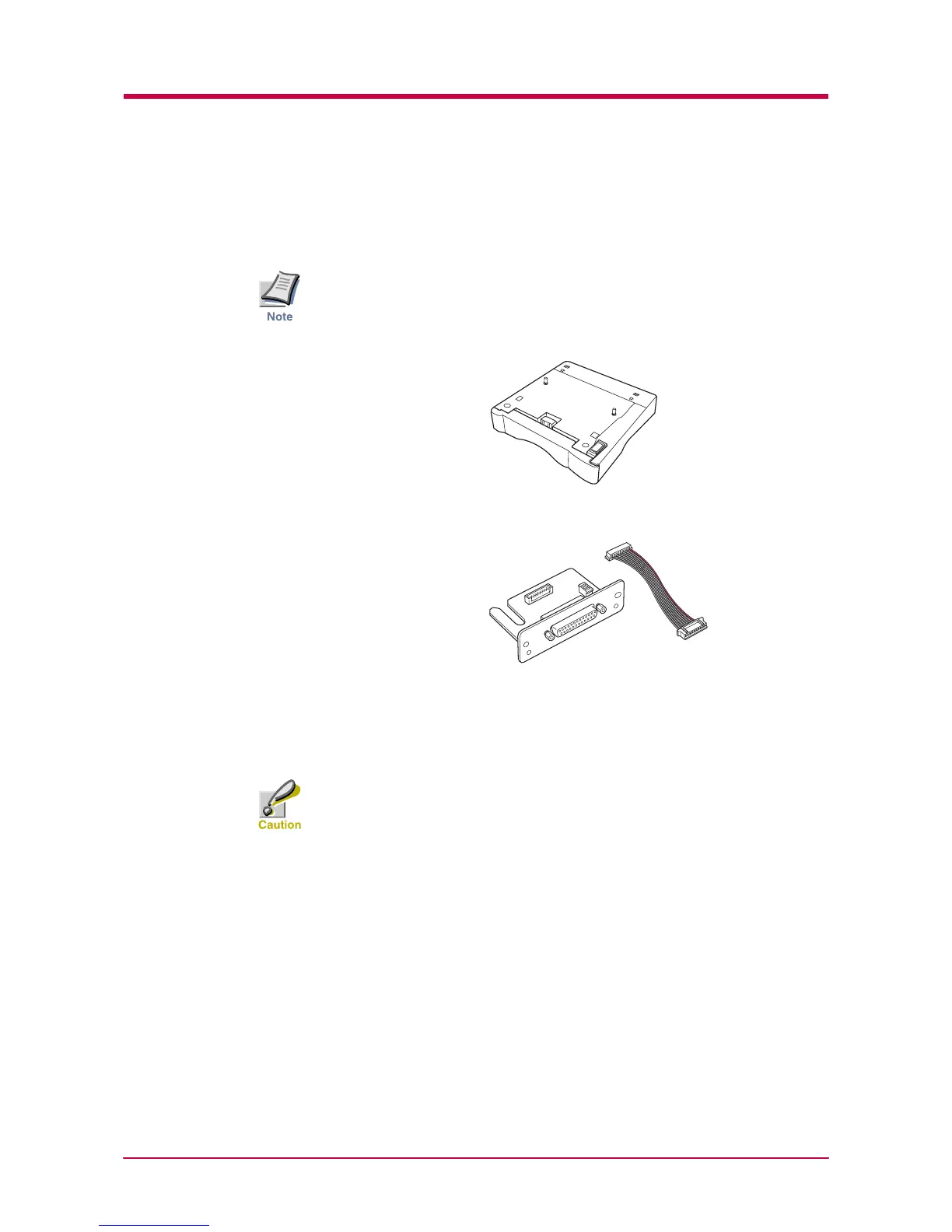Available Options
A-2
A.1 Available Options
The following options are available for the printer:
Either the network interface card or the serial interface board can be
installed in the printer.
PF-17 Paper Feeder
IB-10E Serial Interface Board Kit
Network Interface Card
Contact your Kyocera Mita dealer for information on purchasing the
network interface card that is best suited for use with this printer.
Only network interface cards operating on DC 3.3 V can be used in this
printer.
Memory (CompactFlash) Card
Contact your Kyocera Mita dealer for information on purchasing the
memory card that is best suited for use with this printer.