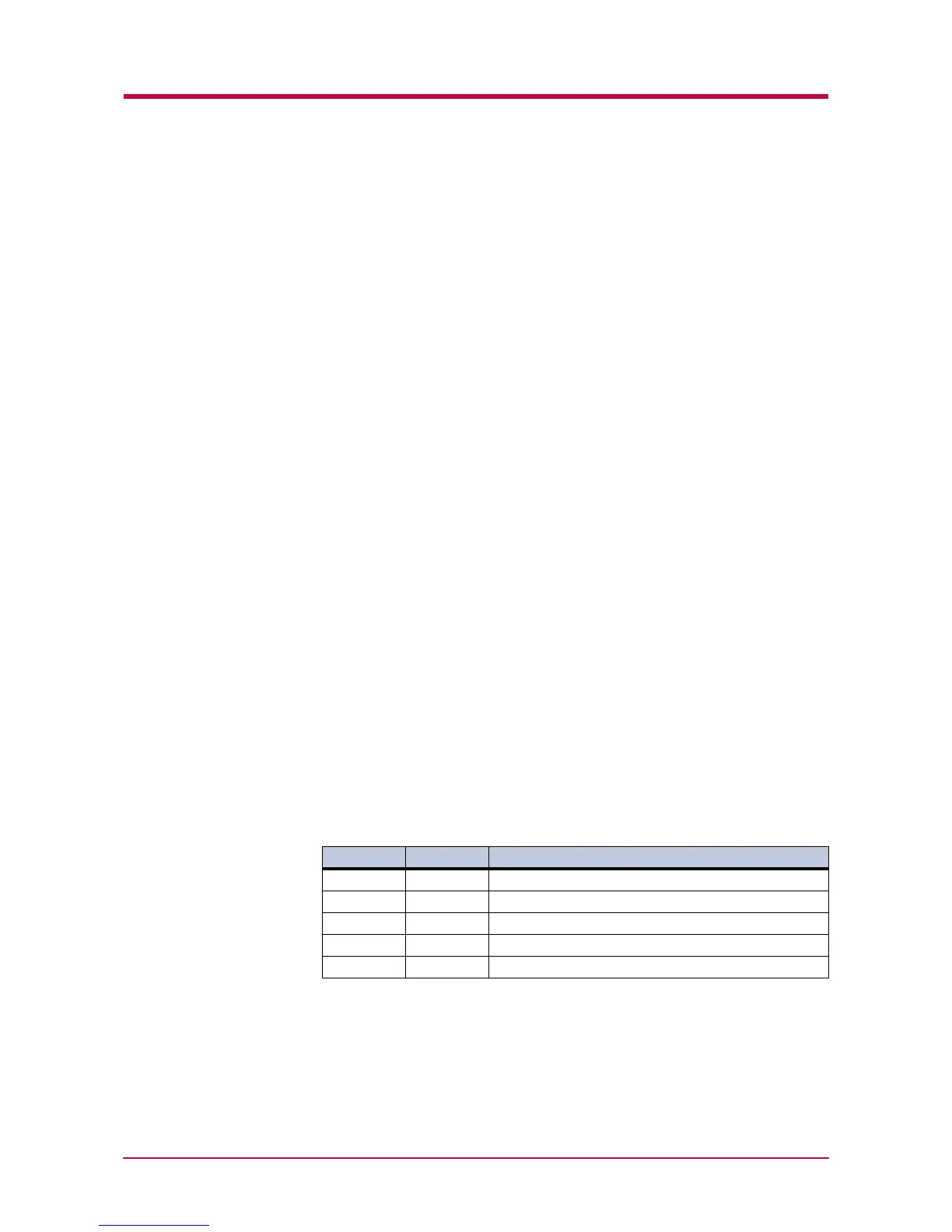USB Interface
B-6
B.2 USB Interface
This printer supports the Full-Speed USB (Universal Serial Bus) 2.0
standards. USB interface specifications and interface signals are as
follows.
B.2.1 Specifications
Basic specification
Complies with the Full-Speed USB 2.0 standards.
Connectors
Printer: B-type receptacle (female) with upstream port
Cable: B-type plug (male)
Cable
Use shielded cable that complies with the Full-Speed USB 2.0 standards
and not longer than 5 meters (16 feet).
Transfer Mode
Full speed (max. 12 Mbps)
Power Control
Self-power device
B.2.2 Interface Signals
Table B.2 USB Connection Pin Assignment
Pin Signal Description
1 Vbus Power supply (+5 V)
2 D- Data transmission
3 D+ Data transmission
4 GND Signal ground
Shell Shield