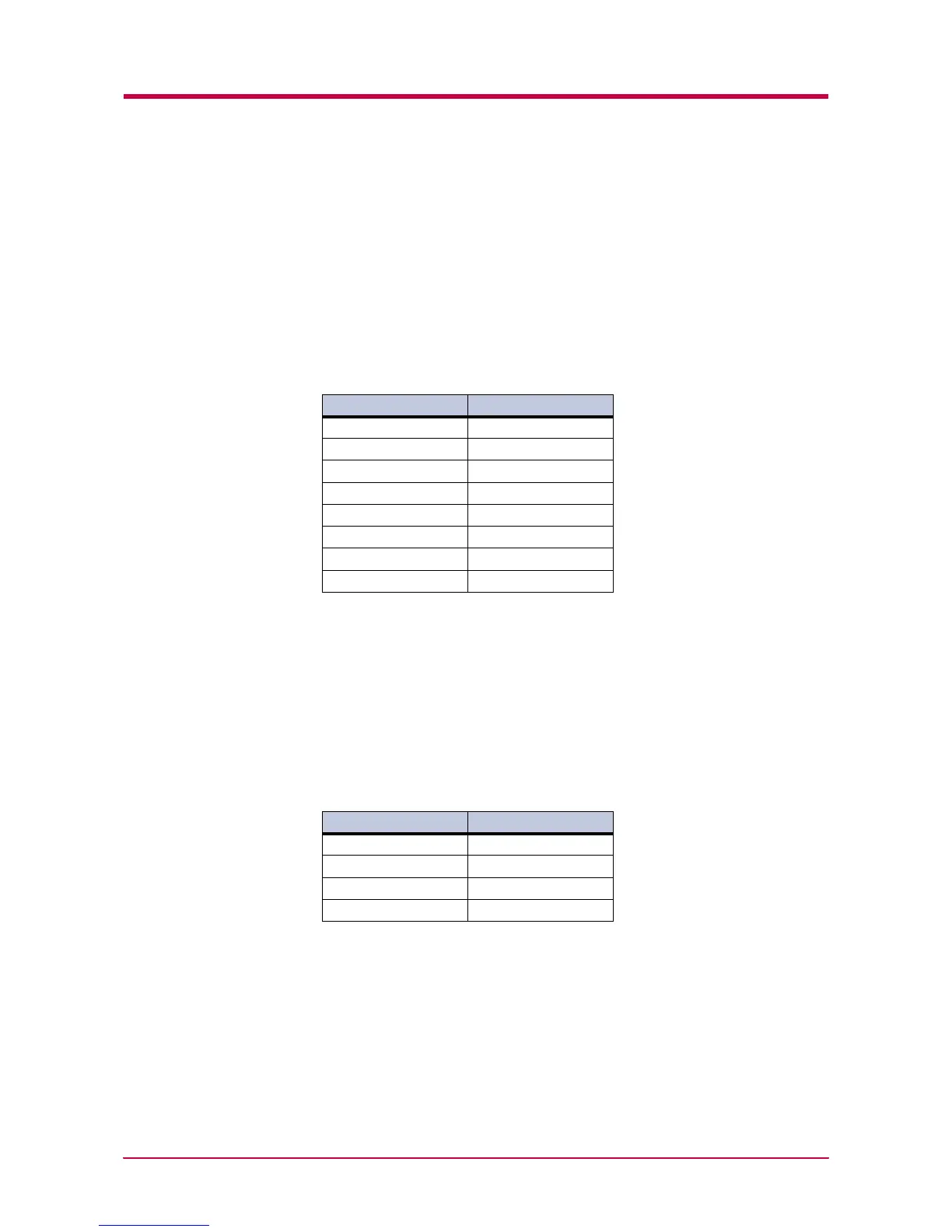RS-232C/RS-422A Protocol
B-10
B.4 RS-232C/RS-422A Protocol
A protocol is a set of rules the computer follows in sending data to the
printer. The RS-232C/RS-422A parameters are stored in battery backed-up
memory. They are indicated on the status printout. They can be changed by
the FRPO (firmware reprogram) command described in the
Programming Manual provided on the CD-ROM supplied with the
printer. The parameters and their identification codes are given below.
H1: Baud rate
The factory setting is 9600 baud.
H2: Data bits
7 or 8, factory-set to 8.
H3: Stop bits
1 or 2, factory-set to 1.
H4: Parity
The factory setting is “None” (0 on the status printout).
Parameter value Baud rate
12 1200
24 2400
48 4800
96 9600
19 19200
38 38400
57 57600
11 115200
Parameter value Meaning
0None
1Odd
2Even
3Ignore