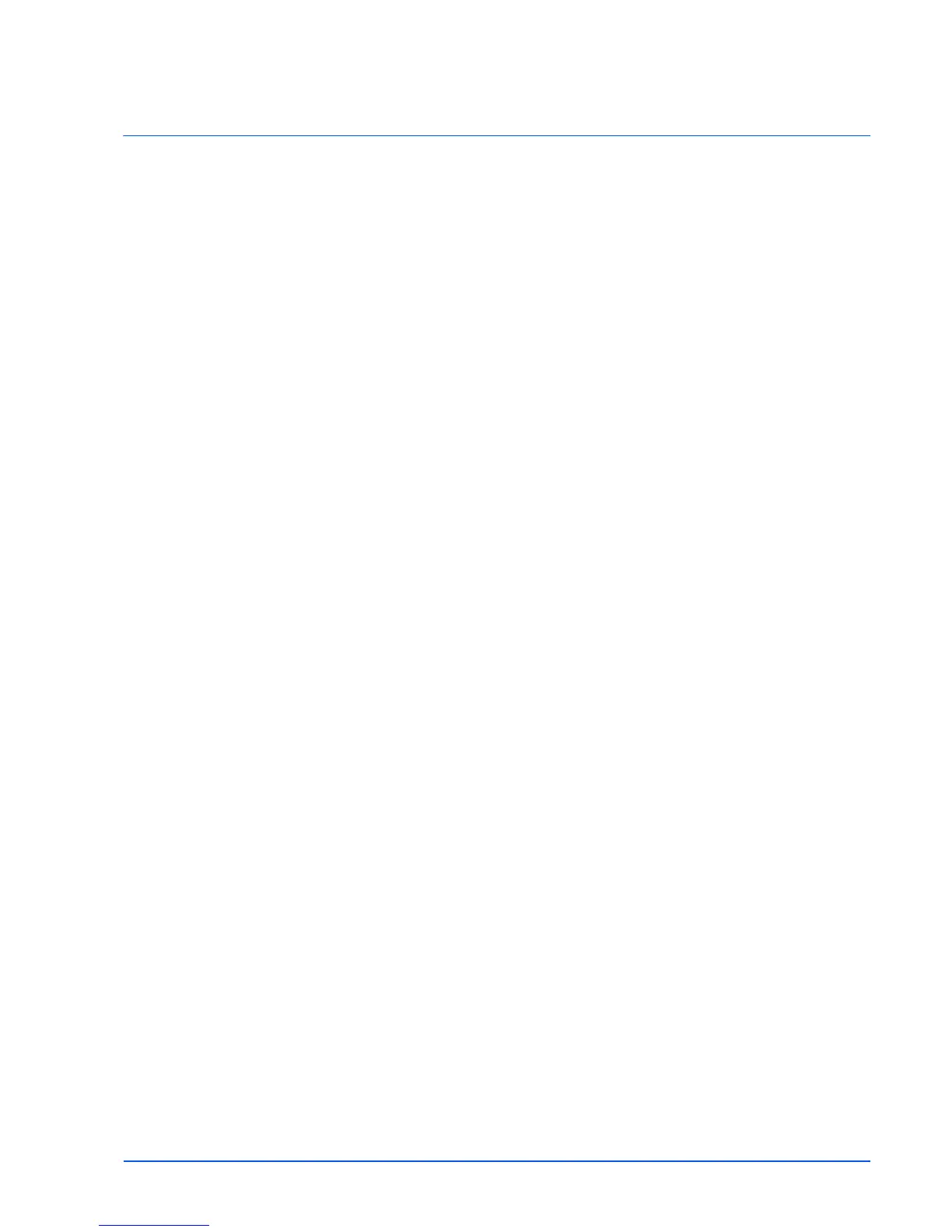2-1
2 Connecting and Printing
This chapter explains how to start up the printer, print from your PC, and use the application software included in the
Product Library disc.
Connections ........................................................................................................................................................... 2-2
Altitude Setting....................................................................................................................................................... 2-3
Installing the Printer Driver ................................................................................................................................... 2-4
Printing.................................................................................................................................................................... 2-7
KYOCERA Client Tool.......................................................................................................................................... 2-10
Configuration........................................................................................................................................................ 2-12
Uninstalling Software (Windows PC) ................................................................................................................. 2-14