
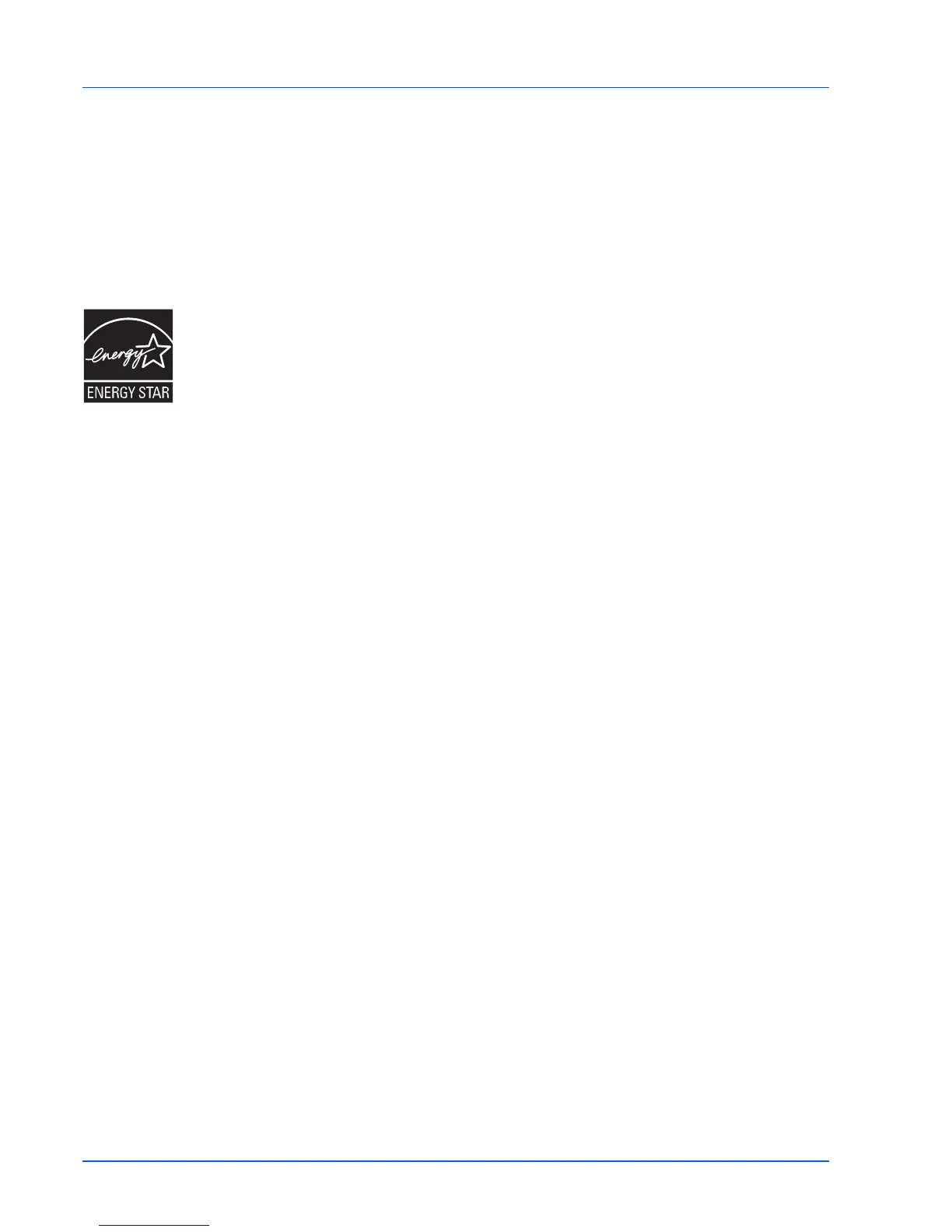 Loading...
Loading...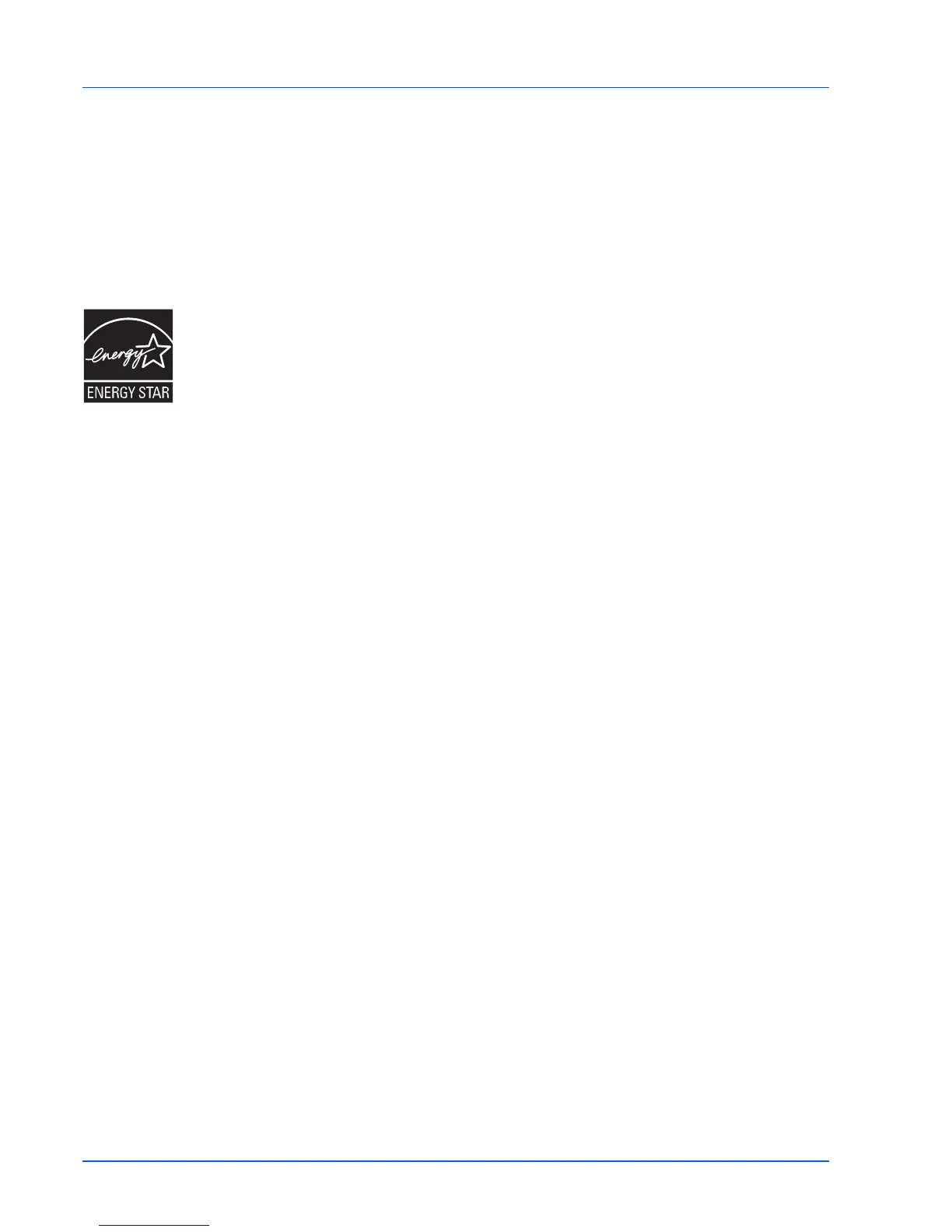
Do you have a question about the Kyocera FS-1041 and is the answer not in the manual?
| Print Technology | Laser |
|---|---|
| Print Speed | 20 ppm |
| Paper Capacity | 250 sheets |
| Monthly Duty Cycle | 10, 000 pages |
| Connectivity | USB 2.0 |
| Memory | 32 MB |
| Warm-up Time | 15 seconds |
| Time to First Page | 8.5 seconds |
| Multi-purpose Tray Capacity | 1 sheet |
| Maximum Input Capacity | 250 sheets |
| Standard Output Capacity | 100 sheets |
| Duplex Print Mode | Manual |
| Type | Monochrome Laser Printer |
| Dimensions | 358 mm x 262 mm x 241 mm |
| Print Margins | 4 mm (top, bottom, left, right) |
| Paper Size (Main Tray) | A4, Letter, Legal |
| Operating System Compatibility | Windows, Mac, Linux |











