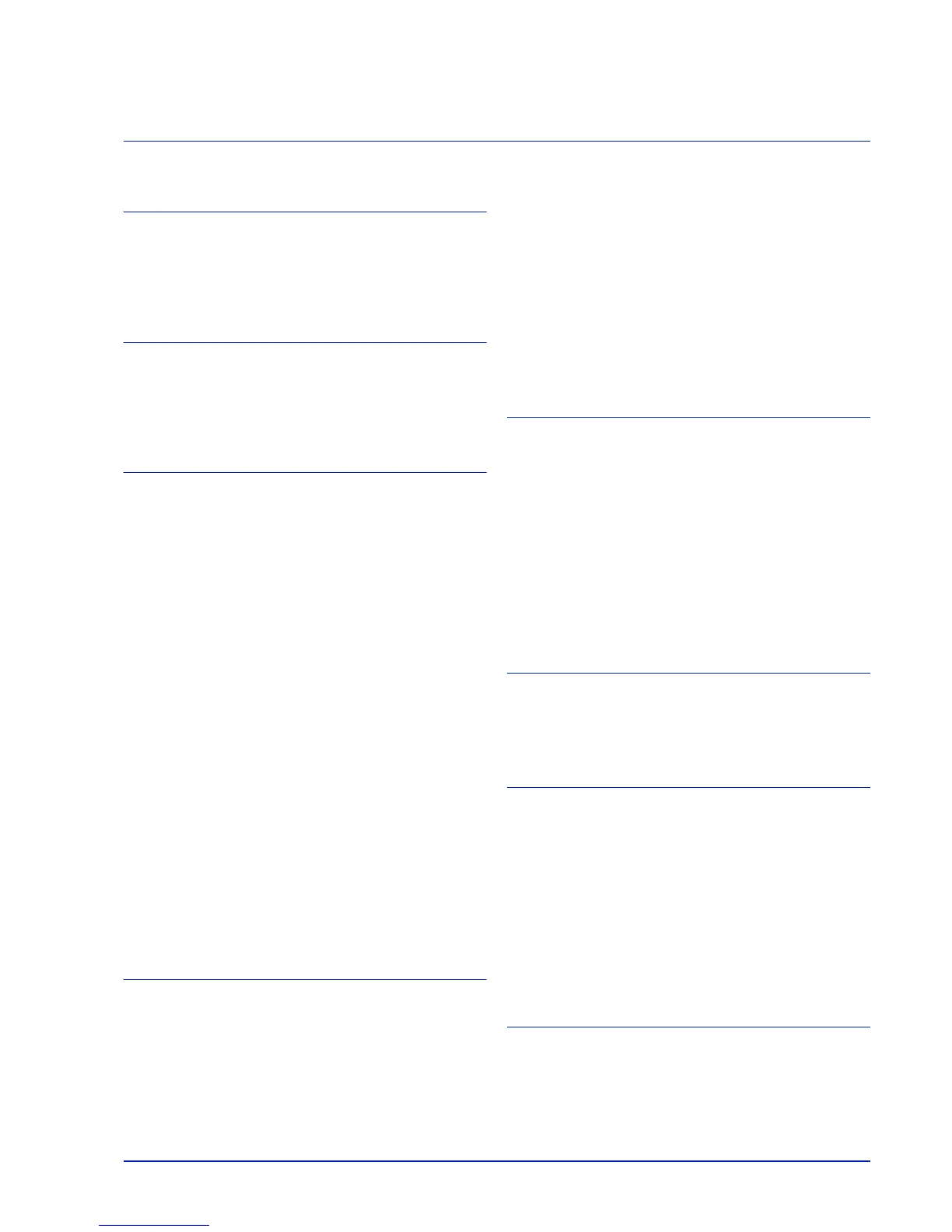Index-1
Index
A
Administrator. . . . . . . . . . . . . . . . . . . . . . . . . . . . . . . . . 4-116
Alternative Emulation . . . . . . . . . . . . . . . . . . . . . . . . . . . 4-44
Appendix. . . . . . . . . . . . . . . . . . . . . . . . . . . . . . . . . . . . . . A-1
AppleTalk . . . . . . . . . . . . . . . . . . . . . . . . . . . . . . . Glossary-1
Auto-IP . . . . . . . . . . . . . . . . . . . . . . . . . . . . . . . . . Glossary-1
B
Bonjour . . . . . . . . . . . . . . . . . . . . . . . . . . . . . . . . . Glossary-1
Bulk Paper Feeder . . . . . . . . . . . . . . . . . . . . . . . . . . . . . A-12
Bulk paper feeder
clearing paper jams. . . . . . . . . . . . . . . . . . . . . . . . . . . . 8-23
Buzzer. . . . . . . . . . . . . . . . . . . . . . . . . . . . . . . . . . . . . . . 4-79
C
Canceling a Printing Job. . . . . . . . . . . . . . . . . . . . . . 3-2, 4-4
Card Authentication Kit (B) . . . . . . . . . . . . . . . . . . . . . . . A-12
Cassette (1 to 5) Settings
Cassettes . . . . . . . . . . . . . . . . . . . . . . . . . . . . . . . . . . . 4-28
Paper Weight . . . . . . . . . . . . . . . . . . . . . . . . . . . . . . . . 4-35
Cassette 1. . . . . . . . . . . . . . . . . . . . . . . . . . . . . . . . . . . . . 1-2
Character Entry Method . . . . . . . . . . . . . . . . . . . . . . . . . . A-2
Cleaning
printer. . . . . . . . . . . . . . . . . . . . . . . . . . . . . . . . . . . . . . . 7-8
Clearing paper jams
bulk paper feeder . . . . . . . . . . . . . . . . . . . . . . . . . . . . . 8-23
Duplex unit . . . . . . . . . . . . . . . . . . . . . . . . . . . . . . . . . . 8-21
inside the printer . . . . . . . . . . . . . . . . . . . . . . . . . . . . . . 8-22
MP tray. . . . . . . . . . . . . . . . . . . . . . . . . . . . . . . . . . . . . 8-19
paper cassette . . . . . . . . . . . . . . . . . . . . . . . . . . . . . . . 8-20
paper feeder . . . . . . . . . . . . . . . . . . . . . . . . . . . . . . . . . 8-20
rear unit . . . . . . . . . . . . . . . . . . . . . . . . . . . . . . . . . . . . 8-23
Code Set. . . . . . . . . . . . . . . . . . . . . . . . . . . . . . . . . . . . . 4-47
Colored Paper. . . . . . . . . . . . . . . . . . . . . . . . . . . . . . . . . A-21
Command Center RX . . . . . . . . . . . . . . . . . . . . . . . . . . . 2-17
Copies. . . . . . . . . . . . . . . . . . . . . . . . . . . . . . . . . . . . . . . 4-50
Counter. . . . . . . . . . . . . . . . . . . . . . . . . . . . . . . . . . . . . . 4-25
CR Action . . . . . . . . . . . . . . . . . . . . . . . . . . . . . . . . . . . . 4-51
Custom Box . . . . . . . . . . . . . . . . . . . . . . . . . . . . . . . . . . . 5-4
Printer driver. . . . . . . . . . . . . . . . . . . . . . . . . . . . . . . . . 5-34
Custom Paper Size
Duplex Printing . . . . . . . . . . . . . . . . . . . . . . . . . . . . . . . 4-37
Paper Size . . . . . . . . . . . . . . . . . . . . . . . . . . . . . . . . . . 4-31
Paper Weight . . . . . . . . . . . . . . . . . . . . . . . . . . . . . . . . 4-36
D
Data Security . . . . . . . . . . . . . . . . . . . . . . . . . . . . . . . . 4-106
Security Password . . . . . . . . . . . . . . . . . . . . . . . . . . . 4-107
SSD Initialization. . . . . . . . . . . . . . . . . . . . . . . . . . . . . 4-107
Data Security Kit. . . . . . . . . . . . . . . . . . . . . . . . . . . . . . . A-12
Date Setting . . . . . . . . . . . . . . . . . . . . . . . . . . . . . . . . . . 4-76
DDSN . . . . . . . . . . . . . . . . . . . . . . . . . . . . . . . . . . Glossary-1
Developer Unit . . . . . . . . . . . . . . . . . . . . . . . . . . . . . . . . . 1-3
DHCP . . . . . . . . . . . . . . . . . . . . . . . . . . . . . . . . . . Glossary-1
DIMM . . . . . . . . . . . . . . . . . . . . . . . . . . . . . . . . . . . . . . . . A-5
Display backlight . . . . . . . . . . . . . . . . . . . . . . . . . . . . . . . 4-84
Display brightness . . . . . . . . . . . . . . . . . . . . . . . . . . . . . . 4-83
Document Box . . . . . . . . . . . . . . . . . . . . . . . . . . . . . . . . . . 5-2
Document Box default screen . . . . . . . . . . . . . . . . . . . . . 4-75
Duplex Front Cover . . . . . . . . . . . . . . . . . . . . . . . . . . . . . . 1-3
Duplex Printing . . . . . . . . . . . . . . . . . . . . . . . . . . . . . . . . 4-41
Binding Modes. . . . . . . . . . . . . . . . . . . . . . . . . . . . . . . . 4-41
Permitted with custom paper . . . . . . . . . . . . . . . . . . . . . 4-38
Duplex unit
clearing paper jams . . . . . . . . . . . . . . . . . . . . . . . . . . . . 8-21
Dynamic Domain Name System (DDNS) . . . . . . . . . . . . 2-18
E
EcoPrint . . . . . . . . . . . . . . . . . . . . . . . . . . . . . . . . . . . . . . 4-48
Emulation. . . . . . . . . . . . . . . . . . . . . . . . . . . . . . . . . . . . . 4-43
Error Report. . . . . . . . . . . . . . . . . . . . . . . . . . . . . . . . . . 4-43
Energy Star Program . . . . . . . . . . . . . . . . . . . . . . . . . . . . . . ix
Envelop Mode . . . . . . . . . . . . . . . . . . . . . . . . . . . . . . . . . 2-27
Envelope Switch . . . . . . . . . . . . . . . . . . . . . . . . . . . . . . . . 1-4
Error Handling . . . . . . . . . . . . . . . . . . . . . . . . . . . . . . . . . 4-84
Duplex Paper Error . . . . . . . . . . . . . . . . . . . . . . . . . . . . 4-85
MP Tray Empty . . . . . . . . . . . . . . . . . . . . . . . . . . . . . . . 4-85
Paper Mismatch. . . . . . . . . . . . . . . . . . . . . . . . . . . . . . . 4-85
Error Messages . . . . . . . . . . . . . . . . . . . . . . . . . . . . . . . . . 8-5
Expansion memory module
option . . . . . . . . . . . . . . . . . . . . . . . . . . . . . . . . . . . . . . A-5
F
Faceup Output Tray. . . . . . . . . . . . . . . . . . . . . . . . . . . . . A-11
Font . . . . . . . . . . . . . . . . . . . . . . . . . . . . . . . . . . . . . . . . . 4-45
Front Cover . . . . . . . . . . . . . . . . . . . . . . . . . . . . . . . . . . . . 1-3
Fuser Cover . . . . . . . . . . . . . . . . . . . . . . . . . . . . . . . . . . . . 1-4
I
ID Card Setting . . . . . . . . . . . . . . . . . . . . . . . . . . . . . . . 4-118
Indicator
Attention . . . . . . . . . . . . . . . . . . . . . . . . . . . . . . . . 1-5, 4-3
Data . . . . . . . . . . . . . . . . . . . . . . . . . . . . . . . . . . . 1-5, 4-3
Ready . . . . . . . . . . . . . . . . . . . . . . . . . . . . . . . . . . 1-5, 4-3
Inside the printer
clearing paper jams . . . . . . . . . . . . . . . . . . . . . . . . . . . . 8-22
Installing Software . . . . . . . . . . . . . . . . . . . . . . . . . . . . . . . 2-7
Installing the Printer Driver
Macintosh . . . . . . . . . . . . . . . . . . . . . . . . . . . . . . . . . . . 2-10
Windows . . . . . . . . . . . . . . . . . . . . . . . . . . . . . . . . . . . . . 2-7
Interface Cover . . . . . . . . . . . . . . . . . . . . . . . . . . . . . . . . . 1-4
J
Job Account setting . . . . . . . . . . . . . . . . . . . . . . . . . . . . 4-120
Job Box . . . . . . . . . . . . . . . . . . . . . . . . . . . . . . . . . . . . . . 5-24
Settings . . . . . . . . . . . . . . . . . . . . . . . . . . . . . . . . . . . . . 5-32
Job Name . . . . . . . . . . . . . . . . . . . . . . . . . . . . . . . . . . . . 4-53
Job Retention. . . . . . . . . . . . . . . . . . . . . . . . . . . . . . . . . . 5-24
