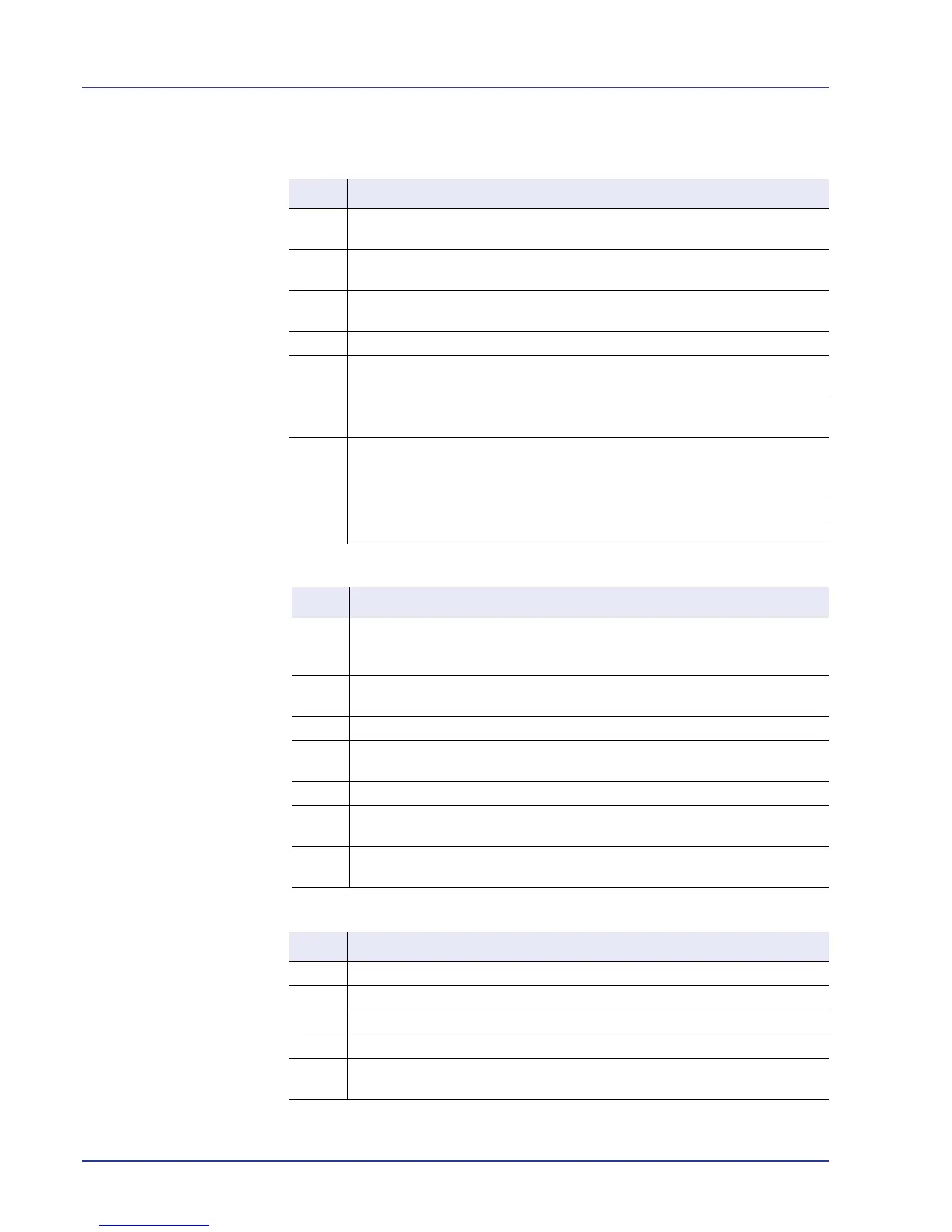6-14 Troubleshooting
Storage Error Codes
Hard Disk Errors
Memory Card and USB Memory Errors
RAM Disk Errors
Code Meaning
01 Hard disk format error. If this error recurs even if the power has been turned
off and then on, reformat the hard disk.
02 The disk system is not installed. Recheck the requirements for using the
system and the devices.
04 There is no available hard disk space. Delete unnecessary files, etc., in order
to free up space.
05 The specified file does not exist in the hard disk.
06 There is no memory available to the hard disk system. Increase the available
memory.
10 Formatting is not possible because host data is being spooled on the hard
disk. Wait until the hard disk is ready, and then format.
97 The number of permanent code jobs that can be stored reached the limit
value, and no more can be saved. Either delete some unnecessary jobs, etc.,
or increase the limit.
98 An unreadable page was found in a job (The job is damaged.).
99 A print job for the specified ID does not exist in the hard disk.
Code Meaning
01 The printer does not support the memory card inserted, or the memory card
is broken. Insert the correct memory card.
For more information, refer to USB Memory (USB memory selection) section.
02 The memory card is not installed. Recheck the requirements for using the
system and the memory card.
03 The memory card is write protected. Check the memory card's status.
04 There is not enough space in the memory card. Delete unnecessary files or
use a new memory card.
05 The specified file is not on the memory card or the USB memory.
06 There is not enough printer memory to support the memory card system.
Increase printer memory.
50 The memory card is write protected, or invalid. Check the memory card's
status.
Code Meaning
01 Format error. Try turning the power off and on again.
02 RAM disk mode is Off. Turn RAM disk mode On from the operation panel.
04 No disk space. Purge unnecessary files.
05 Specified file is not on disk.
06 Insufficient printer memory to support the RAM disk system. Expand printer
memory.