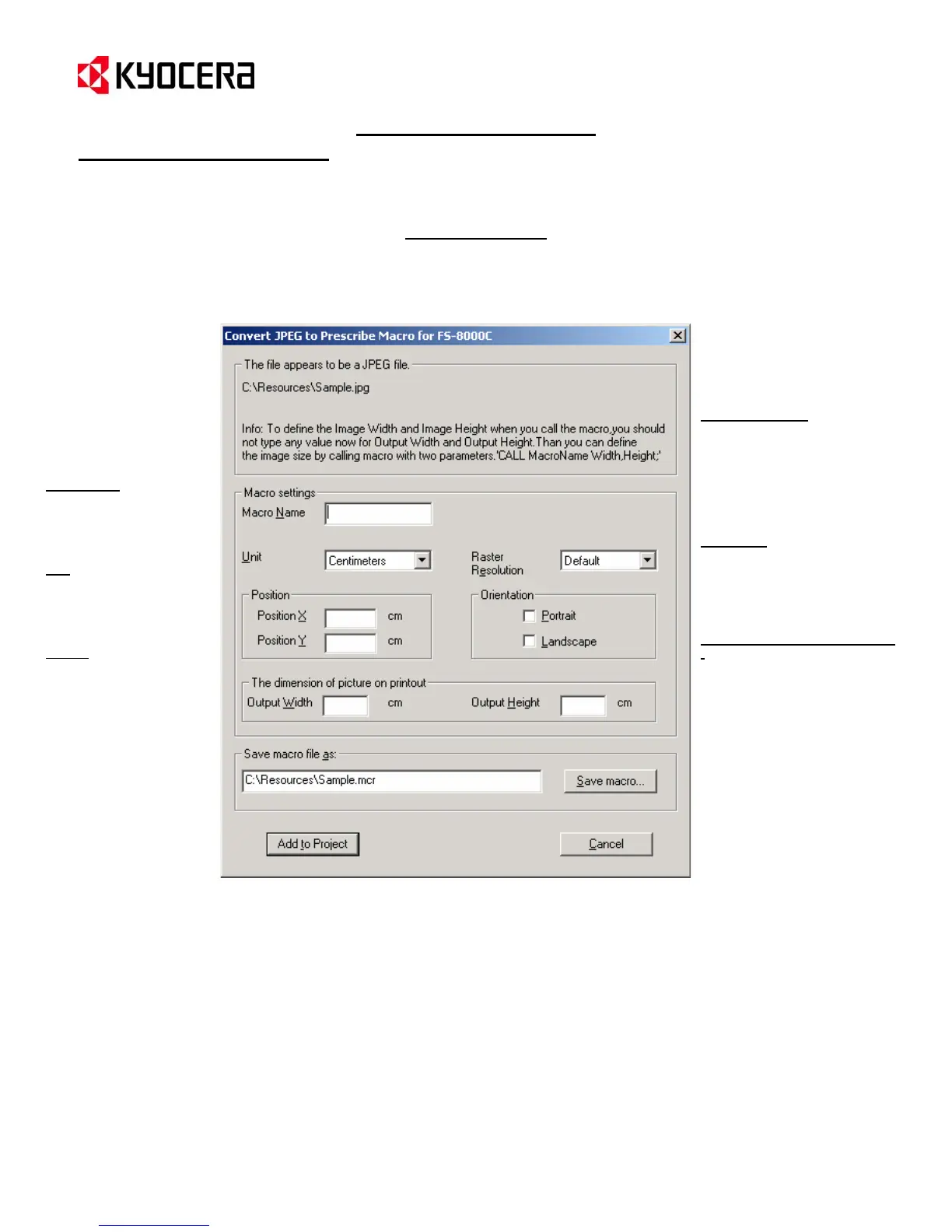IC Link for Windows
{PAGE }
IC Link Image Converter
Converting *.BMP or *.JPEG Image for PRESCRIBE Macro (continued)
*.JPEG Conversion
1. With the JPEG Conversion dialogue box open, you make settings which will define the characteristics
of the PRESCRIBE macro as follows:
Raster Resolution – Defines the
Width and Height of the bitmap
file
being converted. Defined in
DPI as follows (100, 150,
200,300, or 600). The default of
the scanner is 300 DPI.
Macro Name – Defines the
Macro name. Requires f
letters to define the name
our
.
Orientation – Defines page
orientation. If left blank, the
page orientation will follow what
is set on the printer.
Unit – Defines the Unit of
measurement for the Macro.
Accept default settings.
Output Width and Output Height
- Defines the Image Width and
Height. It is not necessary to define
any values here, as the Width and
Height can be defined in the Macro
Call with two parameters in the
Call statement.
!R! CALL <macroname>W,H;EXIT;
W = Image Width
= Ima
e Hei
ht
Position - Defines the
position of the macro file
with
respect the X (left to
right) and Y (top to
bottom) coordinates on the
page. If this position is not
defined here – then it must
be defined in the actual
macro file.
2. Once you have defined all the macro settings and saved the macro onto to the PC by clicking on the
[Save macro…] button, you can add it to the IC Link Project File by clicking on the [Add to Project]
button. This will create a Macro Icon under the [Macro] tab of the IC Link Project File.