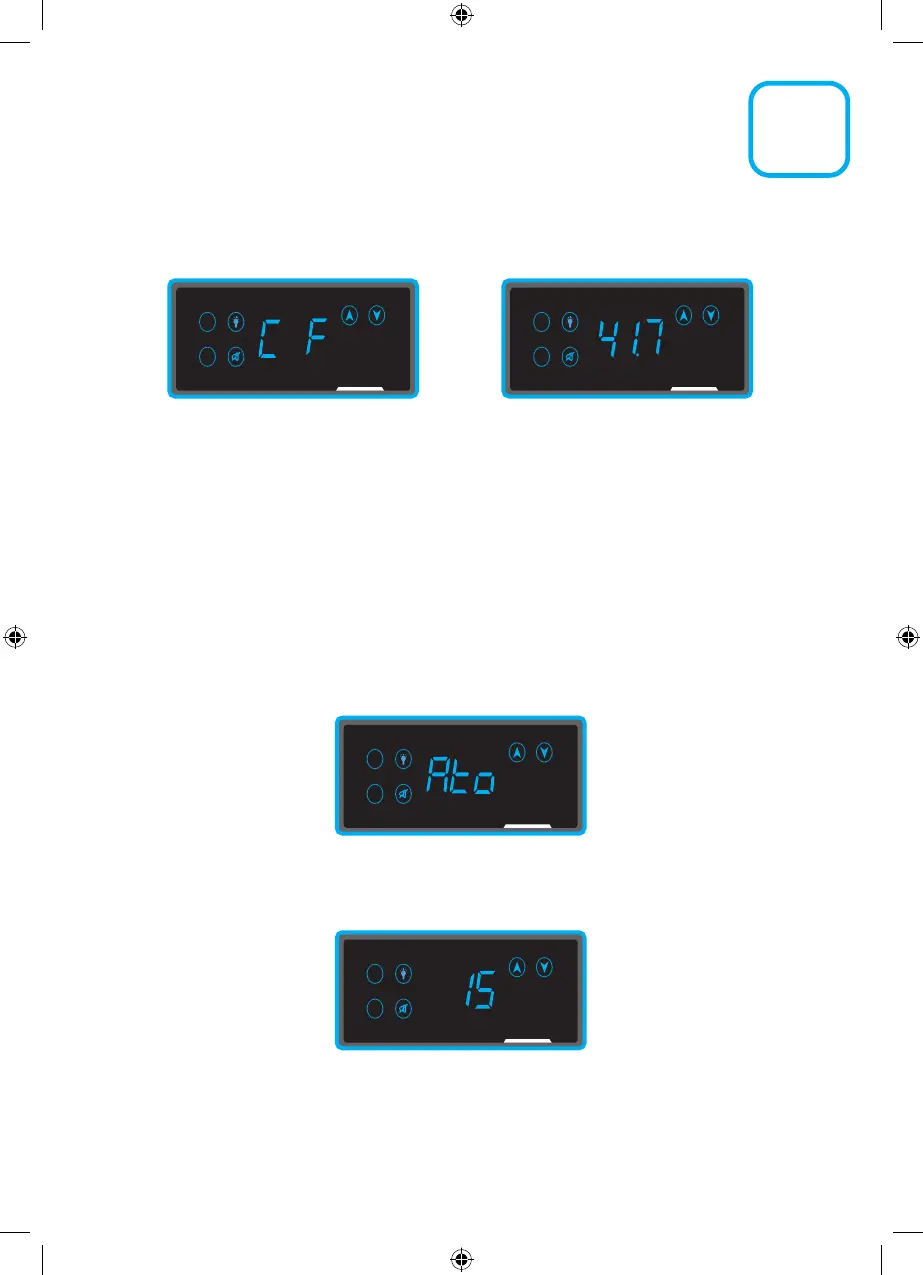8
Should you wish to change the temperature scale from centigrade to Fahrenheit enter the
menu as before and use the arrow icons/buttons until you get to a screen displaying C F.
Touch the tick icon/button to enter this function as before.
Centigrade/Fahrenheit
The C will ash, touch one of the arrows until the display shows F. Hold the tick icon/button
to conrm your selection and the screen will change from F to the the normal temperature
screen. The temperature will now display in Fahrenheit.
The temperature data for the Micro SD card will always be saved using the centigrade scale.
Alarm Time Out
The alarm time out function allows you to change the time interval between the alarm being
muted and the alarm sounding again.
Access the menu by holding the two arrow icons/buttons simultaneously and use either one
of them to scroll through options until you get to a screen that shows Ato.
Touch the tick icon/button to enter the function. The display will now ash with the current
number of minutes there are between the alarm being muted and sounding again. The factory
setting is 15 minutes as shown below.
Use the arrow icons/button to adjust the interval in 5 minute units up to a maximum of a 30
minute time out. When you have set it to the length of time you require, hold the tick icon/
button and the screen will revert to Ato. You can then either leave it alone or hold the mute
icon/button and the controller will then revert to the normal temperature display.
