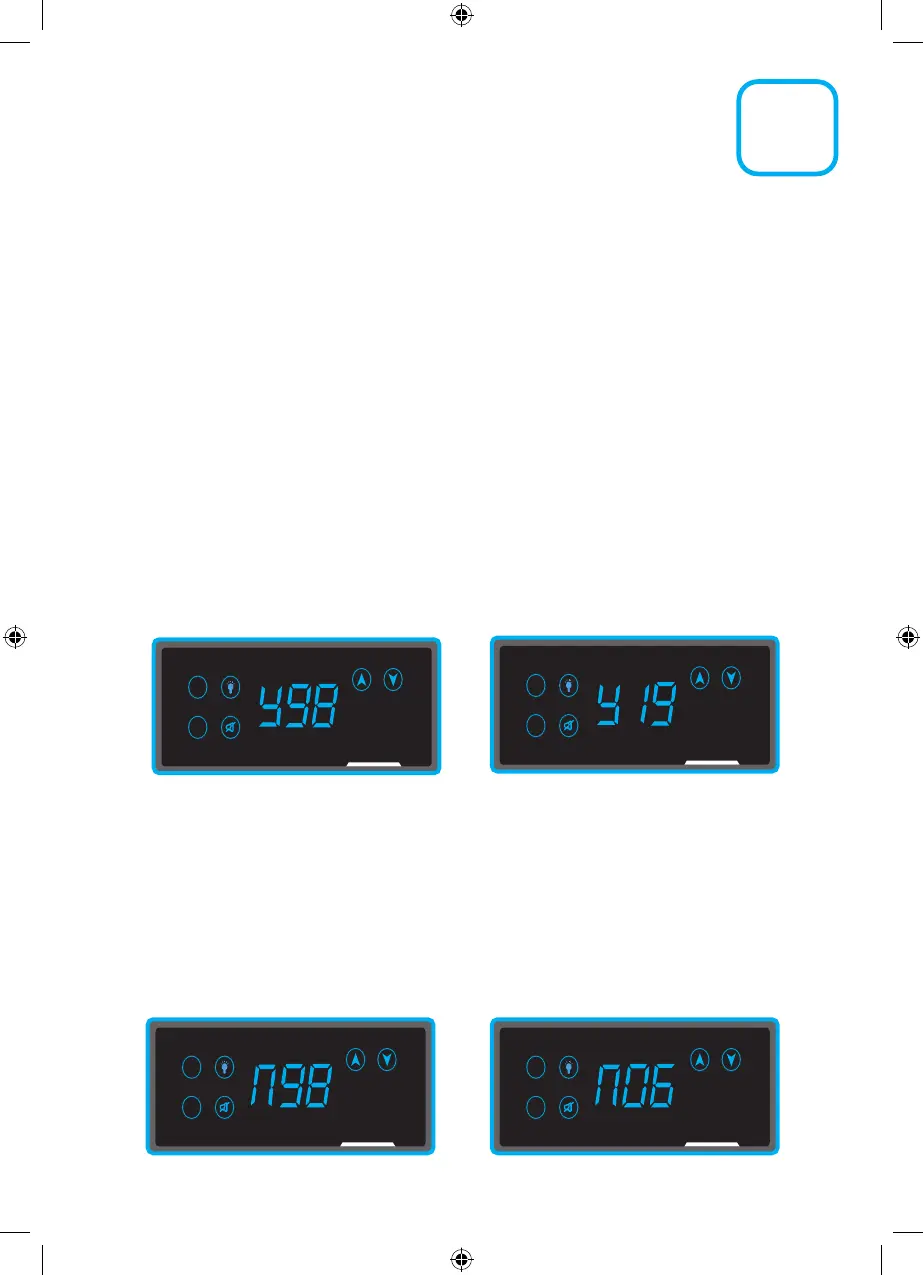Before plugging in your Labcold refrigerator for the rst time make sure the power cable is free
from damage and check that your voltage corresponds to that on the serial plate.
It is recommended that you do not use extension cords or multiple socket adapters. Make sure
the power cable is not bent, pinched or compressed and that it can be easily accessed.
When you first plug your refrigerator in it will alarm and all the icons/buttons will be illuminated.
4
Plug In and Switch On
Setting the Date and Time
This needs to be done as soon as the refrigerator is plugged in. Your fridge does not have a
GPRS/wireless connection, so this will need to be repeated if the refrigerator experiences a
power loss and no batteries are tted. We recommend fitting batteries to the fridge so it will
alarm and record internal temperatures should it become disconnected from a mains power
source.
The time should NOT be changed when the clocks change to GMT or BST as this may
cause stored data loss.
To set the date you need to do the following:
The controller will ash Y followed by 2 digits, for example Y98. Use the up and down arrows
on the right hand side to adjust to the current year, so if it is 2019 adjust the digits to 19. If
you hold the arrow it will scroll through the numbers, if you touch the arrow(s) the value will
increase/decrease by one unit at a time. When the controller is showing the correct year, touch
the tick icon/button and it will store that setting and then ask you to set the month.
The controller will now ash followed by 2 digits, for example 98. Adjust the digits using
the arrow icons/buttons as above, so if it is June adjust the digits to 06. When adjusted, touch
the tick icon/button as before.
