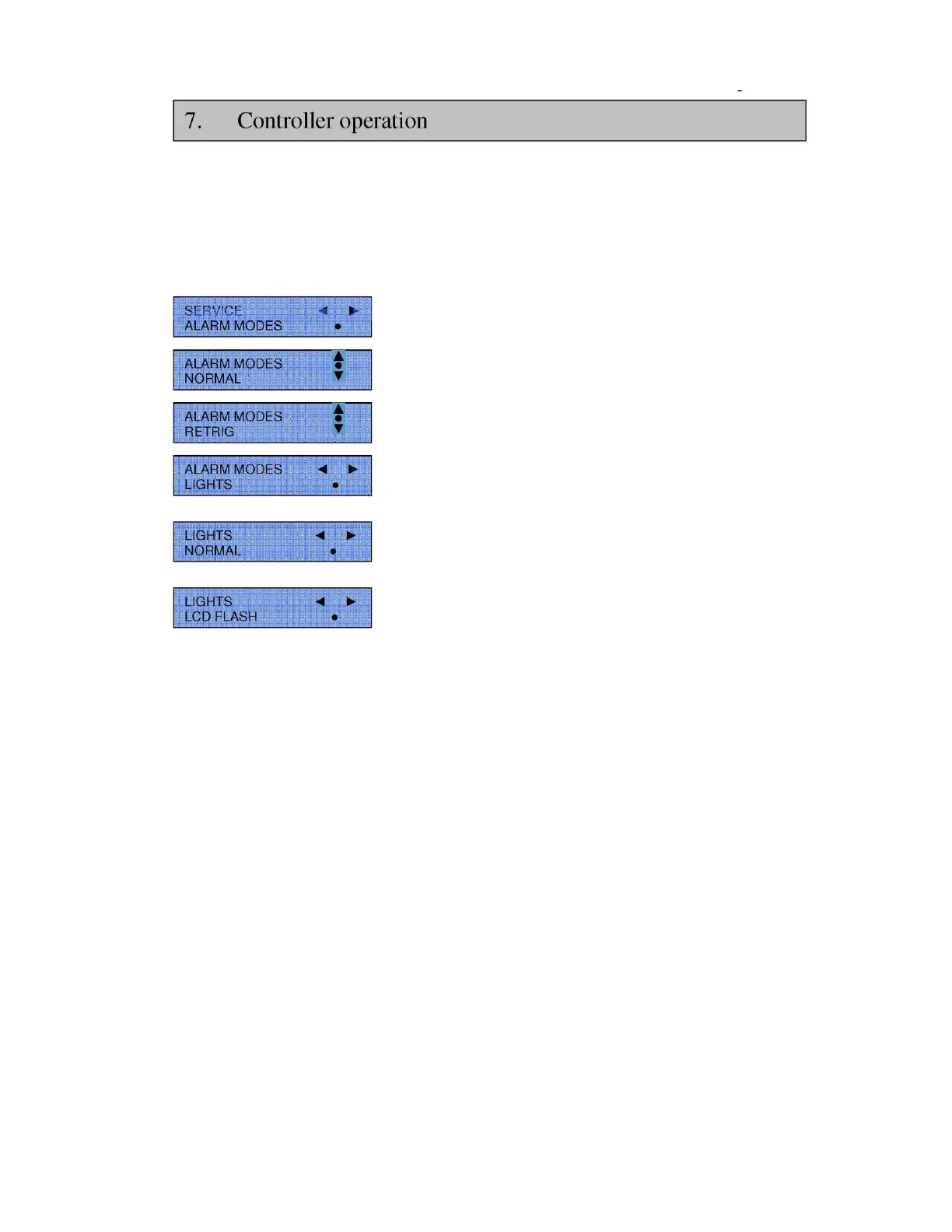Edition 3 April 2012 Mars/Mars Pro Service Manual
Page 36/59
DOOR Mode means the type of front door on cabinet, i.e. sliding or fixed. For MARS it is always
sliding. Fixed is only used for FORTUNA.
Press ENTER to exit the sub menu and return to Service mode.
7.3.5.12 ALARM MODES Service sub menu.
This menu sets up the alarm configuration and has 3 sub menus, NORMAL and RETRIG and LIGHT
Press ENTER to access the sub menu.
Sets all alarm settings to normal configuration. Press Enter to
confirm which will move menu back to SERVICE MODE
Sets all alarm settings to ????????
Press Enter to accept, which will move menu back to SERVICE
MODE.
This has 2 further submenus which refer to how the display will
show the alarms, NORMAL or LCD Flash.
Press ENTER to access the sub menu.
NORMAL indicates that the alarm light will be a flashing red
button (3) on the control panel. Press ENTER ● to accept and
return to previous menu.
LCD FLASH indicates that the alarm light will flash as well as the
whole display on the control panel. This meets TuV requirement.
Press ENTER● to accept and return to the previous menu.