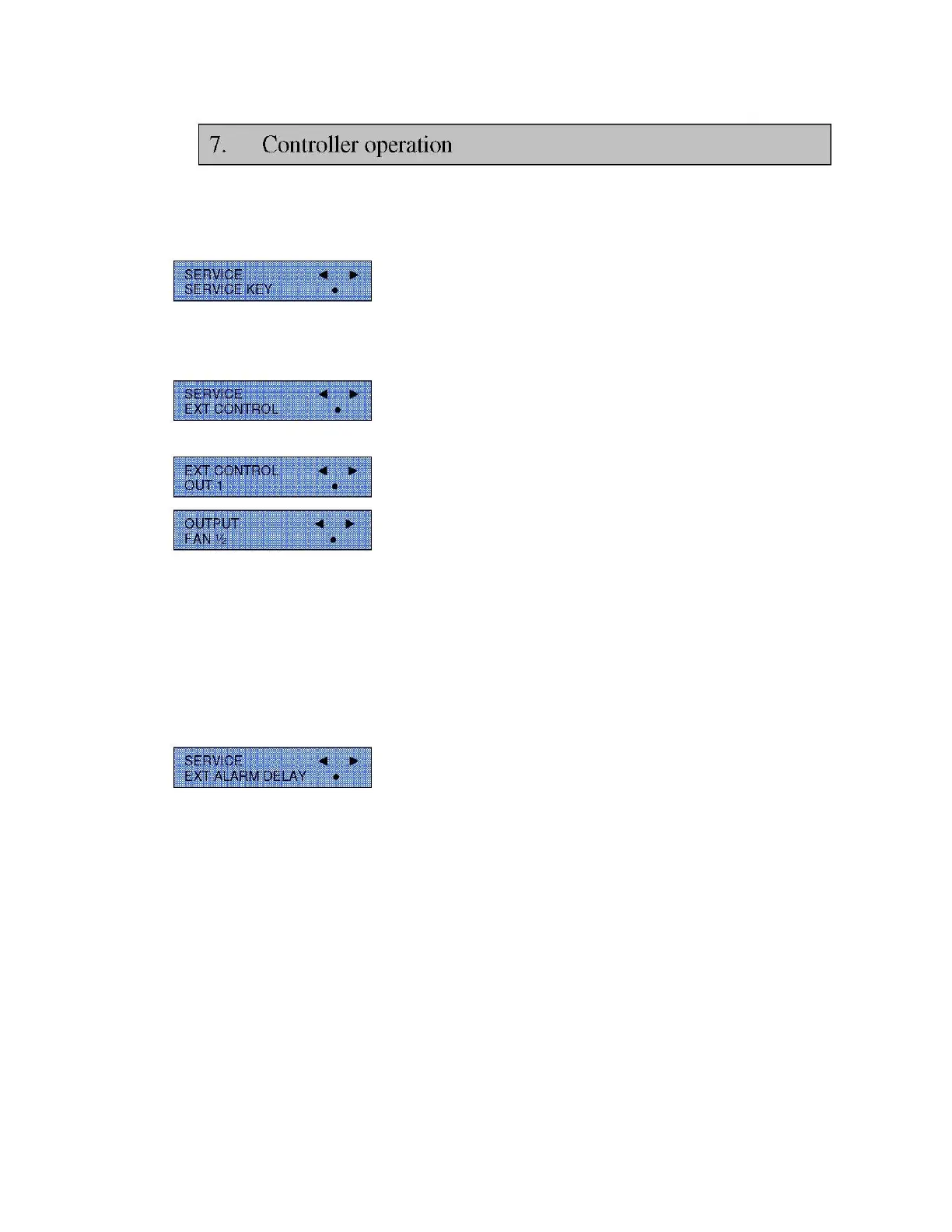Edition 3 April 2012 Mars/Mars Pro Service Manual
Page 37/59
7.3.5.13 SERVICE KEY Service sub menu
This sub menu allows for the change of access number to the service mode
Press ENTER to access the SERVICE KEY menu. You can then input a new code
using the number buttons. Press ENTER to confirm and log out once completed.
7.3.5.14 EXT CONTROL Service sub menu.
This menu allows for the setting up of any external signals via the volt free contacts if fitted. (See item 8 page 11)
Press Enter to access the menu, which will then display the output option programs.
Scroll through each program and set as appropriate.
Eg:
Press ENTER to access and this will allow OUTPUT 1 to be set up for FAN ½,
REDUCED SPEED for the down flow fan.
Press ENTER to access the next menu which will allow the setting of alarms for the
external signal. Once set, Press ENTER to confiorm and return back to the service
menu.
OUTPUT 1 refers to Fan 1, down flow,
OUTPUT 2 refers to FAN 2 exhaust fan
OUTPUT 3 and OUTPUT 4 are currently inactive .
7.3.5.15 EXT ALARM DELAY Service sub menu.
This menu allows for the setting up of a delay time prior to an external alarm being activated. It can be useful to prevent
unwanted external alarms in the event of, for example, minor airflow changes due to intermittent turbulence during cabinet
operation. The cabinet alarms will trigger but the external alarm will only trigger after the time delay period.
Press ENTER to access the menu and then use the appropriate buttons to select the
delay time in minutes. Press ENTER to accept and exit to the main service menu