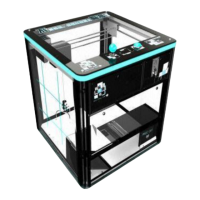Operator's Manual – Stacker Wall Street
©
LAI GAMES
FITTING PRIZES IN PRIZE
COMPARTMENTS
Access to the prize doors can be done by pressing and Holding both the Red
Test Button and Green Service button for a few seconds. These buttons
are mounted on the service panel beside the Cashbox. This access‟s the Prize door
access mode. Once this is accessed uses the “Select” button on the player control panel
to step through the prize door you want to unlock and open, the lights on the prize door
will light up so you know which one is selected. Press the Start/Stop button to unlock
the prize door, pressing the Start/Stop button again will lock the prize door. Please note
all prize doors will lock after leaving this mode.
Door Lock Status LED (Red)
Door Unlock Status LED (Green)
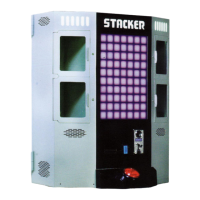
