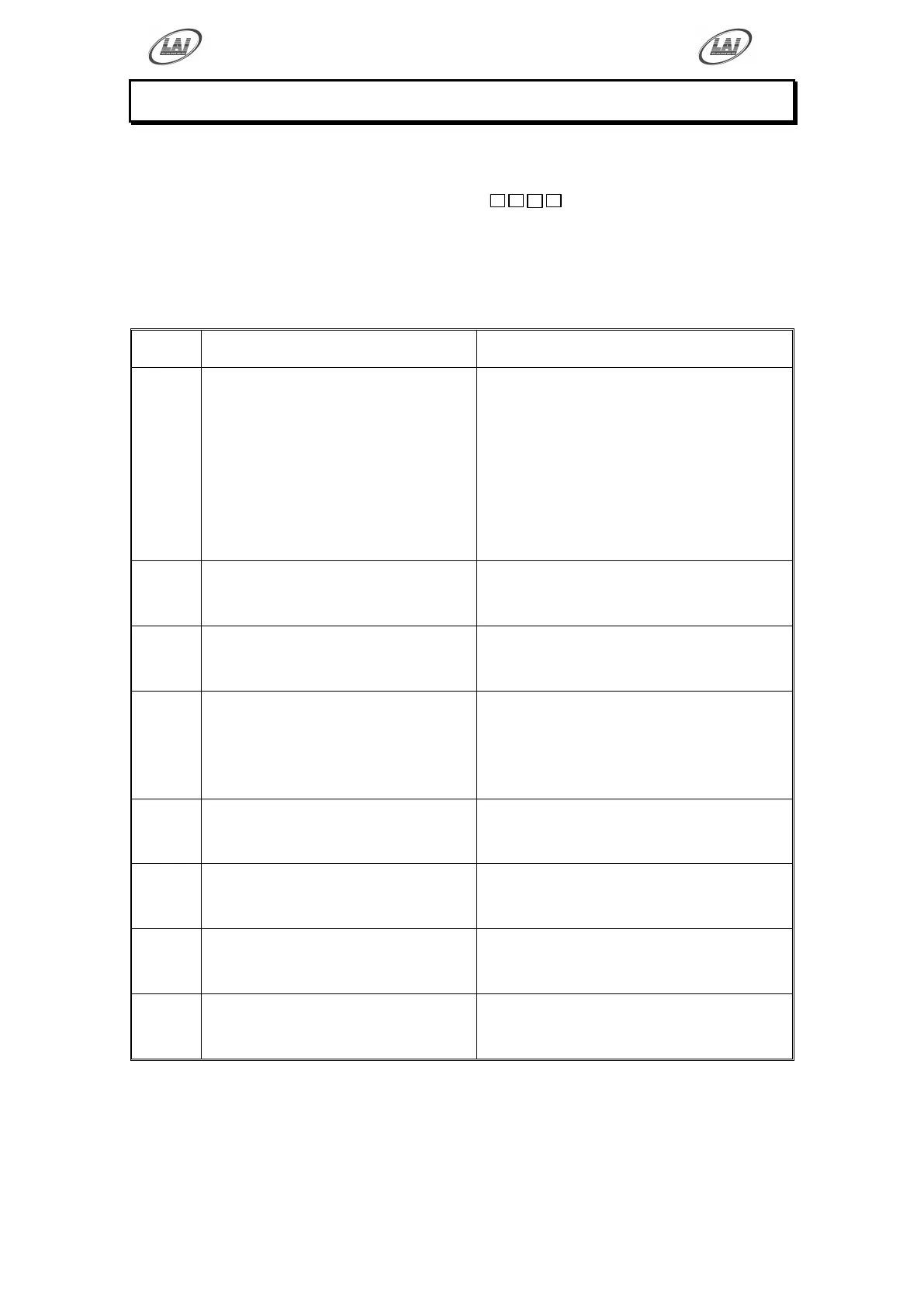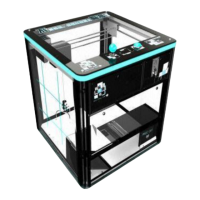Operator's Manual – Stacker Wall Street
©
LAI GAMES
ERRORS AND TROUBLESHOOTING
If the game microprocessor detects any problems with the operation of the game, an
Error will be displayed on the 4-digit display and the machine will play a voice
message. “Please Call the Attendant” or “Be a Winner”. Some error Messages will
only be displayed when test mode is entered.
Shown in the display means
error where „X‟ is the error number. There are seven error messages for Stacker Wall
Street, listed below in the reference table.
ERROR CODE QUICK REFERENCE TABLE
TICKET/CAPSULE
DISPENSER ERROR Jammed
tickets/capsules, no
tickets/capsules or no ticket notch
pulse for longer than 3 seconds.
1. If the optional ticket/capsule
dispenser is not fitted, make sure
P11, P22 and P23 are set to “0”.
2. If the optional ticket/capsule
dispenser is fitted, clear the
ticket/capsule dispenser jam or
replenish tickets/capsules. After this,
push the Test button once to clear
error.
START/STOP BUTTON
JAMMED, active for longer than
30 seconds
Check Button function using switch test
EEPROM ERROR
Problem with on-board
EEPROM
The main MCU is getting errors
reading the EEPROM (24C16 IC on the
MCU).
MAJOR PRIZE
DEPLOYMENT ERROR
This is a Hard Error and the game
need to Power OFF and ON to
clear the Error
Refill the Major Prize compartments.
Test the door locking mechanisms and
the door switches using switch test.
PRIZE DOOR UNLOCK
SWITCH FAULTY OR
JAMMED
Clear Blockage from the door locking
mechanism and test all door switches.
All PRIZE DOORS STATUS
are DISABLED.
Check that at least one Major Prize
door has been set active (ON) in P
settings P11 to P14.
MINOR PRIZE
DEPLOYMENT ERROR
Refill Ticket dispenser.
Check the ticket the Ticket Dispenser is
operating correctly
PRIZE DOOR LOCK
MECHANISM SWITCH
PROBLEM
Check both the Open and Closed
Switches on each Door Lock
Mechanism
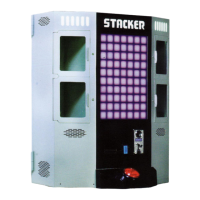