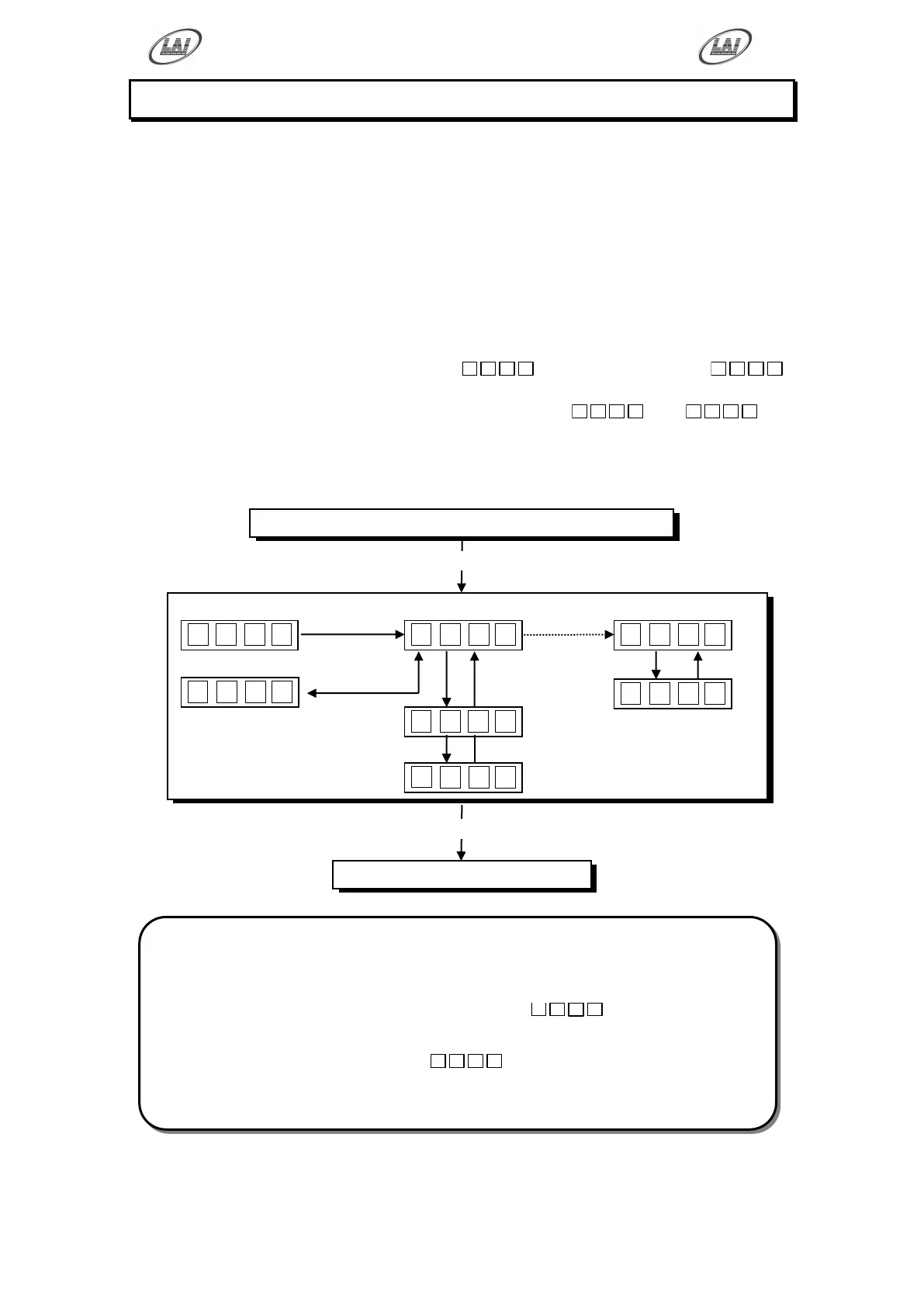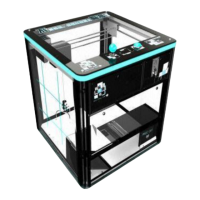Operator's Manual – Stacker Wall Street
©
LAI GAMES
Displays CODE then VALUE
or if value > 9,999
Displays CODE, upper VALUE
Then lower VALUE
AUDITS MODE
The Audits Mode allows the operator to view statistics in all areas of the Game Play.
This enables the operator to make calculated adjustments and “Fine Tune” the
machine to maximize earning potential. The Audits mode stores bookkeeping of the
games processed since the last game audits reset. While in this mode, the game audits
can also be reset to zero.
The Stacker Wall Street has Thirty Seven Audits that can be viewed in this mode.
They are A01 to A37 and their codes and values are displayed alternatively during the
Audit Mode.
Example: Code A01 will be displayed as
and a value of 421 as
on the 4-digit display.
Or it will display large values like 21589 as
and
on
the 4-digit display.
AUDITS MODE DIAGRAM
PROGRAMMABLE ADJUSTMENTS MODE
PRESS
SERVICE
REPEATEDLY
To step from
A01 to A37
Press and hold START button
for 5 seconds to reset All Audits
* NOTE! *
For Audit values that are greater than 4 digits the audits‟ values will be
displayed in two steps.
The first number, which is displayed as
, has leading dash
symbols
The second value is displayed as
, which has no dash symbols.
In this example the final value is 21,589
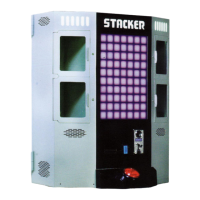