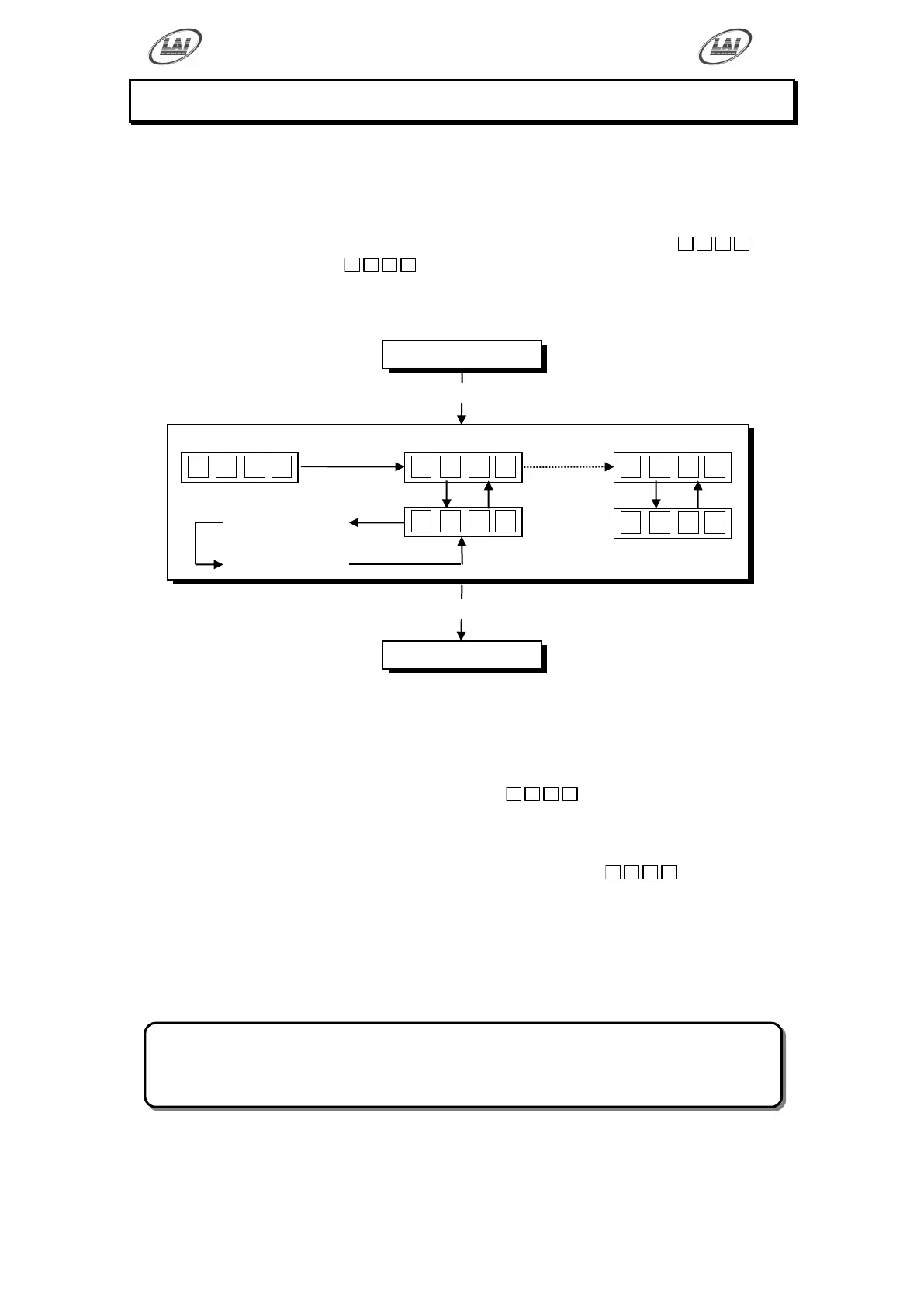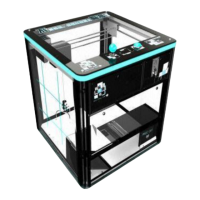Operator's Manual – Stacker Wall Street
©
LAI GAMES
PRESS START
to change value
1, 2, 3, 4 … 10
PROGRAMMABLE ADJUSTMENTS MODE
The Stacker Wall Street has eighteen programmable adjustments that can be changed
in this mode. They are P01 to P18 and their codes and values are displayed
alternatively during the adjustment procedure.
Example: Code P01 (Number of Coins Mechanical 1) is displayed as
and
its value of 1 as
on the 4-digit display.
PROGRAMMABLE ADJUSTMENTS MODE DIAGRAM
PROGRAMMABLE ADJUSTMENTS PROCEDURE
ENTER The Programmable Adjustments Mode can be entered by pressing the
Test button once while in the Run Test or by pressing the Test button
four times while in Attract mode,
will be displayed on the 4-
digit credit display.
SELECT The green Service button is pressed to step through each of the
adjustment configurations, starting from the
display, P01
being the first step, continuing through to P18, and then looping again
from P01 to P18 until the mode is exited.
CHANGE The Start/Stop button is pressed to change the displayed value. The
value can only be stepped up by using the Start button, but the value
will loop back to its minimum value the next step after its max value.
EXIT The Programmable Adjustments mode is exited into Audits mode, by
pressing the Test button once.
PROGRAMMABLE ADJUSTMENTS MODE
PRESS
SERVICE
REPEATEDLY
To step from
P01 to P18
* NOTE! *
Certain program adjustments have a fast adjustment feature. By holding the
Start/Stop button down, the values step through quicker.
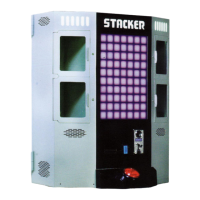