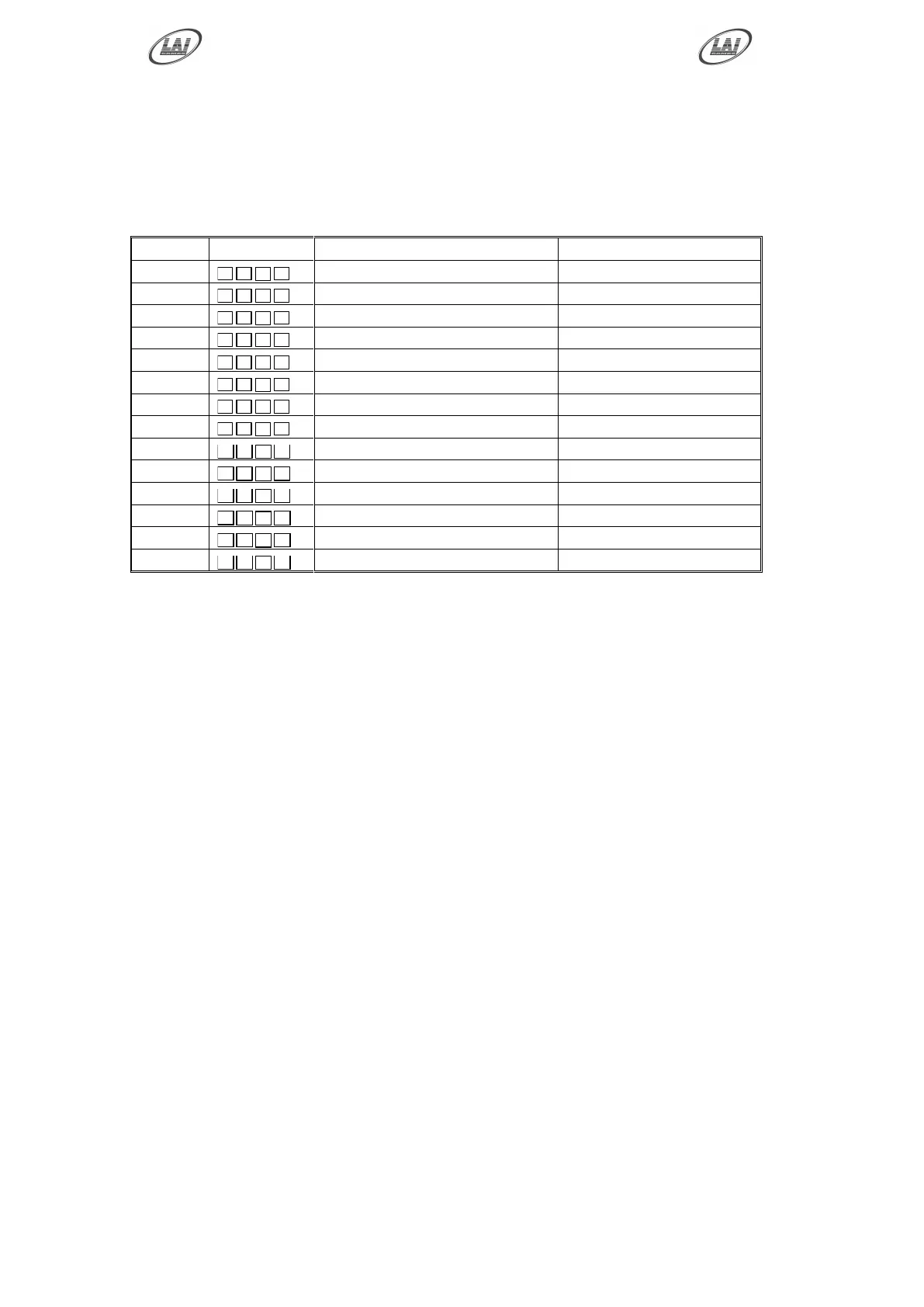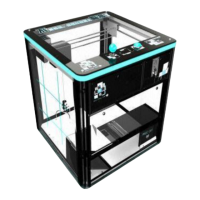Operator's Manual – Stacker Wall Street
©
LAI GAMES
GAME SWITCHES
All game switches have a code from C1 to C13 as tabled below. By activating any of
the switches, their code will be displayed on the 4-digit display. If there are no
switches active, C - 00 be displayed.
If several switches are activated simultaneously, the display will consecutively show
their codes, indicating which switches are active.
Door 1 Unlock Switch active
Door 2 Unlock Switch active
Door 3 Unlock Switch active
Door 4 Unlock Switch active
Door 1 Lock Switch active
Door 2 Lock Switch active
Door 3 Lock Switch active
Door 4 Lock Switch active
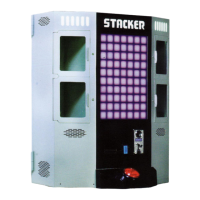