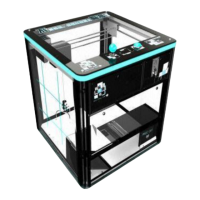Operator's Manual – Stacker Wall Street
©
LAI GAMES
P15 = NUMBER OF PRIZE DOOR TRIES
(Default 2) (Adjustable 1 – 6)
This option controls the number of retries a user will get when a prize Door times
out during the prize selection stage.
P16 = ATTRACT ANIMATION (STROBING) DISPLAY
(Default ON) (Adjustable ON or OFF)
This setting controls whether or not the game displays the strobing of the attract
animation. When set to ON, the game will display the attract animation with
strobing. If set to OFF, the game will skip the strobing part of the attract
animation.
P17 = ERROR MESSAGE OPTION
(Default 1) (Adjustable 1 - 4)
This adjustment sets the way error messages are handled. The game can play a
voice over error, or display the error on the small 4 digit display.
P18 = COMMON COIN SYSTEM
(Default ON) (Adjustable ON or OFF)
This setting controls whether common coin system active or not, when sets to OFF
this means both coin is separate or double coin system, when sets to ON this
means both coin will be only active as one coin line input.
Error will display when test button press and the
next test button will try clear the error
Error will display when test button press and the
next test button will try clear the error
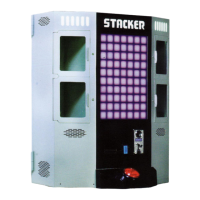
