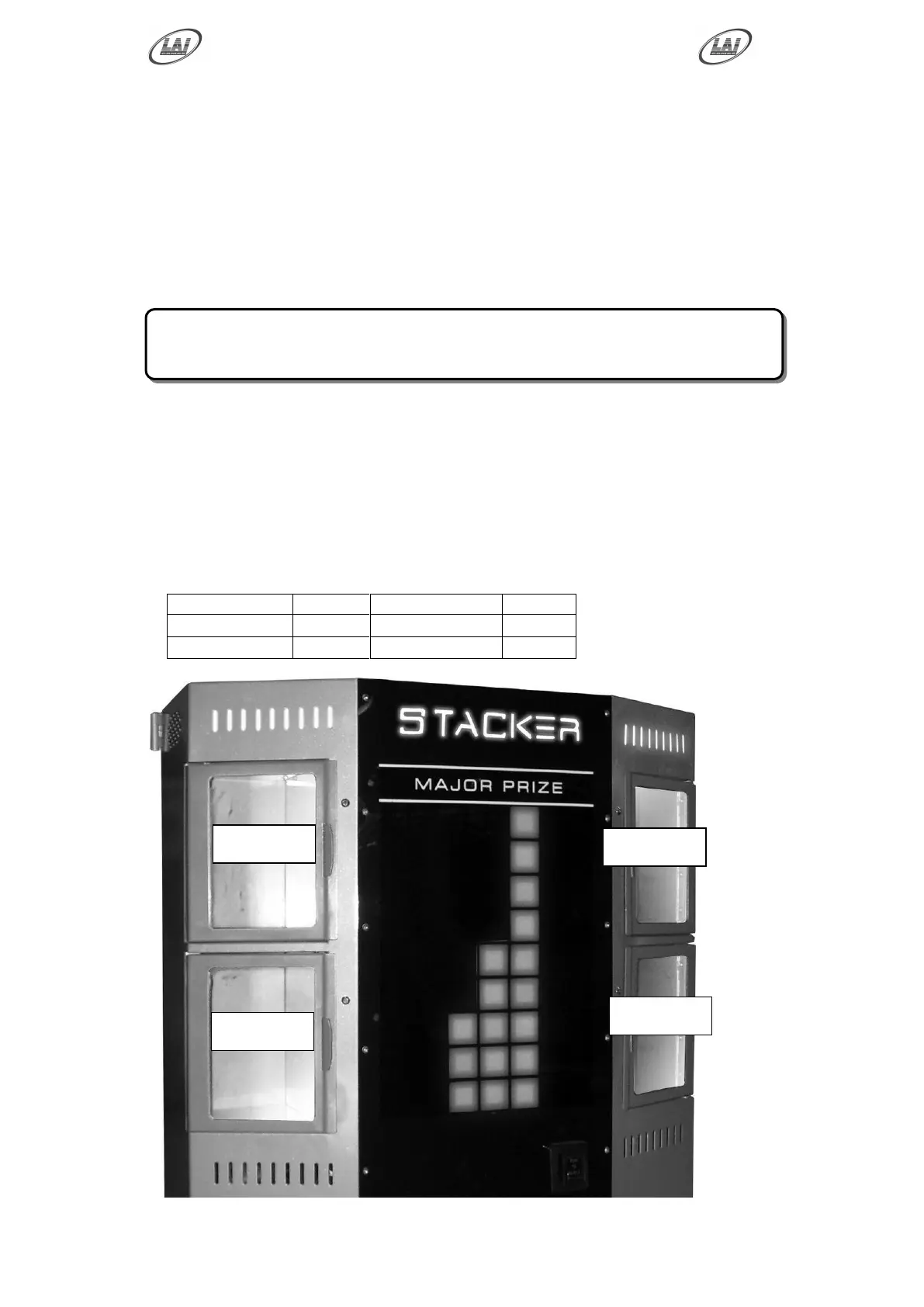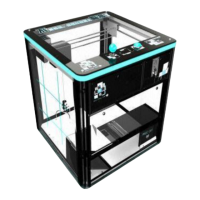Operator's Manual – Stacker Wall Street
©
LAI GAMES
P10 = PRIZES IN FREE PLAY
(Default OFF) (Adjustable ON or OFF)
This setting controls whether or not the game dispenses prizes in free play mode.
The options are ON or OFF.
PRIZE DOOR STATUS
Prize door Status adjustments P11 to P14 are used to disable or enable Prize
Doors that have been removed to allow prizes to be dispensed. Stacker Wall
Street comes with all prize Doors installed as default.
P11 to P14
PRIZE Door No.1 to 4 STATUS
(Default, see table below) (Adjustable ON or OFF)
This option is for enabling or disabling of Prize Door
numbered 1 through to 4.
Default Table
* NOTE! *
Disabled Prize Door are unable to be selected by Wining Players
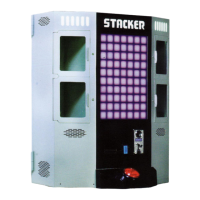