
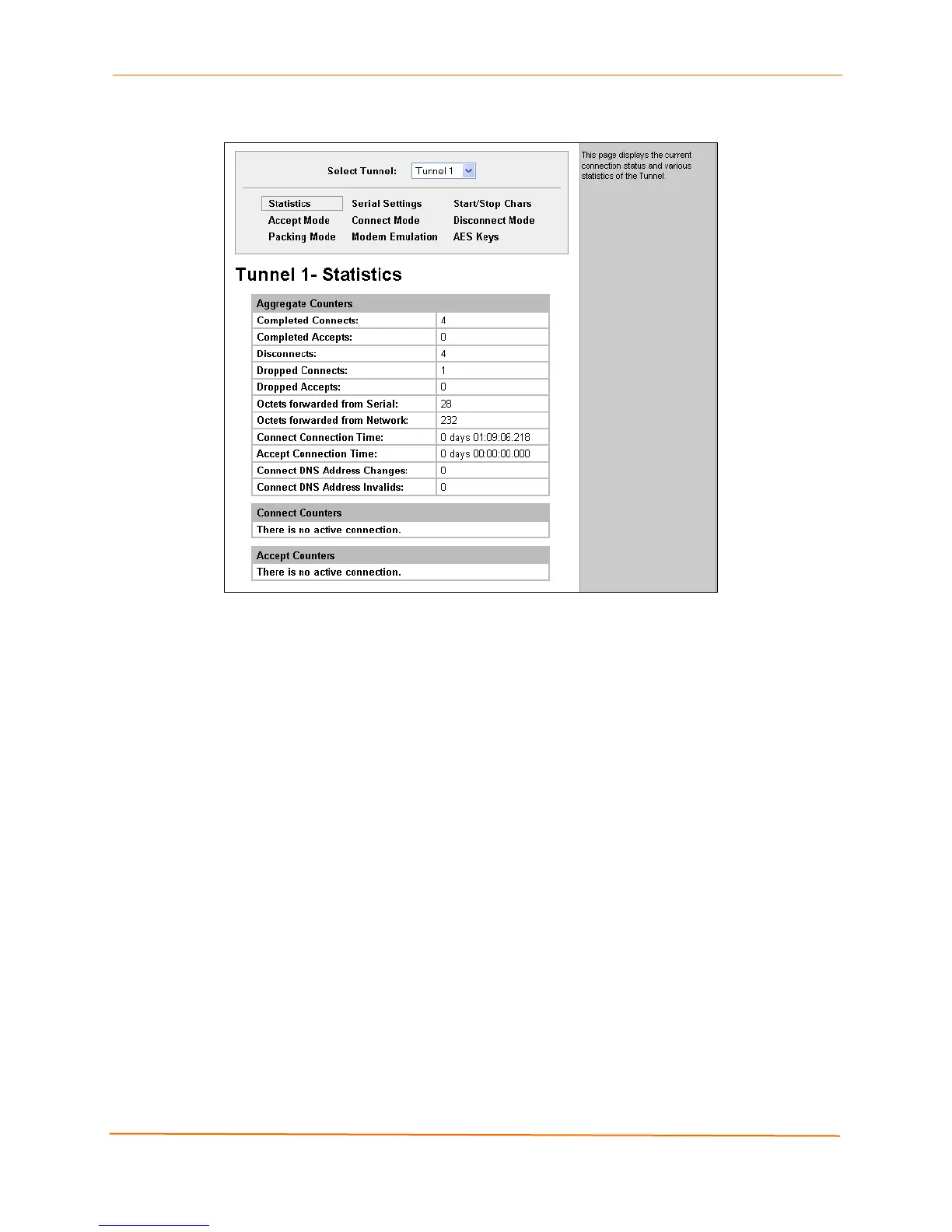 Loading...
Loading...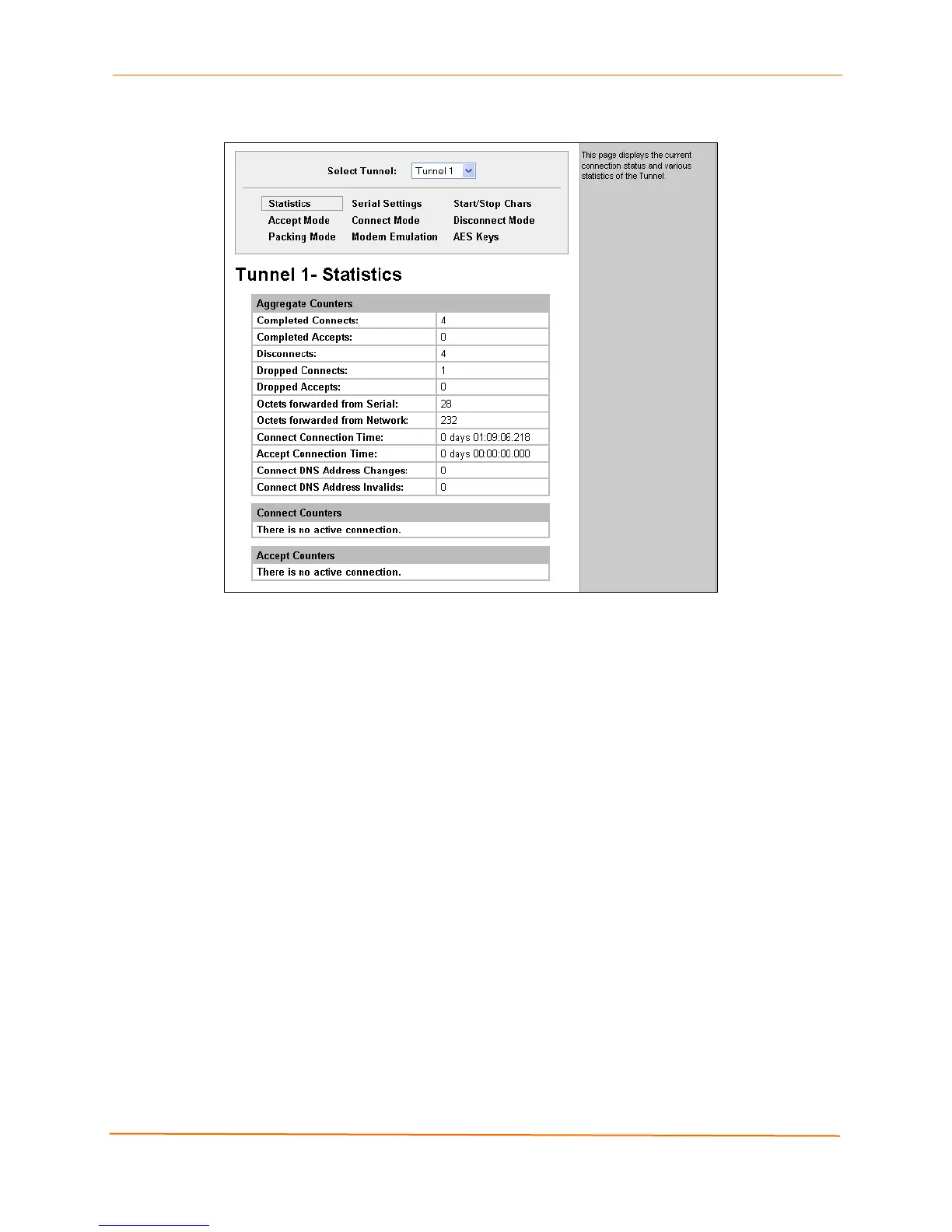
Do you have a question about the Lantronix EDS32PR and is the answer not in the manual?
| Certification | UL/CUL, FCC, CE, TUV, C-Tick, GS, CB scheme, VCCI FCC Part 15 Statement Class A Device, ICES-003 Class A Device, C-Tick, VCCI, CE Marking, UL-CUL Mark, TUV-GS Mark, RoHS FCC CFR 47 Part 15 Subpart B, ICES-003 Issue 4, AS/NZS CISPR 22, VCCI V-3, EN55022, EN61000-3-2, EN61000-3-3, EN55024, EN61000-4-2, EN61000-4-3, EN61000-4-4, EN61000-4-5, EN61000-4-6, EN61000-4-8, EN61000-4-11 |
|---|---|
| Networking standards | IEEE 802.3 |
| Serial interface type | RS-232 |
| Serial ports quantity | 32 |
| Ethernet LAN data rates | 10, 100 Mbit/s |
| Cabling technology | 10/100Base-T(X) |
| USB 2.0 ports quantity | 0 |
| Ethernet LAN (RJ-45) ports | 1 |
| Security algorithms | SSH |
| Supported network protocols | HTTP, HTTPS, FTP, TFTP, Telnet, TCP, UDP, LPD, XML, DHCP, SSHv2, SSLv3, SNMPv2, AutoIP, RSS, ARP, ICMP, SYSLOG, AES, SMTP, DNS, BOOTP, Traceroute |
| Built-in processor | Intel XScale IXP420 |
| Processor frequency | 266 MHz |
| Compatible operating systems | Windows 98/ME/NT/2000/XP/Vista |
| Flash memory | 8 MB |
| RAM capacity | 64 MB |
| LED indicators | LAN |
| Storage temperature (T-T) | -40 - 70 °C |
| Operating temperature (T-T) | 0 - 50 °C |
| Operating relative humidity (H-H) | 5 - 95 % |
| Input voltage | 100 - 240 V |
| Safety | UL 60950-1, CSA-22.2 No.60950-1-03, EN60950-1, CB Report - IEC 60950-1 |
Describes the guide's scope and target users for the EDS device servers.
Outlines the content of each chapter in the manual.
Lists other available documentation for the EDS device servers.
Introduces the EDS4100, its capabilities, and connectivity options.
Lists key features of the EDS4100 device server.
Introduces the EDS8PR, EDS16PR, and EDS32PR models.
Describes the Lantronix Evolution OS and its key features.
Lists the items included in the EDS4100 package.
Lists items required for EDS4100 installation that are not included.
Details the physical components of the EDS4100.
Describes the serial port specifications and pin assignments of the EDS4100.
Explains the RJ45 Ethernet port on the EDS4100.
Explains the status indicators on the EDS4100.
Provides instructions for installing the EDS4100.
Lists the items included in the EDS8/16/32PR package.
Lists items required for EDS8/16/32PR installation that are not included.
Details the physical components of the EDS8/16/32PR.
Describes the serial port specifications for the EDS8/16/32PR.
Explains the status indicators on the EDS8/16/32PR.
Provides instructions for installing the EDS8/16/32PR.
Introduces Lantronix DeviceInstaller software for EDS management.
Explains how to view the properties and configuration of an EDS device.
Outlines the three primary methods for configuring the EDS.
Details using the web-based interface for configuration.
Guides users on logging into the Web Manager.
Explains how to use the Web Manager interface and its menu structure.
Describes the read-only page showing EDS product and network information.
Details how to configure network settings like IP, DNS, and hostname.
Explains how to view and configure serial line (port) settings.
Introduces pages for viewing and configuring tunnel settings.
Describes configuration settings for terminals on serial lines.
Details how to configure settings for remote hosts.
Details configuration settings for the Domain Name System (DNS).
Explains how to configure the Simple Network Management Protocol (SNMP) agent.
Describes status and statistics for the File Transfer Protocol (FTP) server.
Covers HTTP statistics, configuration, and authentication settings.
Describes how to specify Really Simple Syndication (RSS) information.
Covers LPD statistics and configuration for print server functionality.
Covers SSH server host keys, authorized users, client known hosts, and client users.
Explains how to upload or create SSL certificates for the HTTP server.
Covers filesystem statistics and browsing/manipulating the filesystem.
Explains configuration of lower-level network stack settings.
Details how to specify allowed IP addresses for accessing the EDS.
Provides an overview of various diagnostic tools including hardware, network, memory, and processes.
Covers rebooting, restoring defaults, uploading firmware, and naming the EDS.
Covers email configuration and sending emails from the EDS.
Covers Command Line Interface statistics and configuration.
Covers exporting and importing configuration records using XML.
Guides on how to get the latest firmware and release notes.
Details the process of upgrading firmware via DeviceInstaller.
Instructions for updating the boot loader.
Lists default network, serial port, and tunnel configurations.
Lists default settings for tunnel modes and emulation.
Lists default settings for DNS, SNMP, FTP, TFTP, Syslog, HTTP, and CLI.
Provides detailed technical specifications for the EDS4100 model.
Provides detailed technical specifications for the EDS8/16/32PR models.
Explains Secure Shell (SSH) protocol for secure communications.
Explains Secure Sockets Layer (SSL) protocol for secure transactions.
Describes how to create secure connections between serial devices.
Details requirements and operations for Connect and Accept modes.
Details modem emulation modes for AT commands.
Provides contact information and resources for US technical support.
Provides contact information for European technical support.
Lists Lantronix part numbers for cables and adapters.
Provides descriptions of the Lantronix cables and adapters.
Details the applications for each cable and adapter.
Provides manufacturer's name, address, and contact details.
Lists standards and normative documents the product conforms to.
Safety warning regarding lithium battery replacement and disposal.
General instructions for installing the device.
Specific guidelines for installing the device in a rack.
Details on power supply requirements and grounding.
Information on the Lantronix warranty replacement policy.











