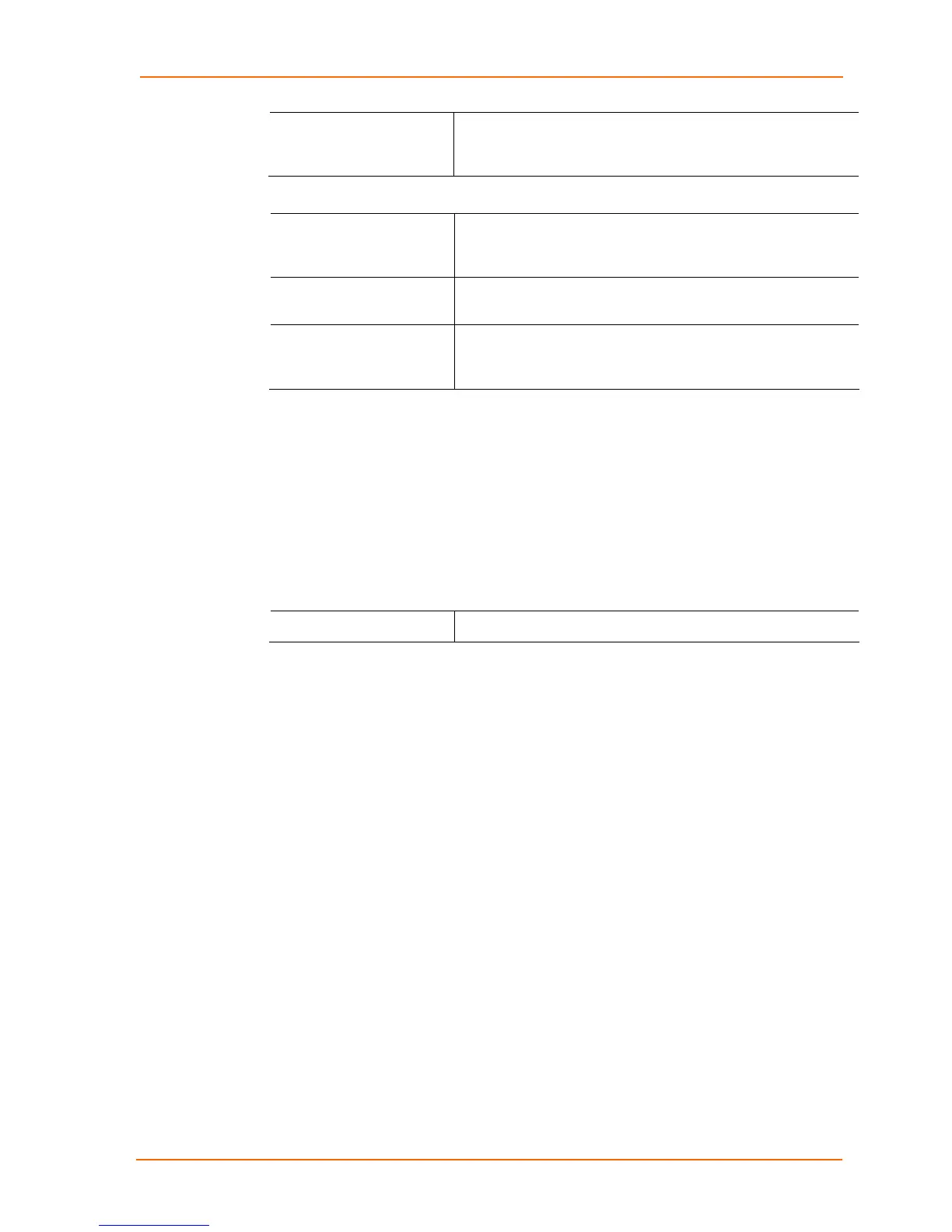Web-Manager Configuration
WiBox2100E User Guide 36
At Time of Disconnect
Select Yes to clear the input buffer when the network
connection to or from the device is disconnected. The default
setting is No.
Flush Output Buffer (Network to Serial)
With Active Connect
Select Yes to clear the output buffer with a connection that is
initiated from the device to the network. The default setting is
No.
With Passive Connect
Select Yes to clear the output buffer with a connection initiated
from the network to the device. The default setting is No.
At Time of Disconnect
Select Yes to clear the output buffer when the network
connection to or from the device is disconnected. The default
setting is No.
3. When you are finished, click the OK button.
4. On the main menu, click Apply Settings.
Connection Settings - TCP
To configure a channel’s TCP settings:
1. From the main menu, click Connection for either Channel 1 or Channel 2 to
display the Connection Settings page for the selected channel.
2. In the available fields, enter the following information:
Connect Protocol
Protocol Select TCP from the pull-down menu.
