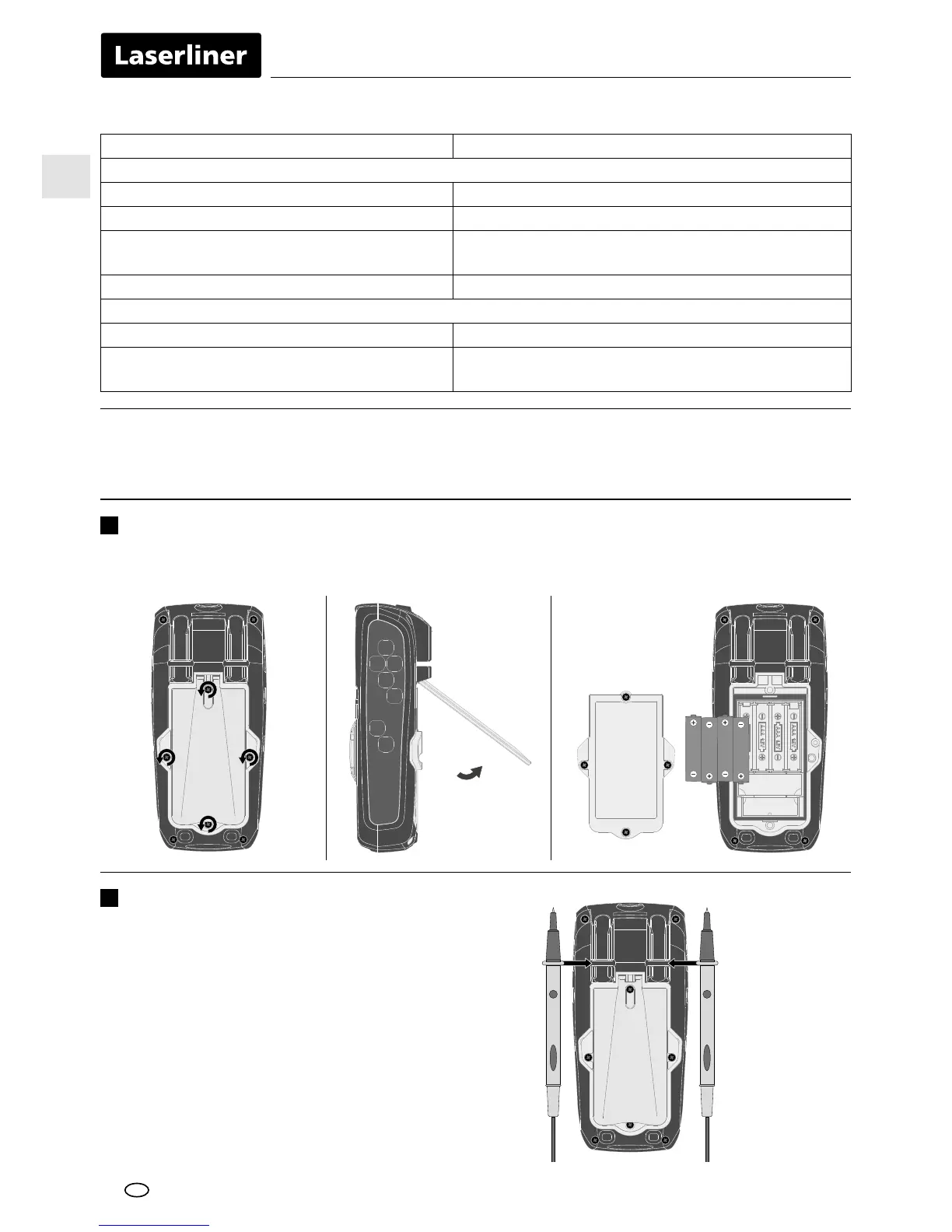Max. input voltage between the respective input terminals and earth:
V AC, V DC 1000 V AC RMS / 1000 V DC
Resistance, continuity, diode test, capacitance,
frequency, Duty factor
600 V AC RMS / 600 V DC
Max. input current and fuse protection in current measurement:
μA AC/DC, mA AC/DC Fast-acting fuse 800 mA (6,3 x 32 mm) / 1000 V rms
10A AC/DC
Fast-acting fuse 10A (10 x 38 mm) / 1000 V rms
(on-time max. 30 sec. every 15 min.)
Maximum limit values
AUTO OFF function
In order to preserve the batteries, the meter switches off automatically if it is left idle for 15 minutes.
To protect the function the Mode button is held pressed during switch-on.
Insertion of batteries
Open the battery compartment (10) and insert batteries according to the symbols.
Be sure to pay attention to polarity.
1
Attaching the test prods
To avoid the risk of injury, the test prods must
always be kept in the holder at the rear of
the device with the protective caps fitted when
not in use and during transportation.
2
EN