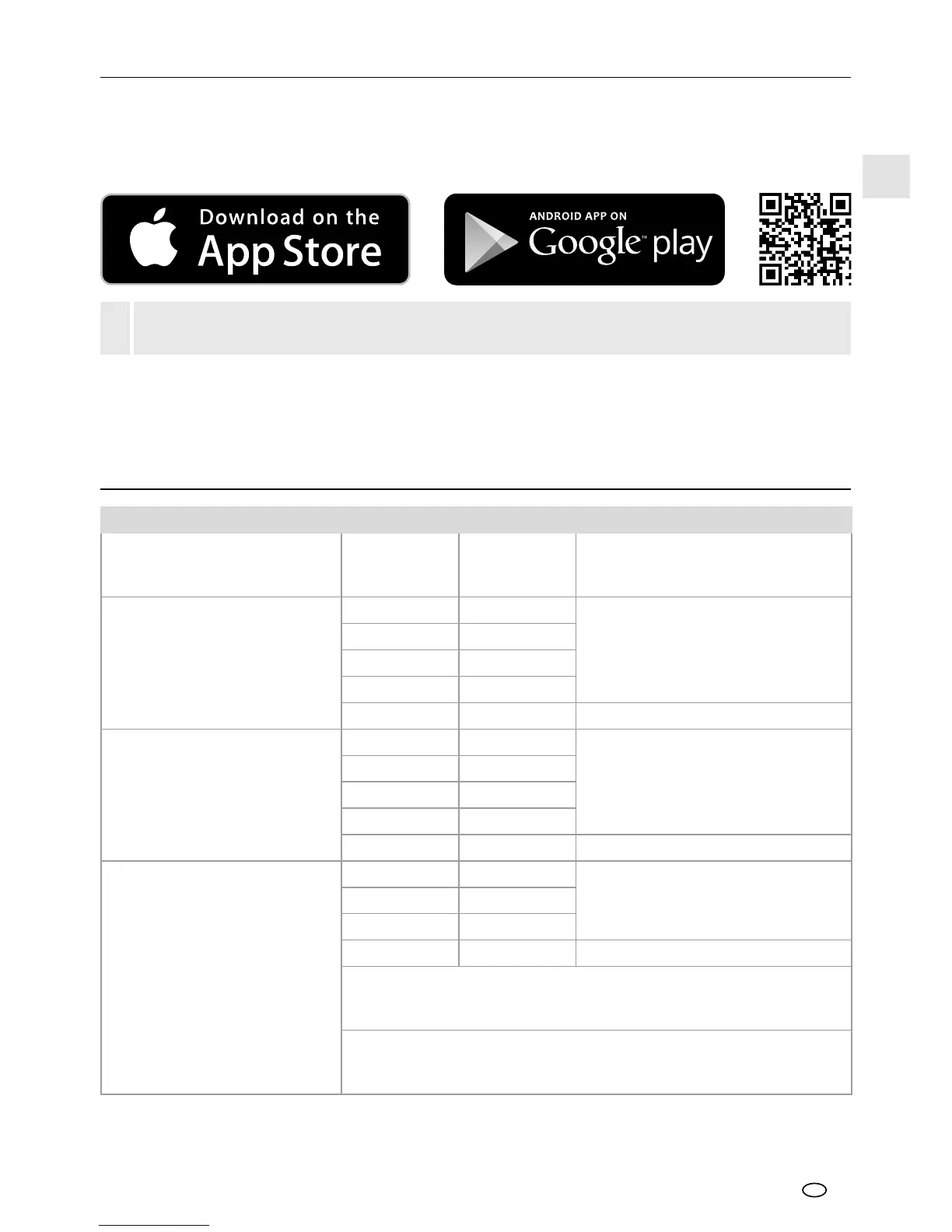27
Technical data (Subject to technical alterations. 18W09)
Function Range Resolution
Accuracy
% of measured value (rdg)
+ least significant digits
AC current
Bandwidth: 50-400 Hz
600.0 μA 0.1 μA
± (1,0% rdg ± 3 digits)
6000 μA 1 μA
60.00 mA 10 μA
600.0 mA 0.1 mA
10.00 A 10 mA ± (2,0% rdg ± 8 digits)
DC current
600.0 μA 0.1 μA
± (1,0% rdg ± 3 digits)
6000 μA 1 μA
60.00 mA 10 μA
600.0 mA 0.1 mA
10.00 A 10 mA ± (1,5% rdg ± 3 digits)
AC voltage
Bandwidth: 50-1000 Hz
6.000 V 1 mV
± (1,0% rdg ± 5 digits)60.00 V 10 mV
600.0 V 0.1 V
1000 V 1 V ± (1,2% rdg ± 5 digits)
Frequency
Accuracy: ± (1,0% rdg ± 5 digits)
Sensitivity: > 15 V RMS
Tastgrad
Accuracy: 5% … 95% ± (1,5% rdg ± 10 digits)
Sensitivity: > 15 V RMS
Application (app)
An app is required to use the Bluetooth
®
* function.
You can download the app from the corresponding stores for the specic type of terminal device:
Make sure that the Bluetooth
®
* interface of the mobile device is activated.
!
After starting the app and activating the Bluetooth
®
* function, a connection can be set up between
a mobile device and the measuring device. If the app detects several active measuring devices, select
the matching device.
This measuring device can be connected automatically the next time it is switched on.
* The Bluetooth
®
word mark and the logo are registered trademarks of Bluetooth SIG Inc.
EN