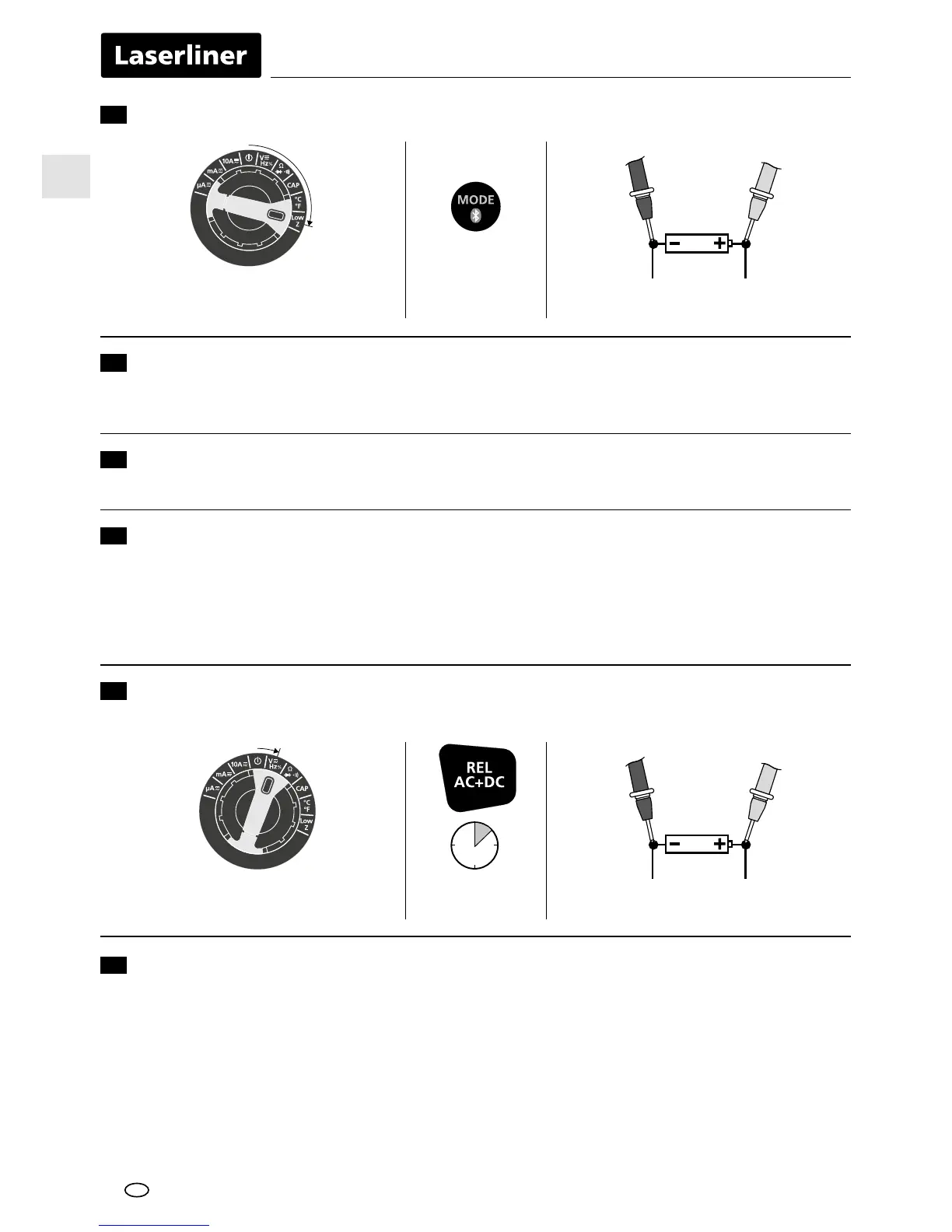Activate
AC+DC
Connect the measuring contacts
to the object to be tested
RedBlack
RedBlack
Low Z voltage measurement
12
Low Z voltage measurement AC/DC
selection
Connect the measuring contacts
to the object to be tested
Auto range
13
Activate/deactivate Bluetooth
14
Bluetooth is activated and deactivated by long-pressing button 11.
MAX-/MIN-/AVG function
17
The MAX/MIN/AVG function shows the highest, lowest and average measured values. The measured values
are updated each time a higher or lower measurement is recorded. To activate the function, briefly press
the MAX/MIN/AVG button. „MAX“ appears together with the highest value on the LC display. By briefly
pressing the MAX/MIN/AVG button, the device switches from MAX to MIN and from MIN to AVG.
Keep the MAX/MIN/AVG button pressed to exit MAX/MIN/AVG function and return to normal operation.
AC+DC function
16
The AC+DC function measures both the AC as well as the DC component to obtain the RMS.
REL function (comparison measurement)
15
The comparison measurement function takes a measurement relative to a previously saved reference value.
This enables the difference between the current measured value and the saved reference value to be
displayed. Press the „REL“ button whilst a reference measurement is being taken in the corresponding
measuring function. The display now shows the difference between the current measurement and
the set reference value. Press the „REL“ button again to deactivate the function.
The „Auto range“ function is activated automatically when the meter is switched on. Auto range
searches for the best possible range for each measurement in the corresponding measuring functions.
EN