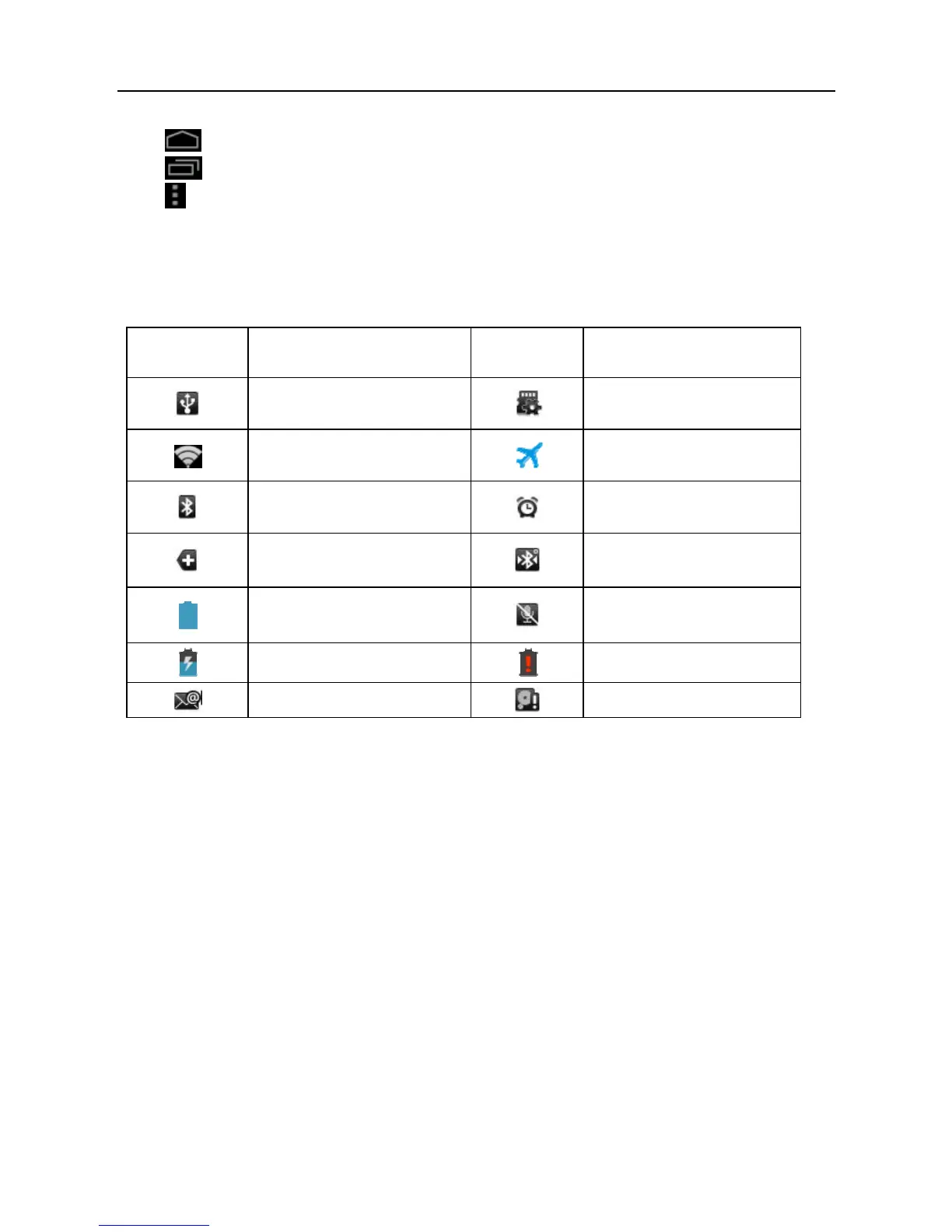LAUNCH ScanPad 071 User’s Manual — Knowledge of ScanPad 071
10
B.
MAIN MENU key: To switch to main menu screen.
C.
SHORTCUT key: To view the recent applications.
D.
OPTION MENU key: To select operation option from the list.
E. Notice bar: To notify users of new events and display the status (For
detailed indicators, please see the following table.).
Definitions of indicators
Indicators Definitions Indicators
Definitions
Connected to PC Preparing SD card
Connected to Wi-Fi Airplane mode
Bluetooth is on Alarm has been set.
View more notices
Connected to other
Bluetooth device
Battery is fully
charged
Mute your ScanPad
071
Charging Low battery
New mail Full memory
2.6 Customize your desktop
2.6.1 Add items on the desktop
On the main menu screen, hold and press the desired item, the system will
automatically enter the desktop, place the icon into the circle.
Hint: If many applications occupy the desktop, hold and press the desired one to
move it to other extension desktop.
2.6.2 Move items on the desktop
1. Hold and press the item to be moved.
2. After a movable circle appears on the screen, drag it to the target location.
