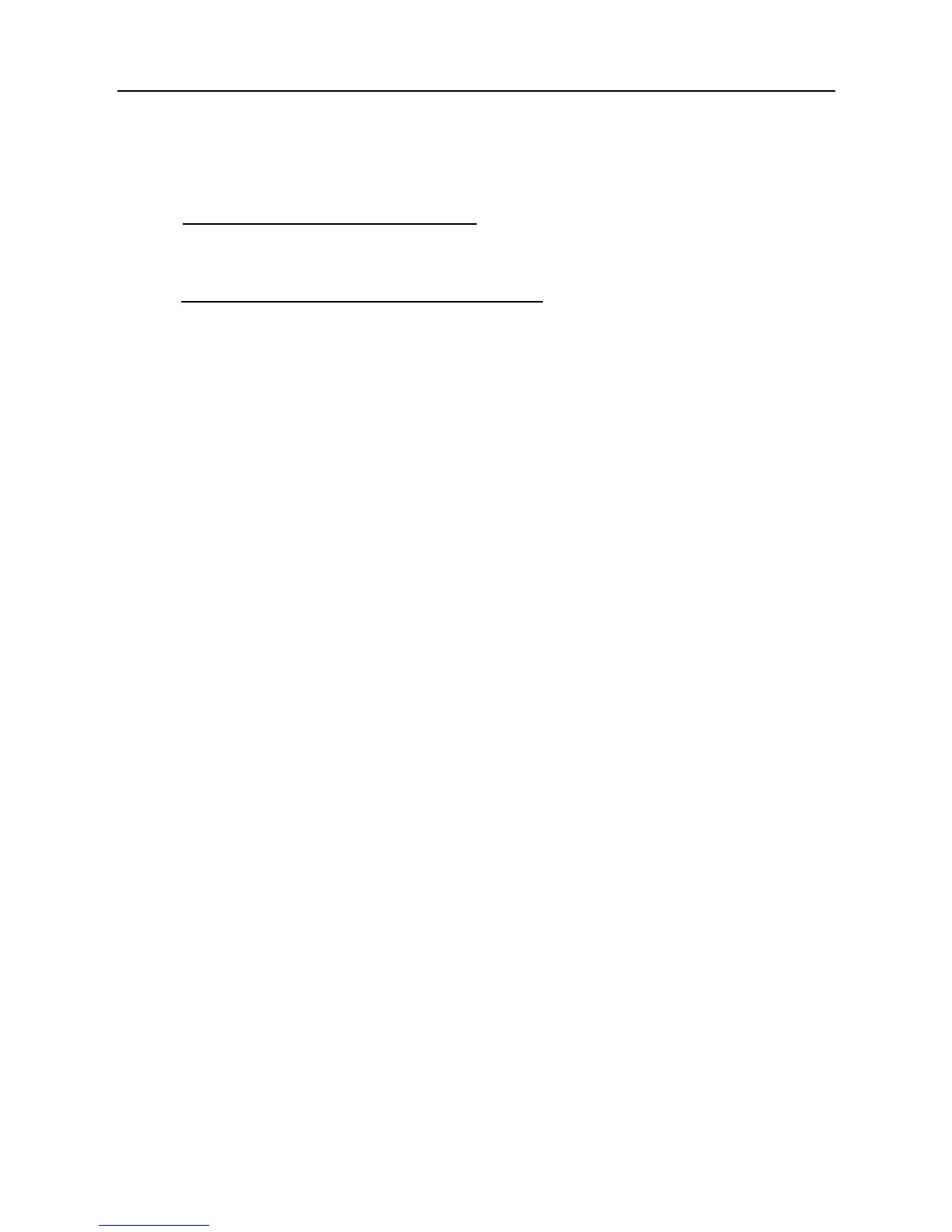LAUNCH ScanPad 071 User’s Manual — Vehicle Diagnosis
35
3.12.5 Forget password
Tap “Forgot Password” to enter. Input the correct user name and tap “Next Step”:
If you set the security question before
, the screen will enter the Answer the
security question interface. Key in your answer and tap “Confirm”, the system
will feedback your new password.
If you have not set the security question ever
, a prompt “you haven’t set the
security question” will appear. In this case, tap “Mailbox Retrieve”, the system
will send the password to your email.
3.12.6 Theme
This option is used to change your UI style.
3.13.7 Select Serial Number
This item is used to select the right serial number corresponding to the DBScar
connector to diagnose a vehicle.
3.12.8 Connector firmware upgrade file download
It is designed to upgrade the connector firmware. If a newer firmware version is
available, click it to start downloading.
3.12.9 Log Out
Tap it to log out and will return to the login interface.
3.13 More
This option is used to view software information, quick guide and user’s manual
etc.
