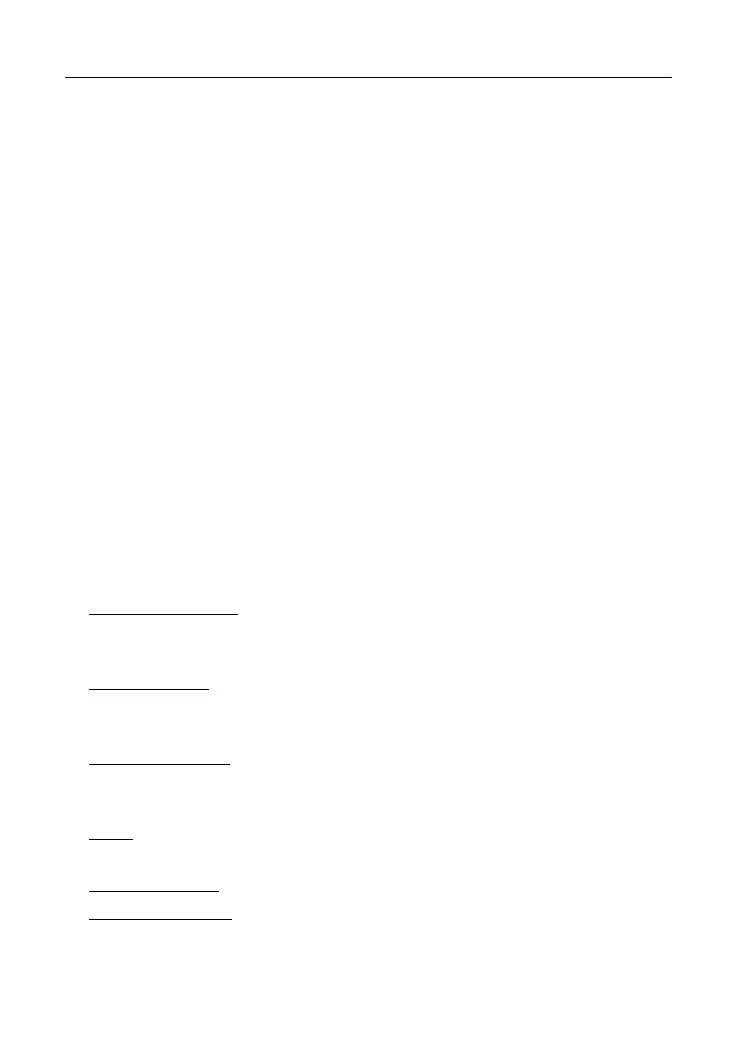LAUNCH X-431 V+ V4.0 User Manual
1
1 Introduction
1.1 Product Profile
X-431 V+ is a powerful Android-based diagnostic tool, which has several
production configurations ranging from commercial vehicle to passenger vehicle.
It inherits from LAUNCH’s advanced diagnosing technology and is characterized
by covering a wide range of vehicles, featuring powerful functions, and providing
precise test result.
Through the simple Bluetooth or Wi-Fi communication (only for Commercial
Vehicle Configuration) communication between VCI (Vehicle Communication
Interface) device and the display handset, it achieves full car model and full
system vehicle trouble diagnosis, which include Reading DTCs, Clearing DTCs,
Reading Data Stream, Actuation Test and Special Functions. Moreover, taking
advantage of the mobile Internet, it also integrates One-click Update, Remote
Diagnosis, Repair Data and golo Business Manager, which helps to diagnose
vehicle issues more efficiently, and greatly increase customer’s retention and
boost shop revenue.
1.2 Features
Intelligent Diagnose: This module allows you to use the VIN information of the
currently identified vehicle to access its data (including vehicle information,
historical diagnostic records) from the cloud server to perform quick test.
Local Diagnose: Follow the on-screen prompts to start diagnostic session
step by step. Diagnosis functions include: Read DTCs, Clear DTCs, Read
Data Stream, Special Functions etc.
Remote Diagnose: This option aims to help repair shops or technicians
launch instant messaging and remote diagnosis, making the repair job getting
fixed faster.
Reset: All kinds of common maintenance and reset items including Oil lamp
reset, DPF regeneration, ABS bleeding etc. can be done.
One-click Update: Lets you update your diagnostic software online.
Diagnostic History: This function provides a quick access to the tested
vehicles and users can choose to view the test report or resume from the last
operation, without the necessity of starting from scratch.
