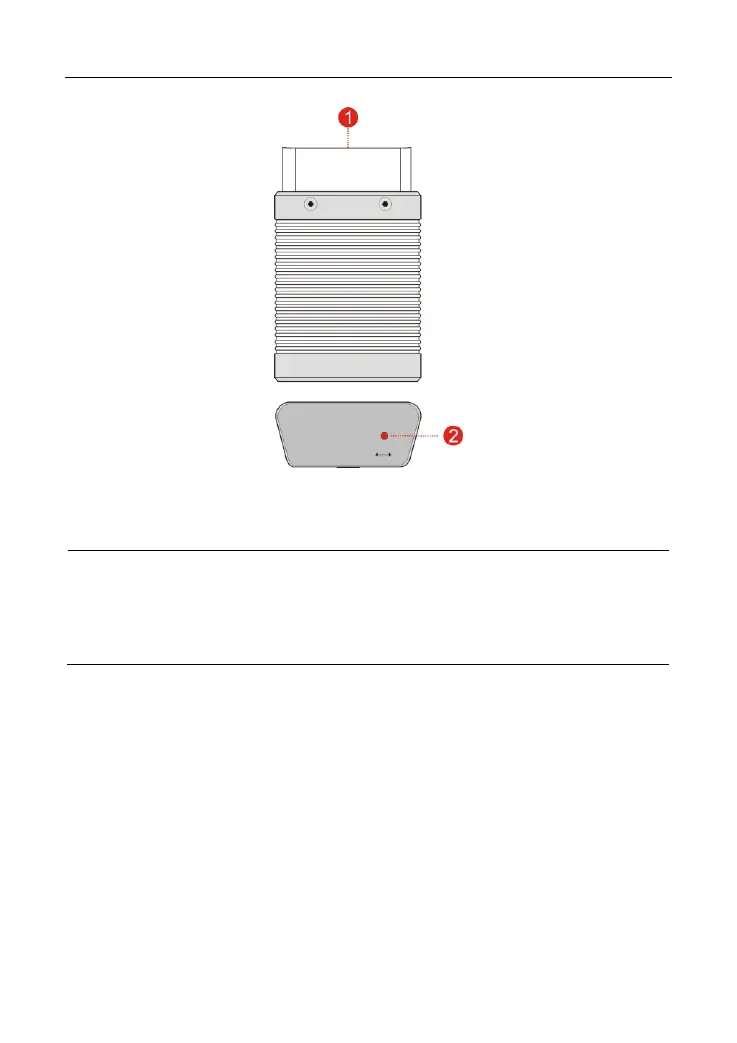LAUNCH X-431 V+ V4.0 User Manual
6
OBD-16 diagnostic
connector
To connect on vehicle’s OBD II DLC.
It illuminates red when the VCI device is
connected to the vehicle’s DLC.
Blue indicates the VCI device is working in
wireless (BT) communication mode.
1.3.2 VCI module (Only for Commercial Vehicle Configuration)
Compatible with commercial & passenger vehicles, the VCI module works as a
vehicle communication interface device. It is used to read the vehicle data and
then send it to the tablet via Bluetooth/Wi-Fi communication or USB cable
connection. The LED indicators enable you to easily identify the working status
of the module.
