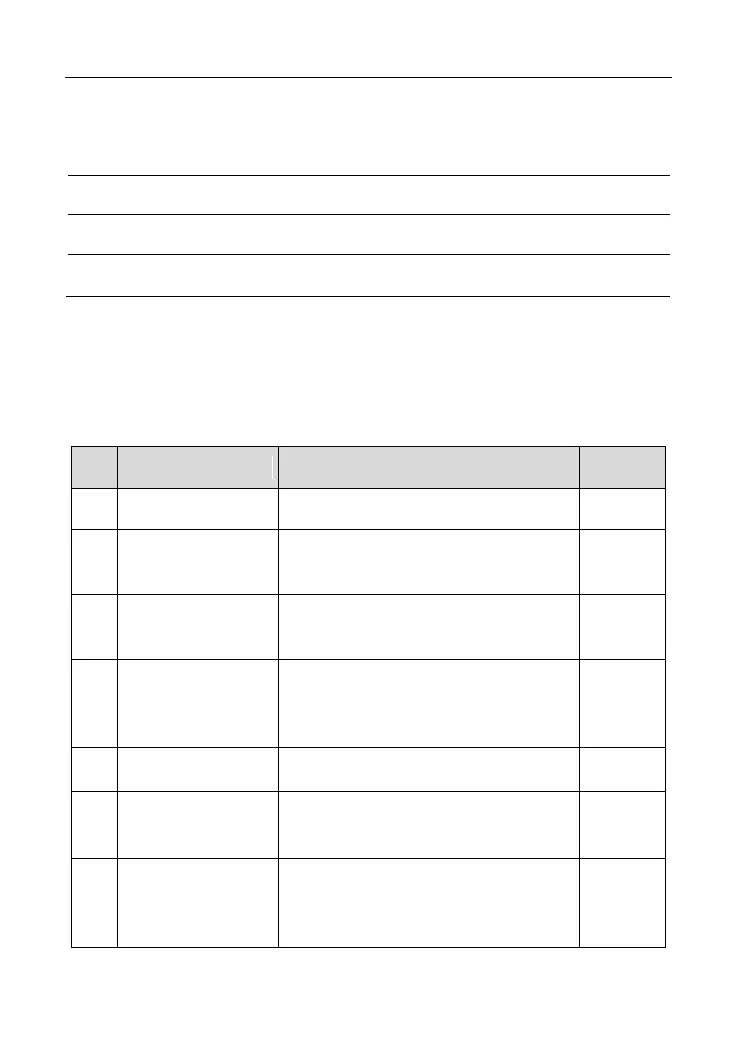LAUNCH X-431 V+ V4.0 User Manual
9
1.4.2 VCI module (Only for Commercial Vehicle Configuration)
Via Bluetooth/Wi-Fi or USB connection
1.5 Packing List
1.5.1 Passenger Vehicle Configuration
Accessories may vary depending on sales regions. Please consult local agency
or check the package list supplied with this tool.
Indicates the test result.
Collects the vehicle data and sends it
to the tablet for analysis.
To connect the VCI connector to the
OBD II vehicle’s DLC.
A piece of paper bearing the product
Serial Number and Activation Code for
product registration.
For charging the tablet via AC outlet.
To supply power to the non-16pin
connector from the vehicle’s battery.
To supply power to the non-16pin
connector from the vehicle’s cigarette
lighter receptacle.
