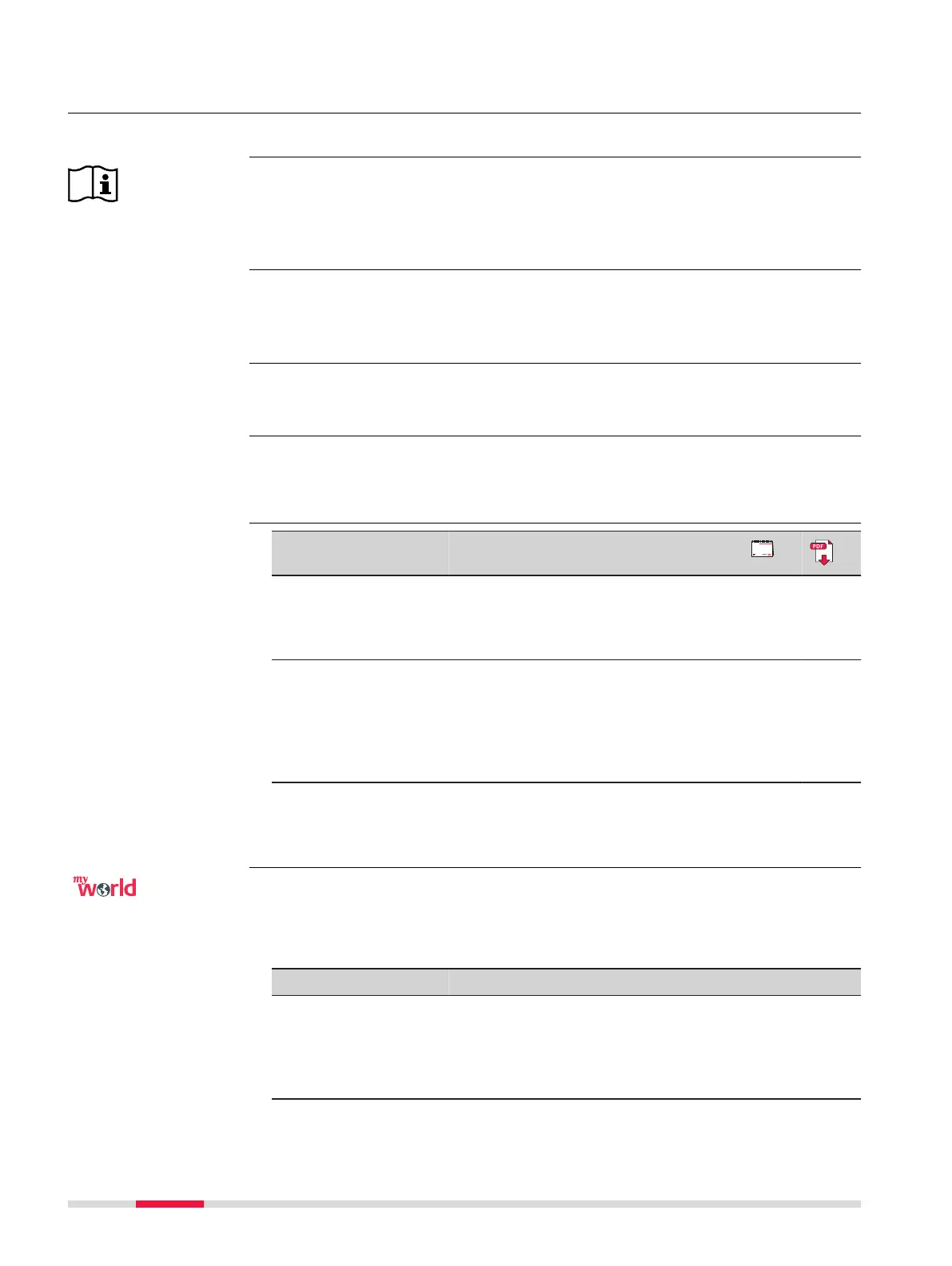Introduction
Congratulations on the purchase of the Leica iCON gps 70.
This manual contains important safety directions as well as instructions for set-
ting up the p
roduct and operating it. Refer to "1 Safety Directions" for further
information.
Read carefully through the User Manual before you switch on the product.
The model and serial number of your product are indicated on the type plate.
A
lways refer to this information when you need to contact your agency or
Leica Geosystems authorised service centre.
•
Bluetooth
®
is a registered trademark of Bluetooth SIG, Inc.
All other trademarks are the property of their respective owners.
This manual applies to all models of the Leica iCON gps 70 GNSS instrument.
Wher
e there are differences between the various instruments they are clearly
described.
Name Description/Format
iCON gps 70 Quick
Guide
Provides an overview of the product
t
ogether with technical data and
safety directions. Intended as a quick
reference guide.
ü ü
iCON gps 70 User
Manual
All instructions required in order to
operate the product to a basic level
are contained in the User Manual.
Provides an overview of the product
together with technical data and
safety directions.
-
ü
Refer to the following resources for documentation/software:
•
the Leica USB documentation card
•
https://myworld.leica-geosystems.com
myWorld@Leica Geosystems (h
ttps://myworld.leica-geosystems.com) offers
a wide range of services, information and training material.
With direct access to myWorld, you are able to access all relevant services
whenever it is convenient for you.
Service Description
myProducts Add all products that you and your company own
and explo
re your world of Leica Geosystems: View
detailed information on your products and update
your products with the latest software and keep up-
to-date with the latest documentation.
Purchase
Product identification
Trademarks
Validity of this
manual
Available
do
cumentation
2