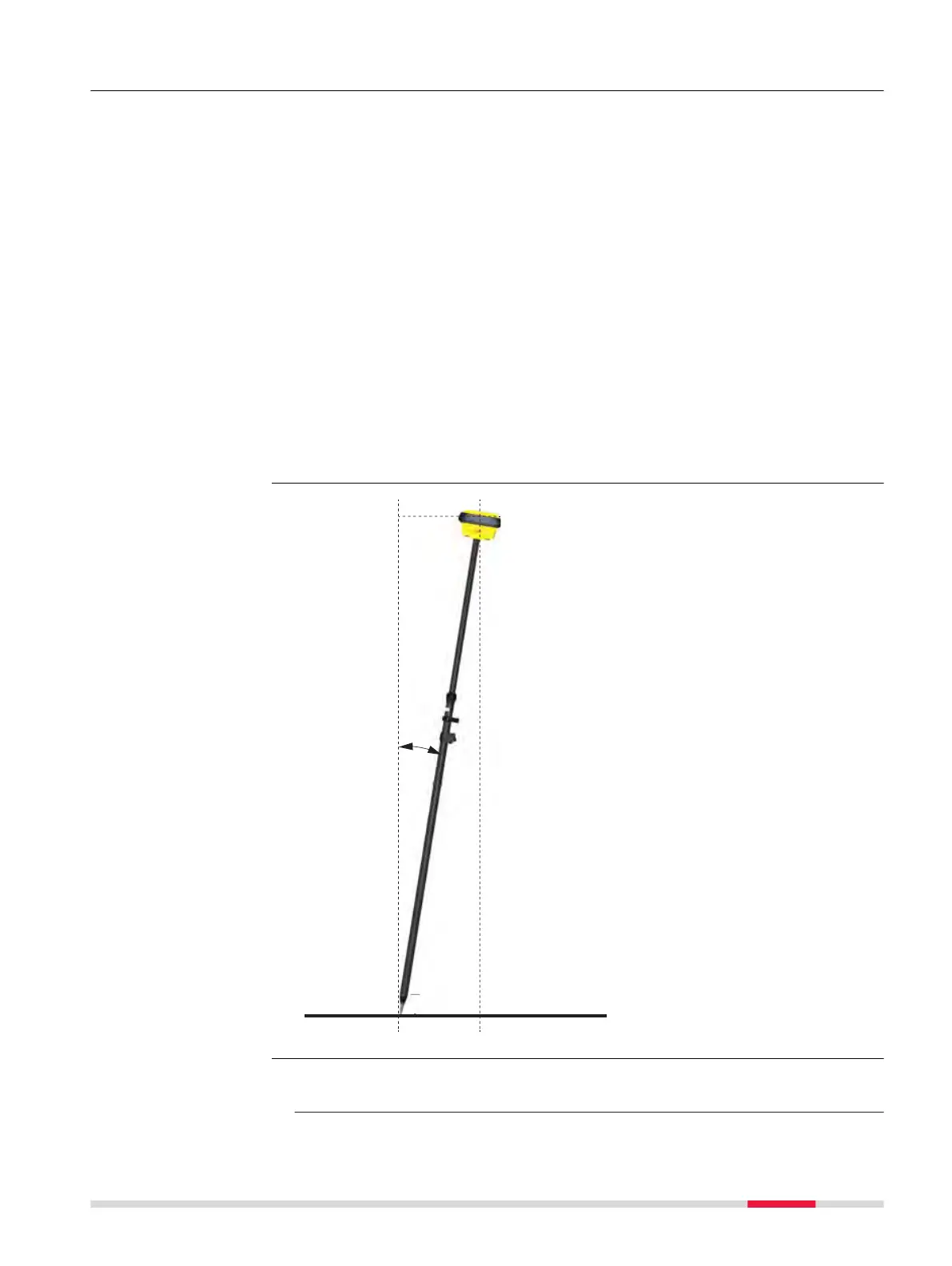4.3 Working with the Tilt Compensation
The pole can be held in a slanting position over the point to be measured
withou
t checking the circular bubble on the pole.
Measurements are reliable and accurate even if the pole is not levelled as the
tilt values are calculated by an Inertial Measurement Unit. Tilt values contain
information about the 3D position of the pole.
The measurements are immune to magnetic disturbances as there is no mag-
netometer used.
Tilt compensation also works with Navigated and Code solutions. High accuracy
positions are recommended to speed up the tilt compensation initialization.
Tilt compensation is turned off when RINEX logging is on.
When measuring a point, the pole tip must be stable on the point while the
pole should be in slight movement. Tilt compensation is indicated by an icon
and the Tilt LED and is maintained by natural pole movement, for example
while moving to the next point to be measured.
Advantages:
•
No need to level the pole
•
Faster surveying procedure
α
T
ilt
☞
An iCON gps 70 must be configured as real-time rover and con-
nec
ted to a CC80.
Description
Diagram
Tilt compensation
s
tep-by-step
Operation 35