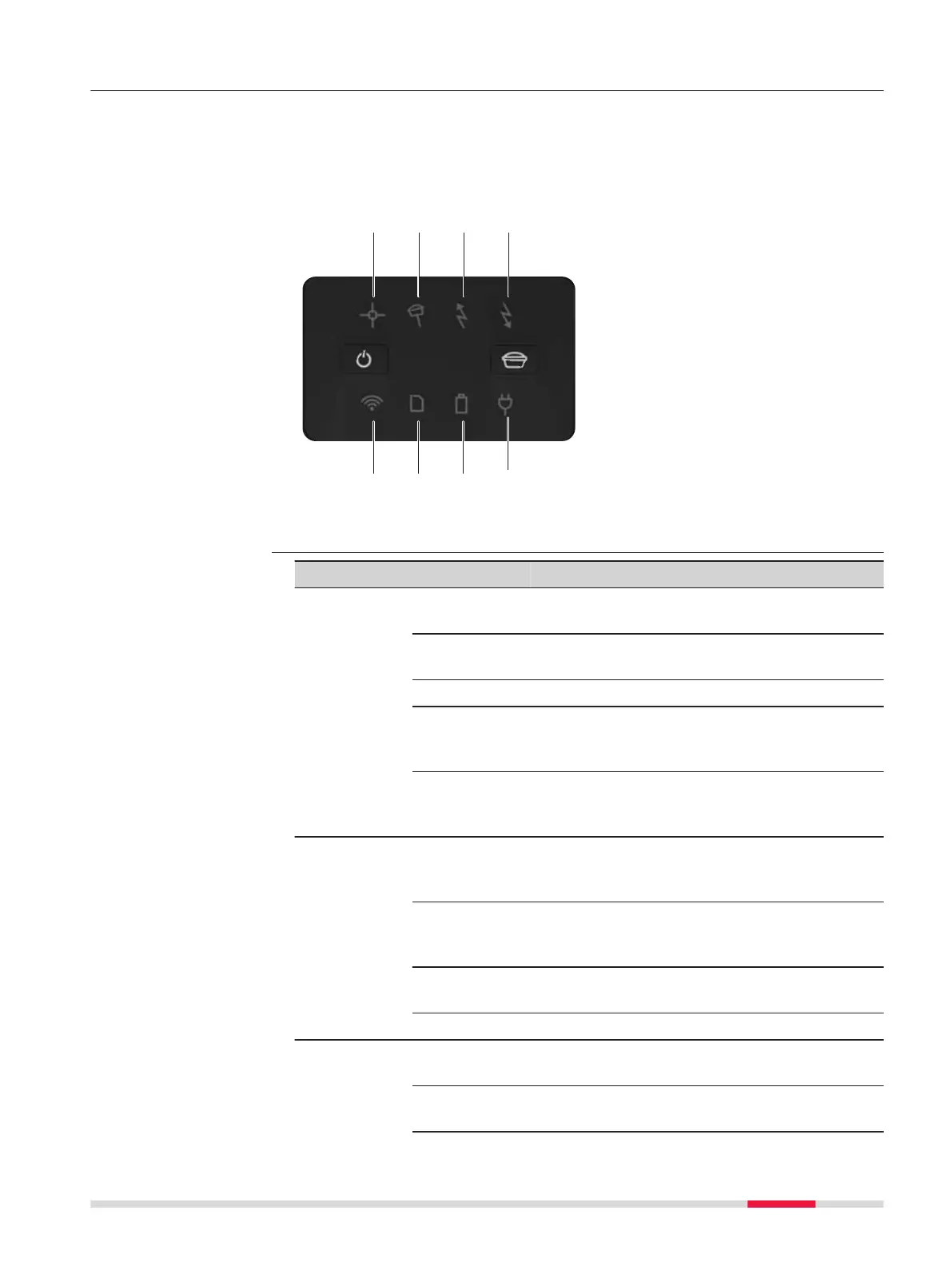4.4 LED Indicators on iCON gps 70
Description
T
he iCON gps 70 instrument has Light Emitting Diode indicators. They indicate
the basic instrument status.
Diagram
a Position LED
b Tilt LED
c RTK Base LED
d RTK Rover LED
e Connectivity LED
f Storage LED
g Battery LED
h Power LED
☞
For the non tilt variant the tilt LED b) will always be turned off.
LED LED Status Status of the Instrument
Position LED off No satellites are tracked or iCON gps 70 is
switched off.
flashing
orange
Satellites are tracked, a position is not yet
available.
orange A navigated position is available.
flashing
green
A code-only position is available.
SmartLink is converging.
SBAS correction is used.
green A fixed RTK position is available, including
xRTK.
SmartLink has converged.
Tilt LED off iCON gps 70 is not powered.
Tilt functionality is unavailable or switched
off.
green Tilt compensation is activated, compensation
values are stored.
Tilt compensation is being applied.
red Tilt compensation is activated, but currently
not being applied
flashing red Undefined problem with tilt compensation
RTK Base LED off iCON gps 70 is in RTK rover mode or
iCON gps 70 is switched off.
green iCON gps 70 is in base mode, no RTK data is
transmitted
LED indicators
Description of the
LEDs
Operation 39