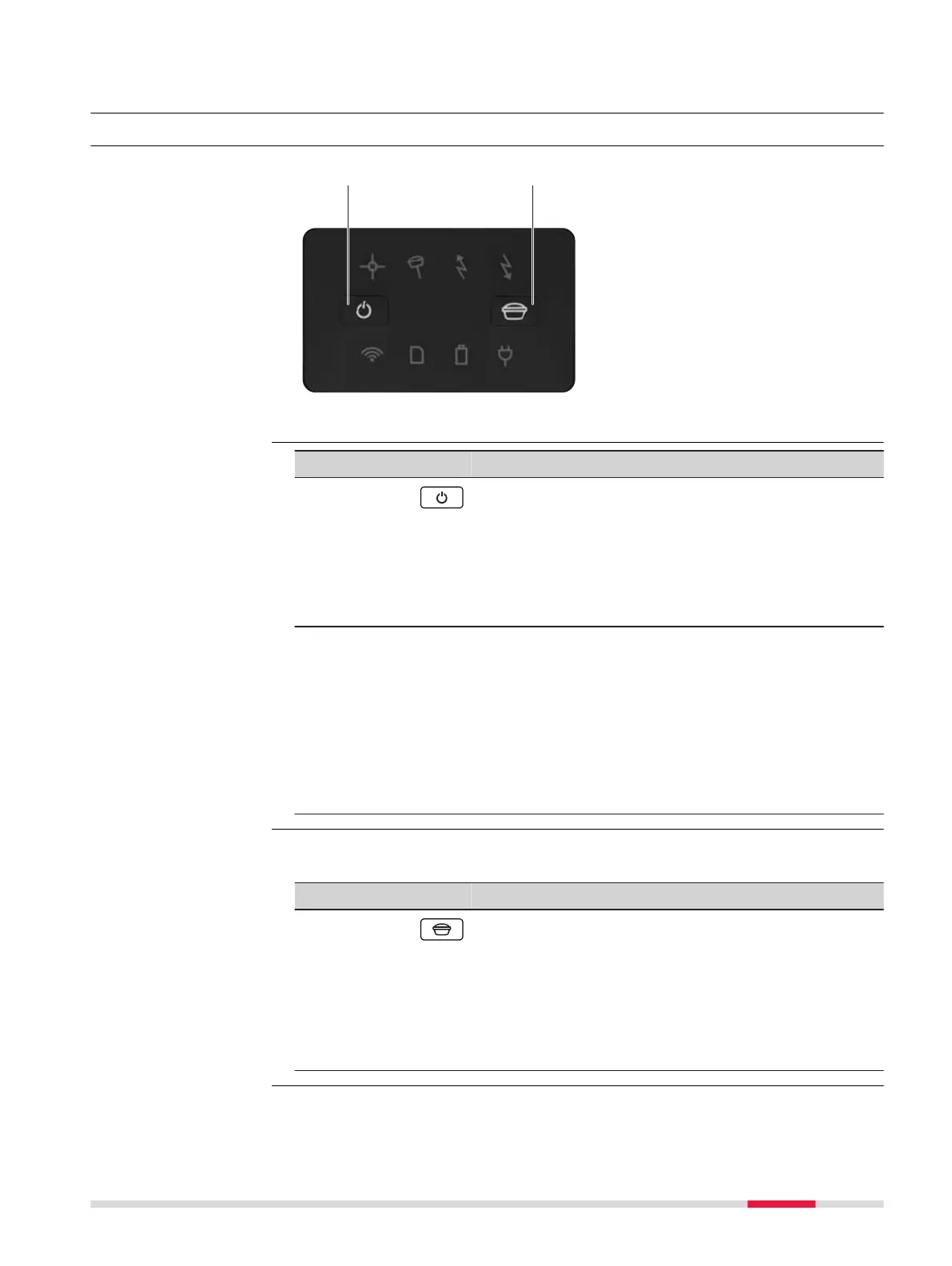3 User Interface
3.1 Keyboard
a ON/OFF button
b
Function button
Button Function
ON/OFF If iCON gps 70 already off:
T
urns on iCON gps 70 when held for 2 s.
☞
While the iCON gps 70 is booting the Con-
nectivity and Storage LED are flashing
green. The Battery and or Power LEDs
shine green or red depending on the
power source and the battery status.
If iCON gps 70 already on:
Turns off iCON gps 70 when held for 2 s.
☞
The Position LED shines orange. The Tilt
and the Storage LEDs shine red. RTK Base
and RTK Rover LEDs shine green. The Con-
nectivity LED shines blue or green,
depending on the connectivity. The Battery
and Power LEDs shine green or red
depending on the battery status.
☞
All functions following described assume the iCON gps 70 is already
o
n.
Button Function
Function Press and hold button for <1 s.
If the iC
ON gps 70 is in:
•
base mode: The iCON gps 70 switches to be in
rover mode.
•
rover mode and in static mode: No action.
•
rover mode and in kinematic mode: The
iCON gps 70 switches to be in base mode.
Keyboard iCON gps 70
ON/OFF button
Function button
User Interface 25