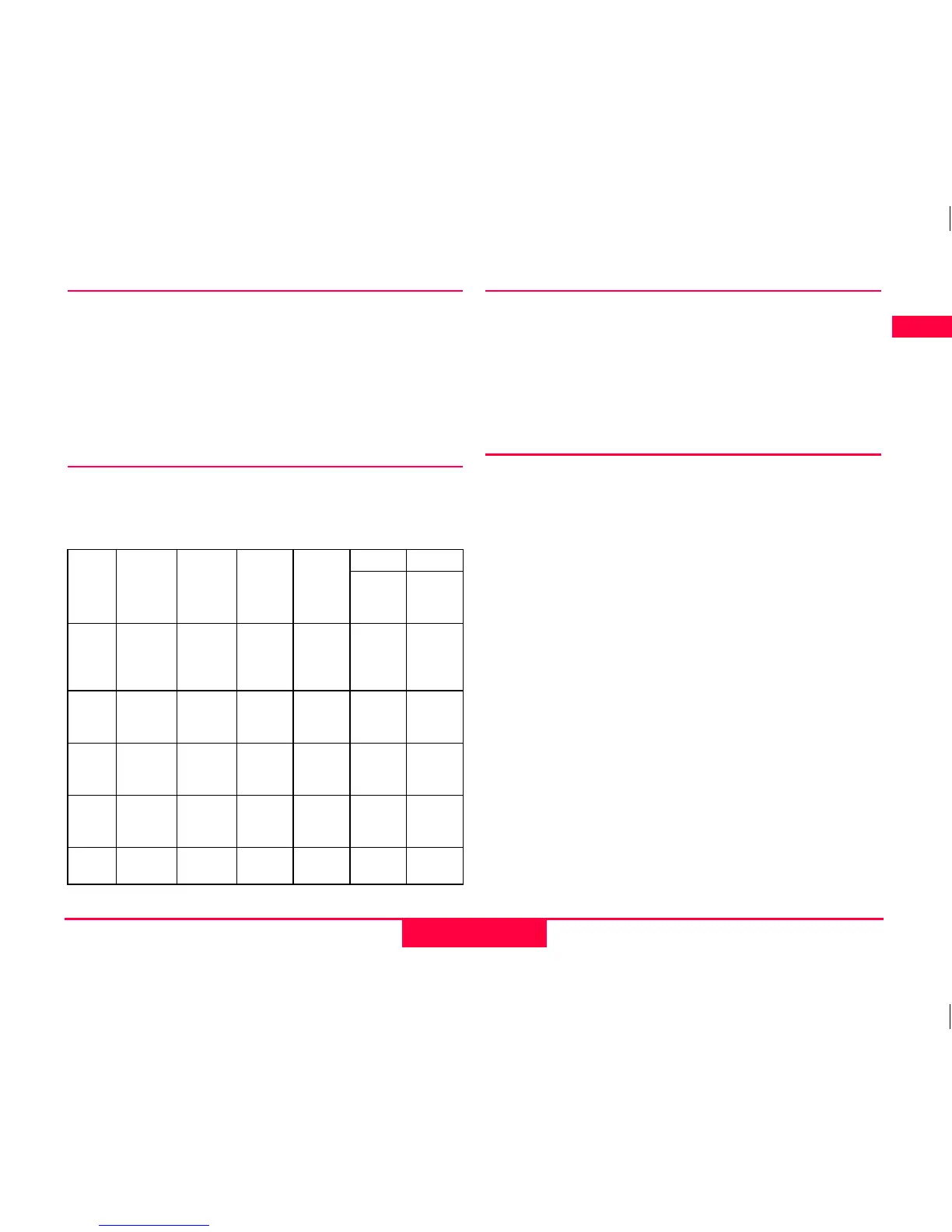3
Operation
Leica Lino 757665d en
de
en
F
I
E
P
NL
DK
S
N
FIN
J
CN
ROK
PL
HR
H
RUS
CZ
GR
LT
LV
EST
SLO
SK
m
TR
Switching on/off
Lino L2, L2+ and Lino L2P5:
• ON: Briefly press the LASER key 1.
• OFF: Press and hold down the LASER key 1.
Lino P3 and Lino P5:
• ON: Move the Lock switch 3 to the left.
• OFF: Move the Lock switch 3 to the right.
Laser functions
Pressing the LASER key 1 activates the following
laser functions:
Self-levelling and Lock functions
The instrument automatically levels itself within the
specified grade range (Refer to "Technical data") .
Press the Lock switch 3 in order to transport or tilt
the instrument beyond the self-levelling range. When
locked, the pendulum is fixed and the self-levelling
function is deactivated.
Pulse/Powersave mode
(only Lino L2, Lino L2+ and Lino L2P5)
The instrument is fitted with a Powersave mode. If
particularly good visibility of the laser line is not
necessary and you wish to save energy, you can
switch the Pulse mode on and off by pressing the
PULSE/POWERSAVE MODE key 2.
To be able to detect the laser lines over long
distances (> 15 m) or in unfavourable lighting condi-
tions, a laser detector can be used. The detector is
able to locate the laser beam in Pulse mode, even
over long distances.
(Laser detector refer to accessories)
Action P3 P5 L2 L2+
L2P5 L2P5
not in
Lock
mode
in Lock
mode
1x
all 3
points
all 5
points
hori-
zontal
and
vertical
hori-
zontal
and
vertical
hori-
zontal
and
vertical
only
hori-
zontal
2x
only
plumbing
points
only
plumbing
points
only
hori-
zontal
only
hori-
zontal
all lines
and
points
only
vertical
3x
again as
1x
plumbing
point and
right/left
only
vertical
only
vertical
all points
again as
1x
4x -
again as
1x
again as
1x
again as
1x
only
plumbin
g point
-
5x - - - -
again as
1x
-
