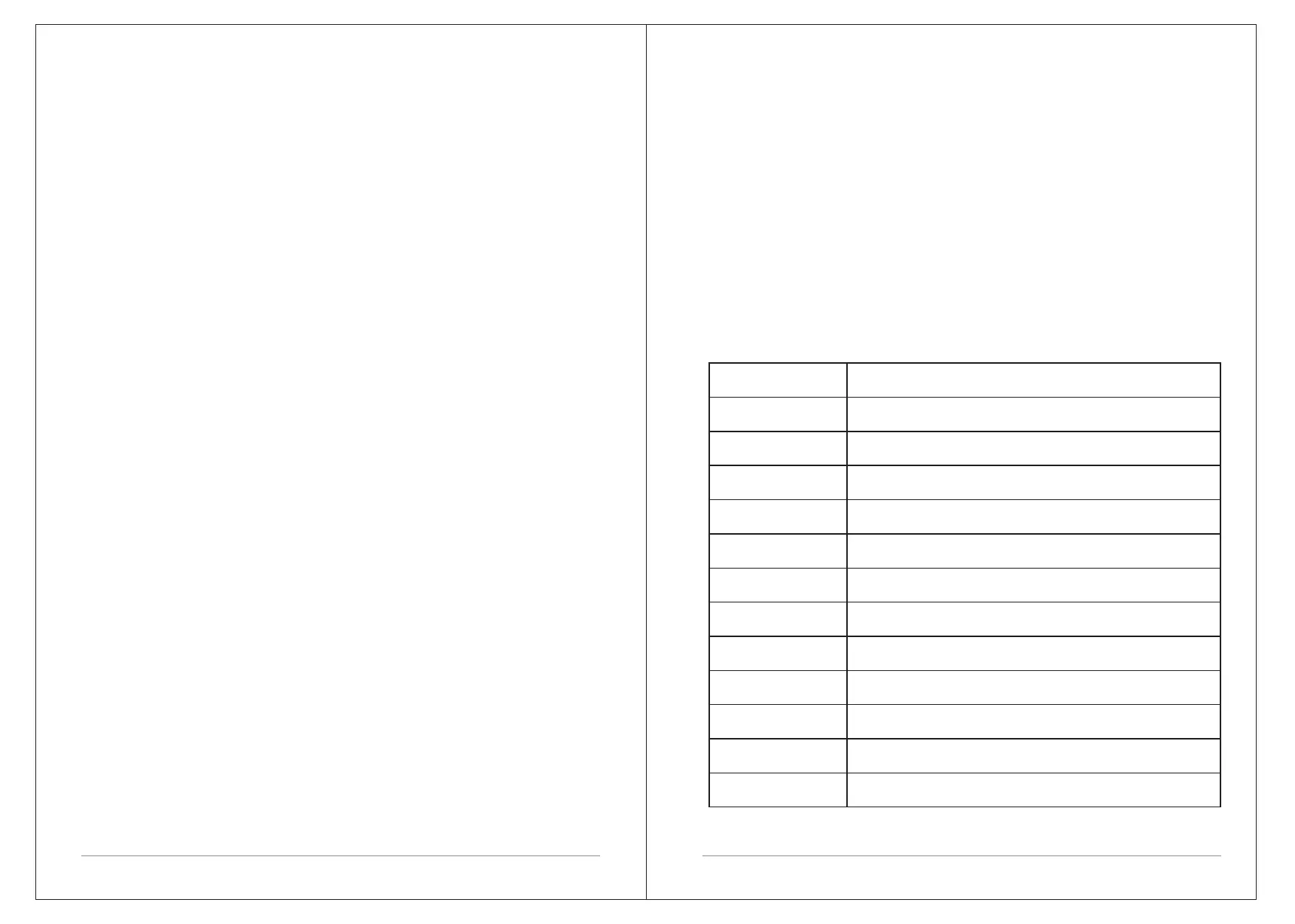18 of 21
19 of 21
the time and date are automatically
broadcast over DAB and FM (when available).
You can also select the display format for the time and date.
The Time menu contains the following options:
Ÿ Set Time/Date – (see below)
Ÿ Auto update - Update from Any | Update from digital radio | Update
from FM | No Update
Ÿ Set 12/24 hour - 12 | 24
Ÿ Set date format - DD-MM-YYYY | MM-DD-YYYY.
Ÿ Clock style-Normal Digital| Big digital|Classic Analog|Modern Analog
Set time/date
This option is for manually setting the time and date displayed.The time
displays as hh:mm, with the first value, hh, active (flashing). Adjust each
value using the select control button and press Select to confirm. The next
value then becomes active and flashes. The date values follow and are set in
the same way.
Note: The date displays as DD-MM-YYYY or MM-DD-YYYY depending on
your choice of date format (see above).
6.3 Backlight
The CR2 has a backlight with three brightness settings, and adjustable
timeout (this is the time delay, in seconds, after which the display switches to
the Dim level).
There are three settings:
Ÿ Timeout - Light On | 10 | 20 | 30 | 45 | 60 | 90 | 120 | 180 sec
Ÿ On level - High | Mid | Low
Ÿ Dim level - High | Mid | Low
synchronised with national time signals
6.4 Language
The default language is English. To change, select Menu > System settings
> Language >then select your language.
6.5 Factory reset
A factory reset clears all user defined settings, replacing them with the original
default values, so time/date,preferences/ settings and DAB station list are all lost.
If you select Factory reset, you are asked to confirm by selecting “Yes”.
7 Troubleshooting and error messages
7.1 Error messages
Message
Des cri ption
DAB mode
Service not availa ble
No DAB reception
Sig nal error
The DAB signal ha s be en inter rup ted.
No DAB Statio n
The current station does not broadcast an identity name.
(No Name)
The listed st ati on ca nn ot be found.
No statio ns found
No DAB st ati ons are availab le – check aerial.
FM mode
No RadioText
No RDS text inf orm ation is ava ilable on thi s st at ion.
No PTY
No RDS prog ram me typ e infor mati on is av ai lable.
No Name
No RDS st ati on na me is be ing broa dcast
Gen era l mes sa ges
Update fa ile d
Soft ware up grad e fai led
