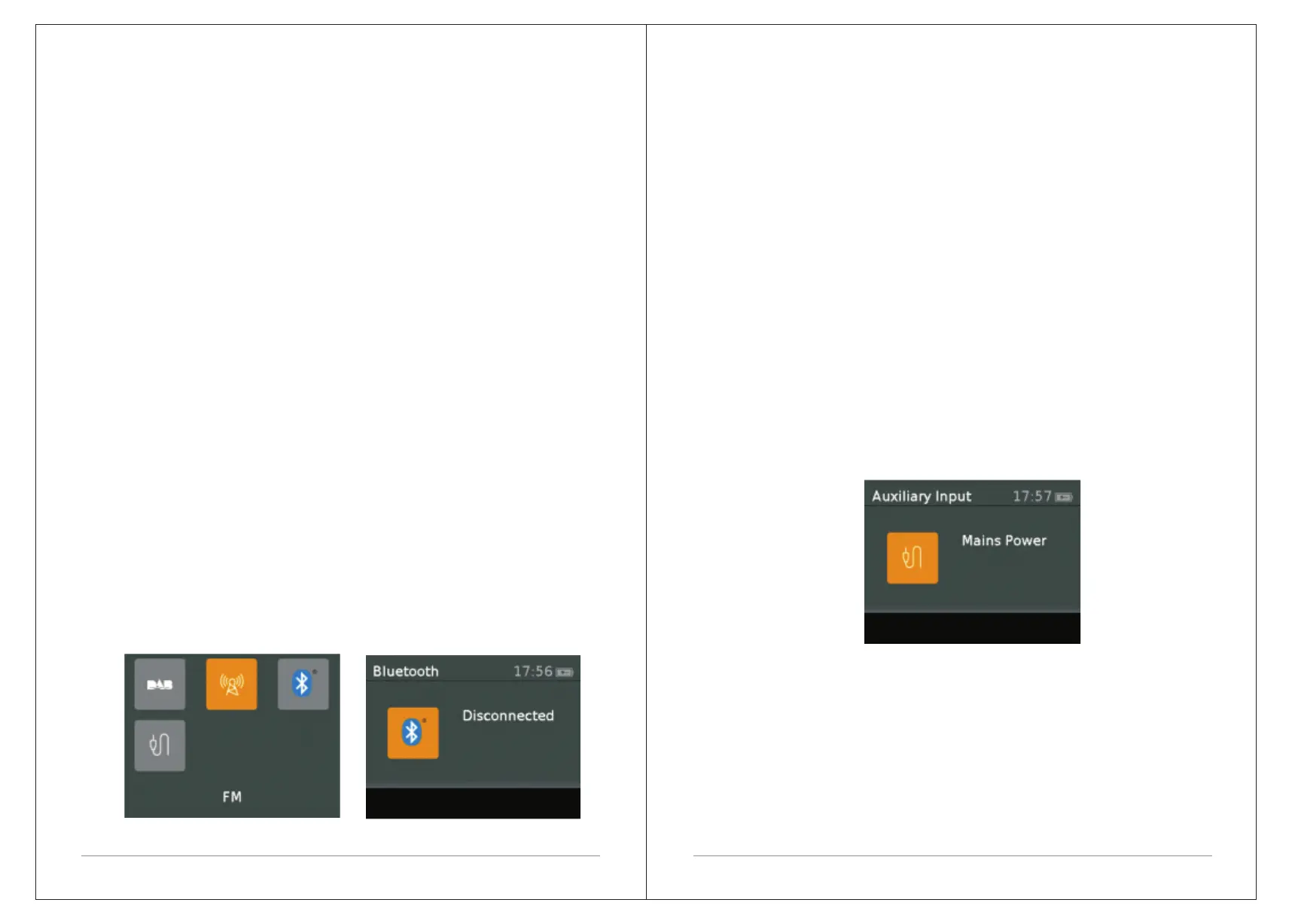12 of 21 13 of 21
Scan settings
By default, FM scans stop at any available station (All stations).This may
include poor quality audio from weak stations.
Options: Strong stations only | All stations
To change the scan settings, to stop only at stations with good signal strength
Select Menu > Scan setting then Strong stations only.
Audio settings
By default, all stereo stations are reproduced in stereo. For weak stations,
this may result in poor quality audio. The audio quality can be improved using
mono.
Options: Stereo allowed | Forced mono
To play weak stations in mono
Select Menu > Audio setting > Forced mono.
4.3 Bluetooth
Bluetooth mode allows CR2 to act as a wireless speaker playing audio
content from a connected Bluetooth capable device.
To enter Bluetooth mode: Press source to choose Bluetooth mode
To connect a Bluetooth capable device.
Use your Bluetooth capable smart device to pair and connect with the CR2.
4.3.1 Display information
The screen displays either a Bluetooth Pairing or Bluetooth connected message
depending on the connection state.
4.4 Aux In mode
Aux In mode plays audio from an external source such as an MP3 player.
To play audio with Aux In mode,
1. Turn the volume low on both CR2 and, if adjustable, the audio source
device.
2. Connect the external audio source to the Aux In 3.5 mm stereo socket.
3. Press source until the display shows Auxiliary Input.
4. Adjust the volume of CR2 (and, if necessary, the audio source device) as
required.
4.4.1 Now playing information
When in Aux In mode, the screen shows Auxiliary Input and the date.
5 Alarms snooze and sleep
As well as a clock/calendar, there are two versatile wake-up alarms with
