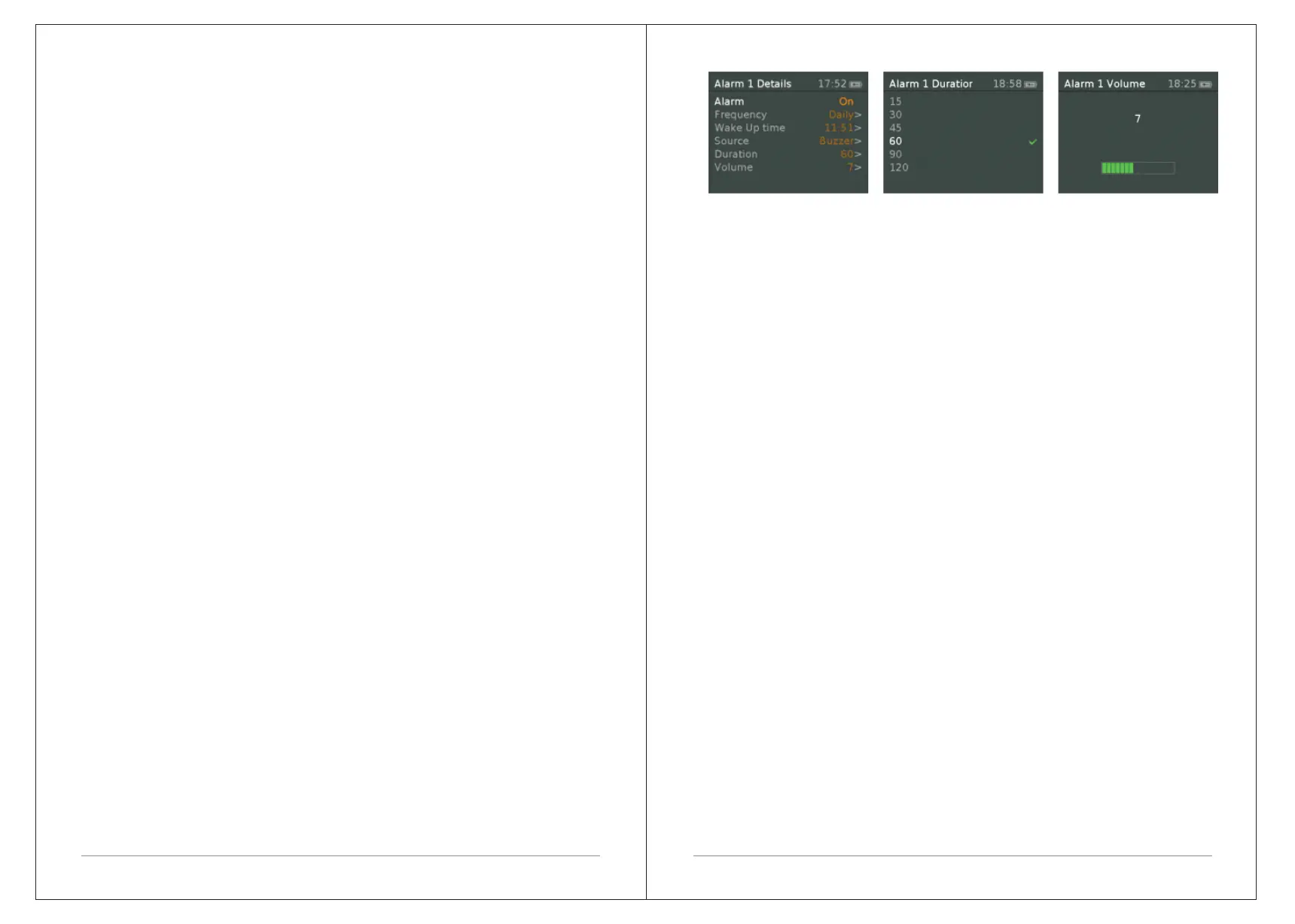14 of 2114 of 21 15 of 21
snooze facility, and a sleep function to turn the system off after a set period of
time. The alarm sound for each alarm can use a buzzer or a selection from the
audio sources.
To set the clock/calendar
The settings for the internal clock and setting Alarm, Snooze and Sleep
function are all accessible via the Systems Setting menu.
5.1 Alarms
Note: Alarms will only function when the CR2 unit is On or in Standby mode.
An active alarm is indicated by its icon in the bottom line of the display.
Note: Alarms can be switched on or off in standby mode (see below).
To set alarms
Press Alarm and use the Select control button to select the required Alarm 1
or 2.
To exit alarm setting mode, press Menu or Back (alternatively, the Alarm
display will timeout and automatically return to the Now Playing screen after a
short time).
The alarm setup prompts you for the following parameters. Select a value for
each parameter in turn turning the select control button and press Select to
confirm and move on to the next parameter.
Parameters
Alarm – Off | On
Frequency - Daily | Once | Weekends | Weekdays
Choose the days on which the alarm is active.
Note: if you choose 'Once', you are prompted to enter the required date.
On time – hours and minutes
Source – Buzzer | DAB | FM
If DAB or FM is chosen as the audio source you will also be prompted to select
the Last played station.
Duration – 15 | 30 | 45 | 60 | 90 | 120 minutes
If the alarm is not cancelled M1 returns to standby after this time period.
Volume – rotate the top control button to set the required alarm volume 4-16.
This is the volume the alarm will build up to. (Initially the alarm sounds at a low
volume and gradually gets louder to the set volume).
In all listening modes active alarms are indicated by displaying the relevant
Alarm 1 and/or Alarm 2 icons.
At the set time, the alarm will sound, quietly at first, then gradually building up to
the set volume. When an alarm sounds, the icon in the display flashes.
To cancel a sounding alarm and switch the radio to standby Press Standby or
Alarm.
5.2 Snooze
To temporarily silence a sounding alarm, press Snooze. You can change the
snooze period by repeatedly pressing Snooze. Snooze periods are 5, 10, 15 and
30 minutes. The radio returns to standby for the set time period with a snooze
