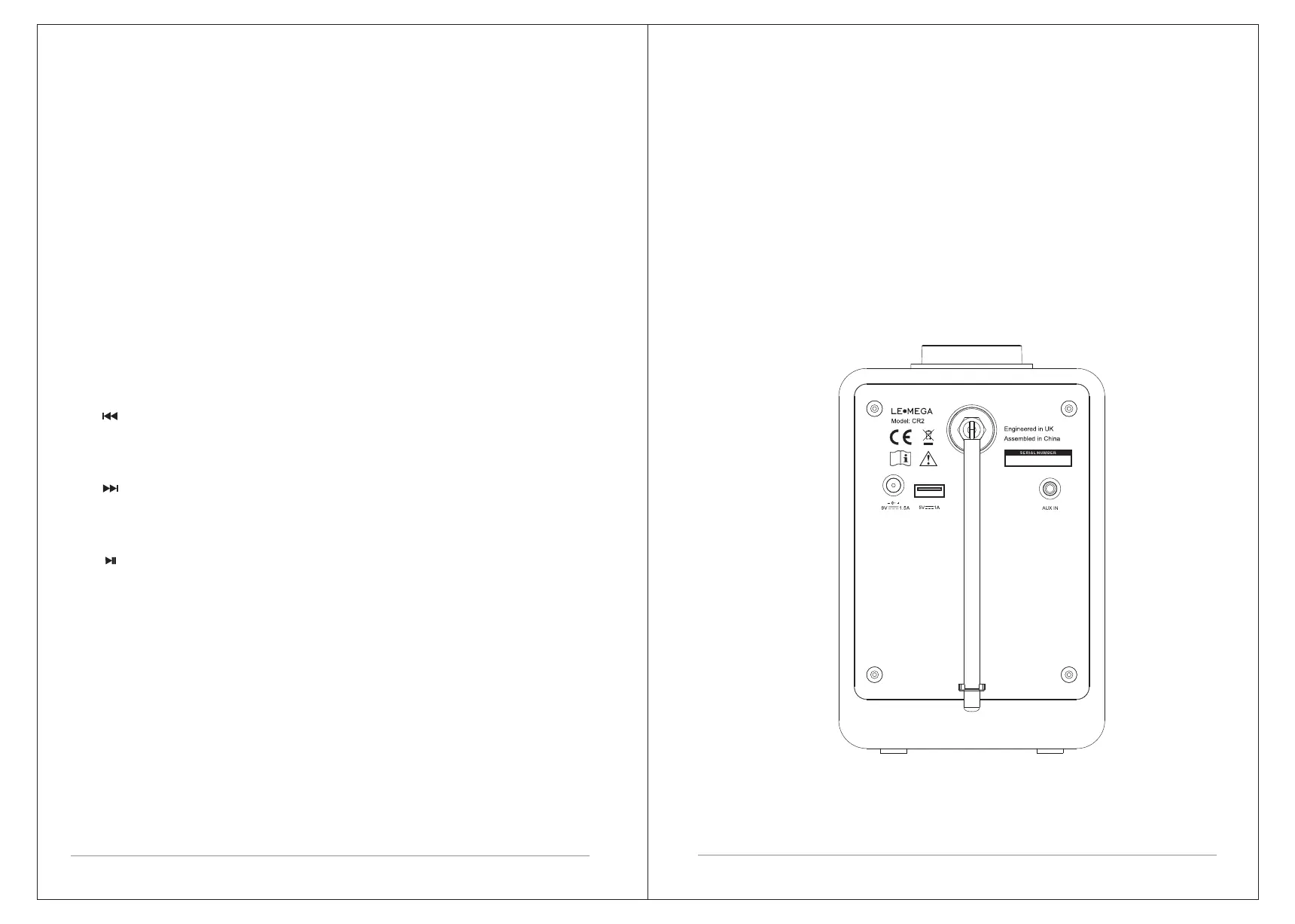5 of 21
2.2 Connectors.
As shown below has connectors (from left to right) for the following:
• DC power in (9V)
• USB jack for smart device charging (5V 1A).
• Aux in (to connect external media like iPod)
4 of 21
1. SELECT/ VOLUME/MUTE/SNOOZE:
a. SELECT: Turn to scroll through a menu or station list. The chosen option is
highlighted, Press the button to select.
b. VOLUME: Turn to the button to adjust the volume up or down when
playback.
c. MUTE: Press to the button to mute the music when playing.
d. SNOOZE: Press the button to snooze a set time when alarm sounding.
e. Power on | off the unit: press to power on the unit, press and hold on this
button to power off.
2 SOURCE: Press to Source to select different modes DAB, FM, Bluetooth
and Aux.
3 BACK/MENU:
BACK: press the BACK to return to the previous screen.
MENU: press the MENU to show the MENU for the current mode. Press again
to show now playing screen.
4. : Previous: Press to select the previous track under FM/DAB / Bluetooth
mode; Press and hold the TUNE- button 2 seconds to auto-scan the stations
under the FM mode.
5. : Next: Press to select the next track under FM/DAB/Bluetooth Mode;
Press and hold the Tune+ button 2 seconds to auto-scan the stations under
the FM mode.
6. : Press to select Play/Pause under BT mode. In DAB mode, press and
hold for full screen slideshow image.
7. ALARM: Press to Alarm, the screen will display Alarm 1 and Alarm 2; then
Rotate and press the SELECT button to select alarm 1 or alarm 2 to set up.
8. SLEEP: When playing, press to Sleep, CR2 will back to set sleep time.
When playing, opens the sleep menu to set the time interval before the unit is
set to Standby mode. When alarm is sounding allows you to set the snooze
interval.
9.PRESET: Long press preset to preset and save the favorite stations (save
10 favorite stations); Short Press to preset to select the favorite station or
Preset recall. You can preset 10 stations by scroll the preset list to achieve.
