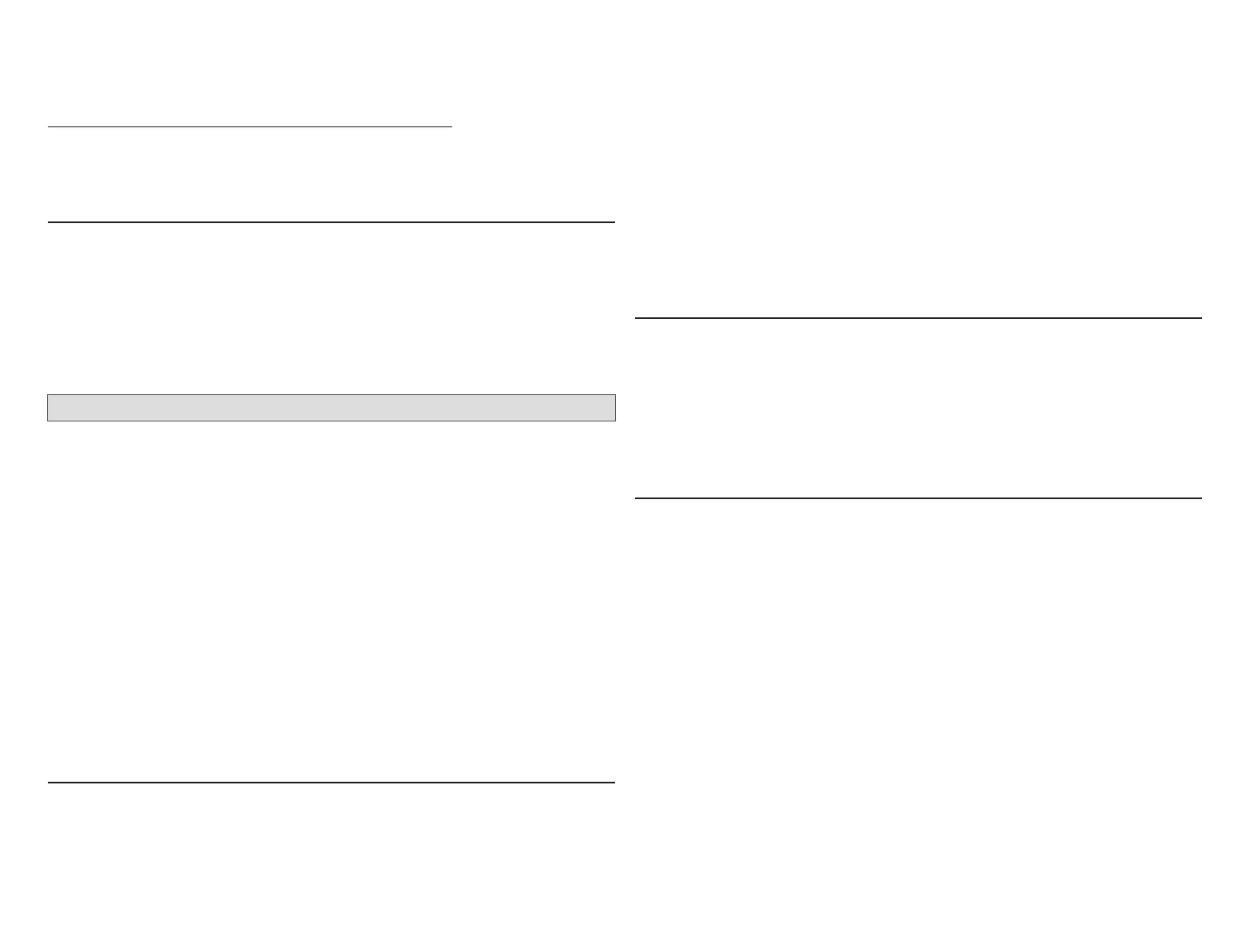24
Additional Help
To learn more, go to either the Lennox consumer help at:
http://www.support.lennoxicomfort.com/help/index.html
or
Google’s online help at g.co/home/help.
IFTTT
Download the IFTTT app from Google Play or the App Store™ on a compatible
phone or tablet. Then follow the on-screen stops to nish setup.
Additional Help
To learn more, go to the Lennox consumer web portal at:
http://www.support.lennoxicomfort.com/help/index.html or IFTTT’s online help
at: https://ifttt.com/about.
Apple HomeKit Integration
Apple
®
HomeKit™ technology provides an easy, secure way to control your
home’s lights, doors, thermostats, and more from your iPhone
®
, iPad
®
, iPod
touch
®
or Apple Watch
®
.
To control this HomeKit-enabled accessory, iOS 10.3.1 or later is recommended.
Controlling this HomeKit-enabled accessory automatically and away from
home requires an Apple TV
®
with tvOS 10.3 or later or an iPad with iOS 10.3
or later.
Apple, Apple Watch, iPad, iPad Air, iPhone and iPod touch are trademarks of
Apple Inc., registered in the U.S. and other countries. HomeKit and HomePod
are trademarks of Apple Inc.
Use of the Works with Apple HomeKit logo means that an electronic
accessory has been designed to connect specically to iPod touch, iPhone,
or iPad, respectively, and has been certied by the developer to meet Apple
performance standards. Apple is not responsible for the operation of this device
or its compliance with safety and regulatory standards.
Overview
There are three options available for Wi-Fi Accessory Conguration Setup and
HomeKit pairing which are:
• “Out of the Box Setup Procedure during Thermostat Commissioning” on
page 25.
• “Out of the Box Setup Procedure after Thermostat Commissioning” on page
25.
• “HomeKit Manual Setup” on page 25.
For more information about Apple Homekit, go to:
https://www.apple.com/ios/home
The most current information provided by Lennox is available on the
consumer portal at:
www.lennoxicomfort.com
Go to the bottom right-side of the page and select the click here for support
icon.
Remote Access
With the Home app, on your iOS device, you can set up a home hub to control
your HomeKit accessories remotely, grant access to the people you trust, and
automate your accessories to do what you want, when you want. You can set
up your HomePod, Apple TV 4K, Apple TV (4th generation), or iPad as a home
hub to automate and remotely control your HomeKit accessories from your iOS
device. The device that you set up as a home hub must remain in your home,
connected to your home Wi-Fi network, and powered on.
Wi-Fi Conguration and Pairing Prerequisites
The following is required in order to setup Wi-Fi and pairing your thermostat to
Apple Homekit:
• You are located in the home where the iComfort system is located.
• The home’s wireless access point is up and running with Internet access.
• Your iOS mobile device’s Wi-Fi is enabled and already connected to your
home wireless network.
• Registered and active iCloud account.
