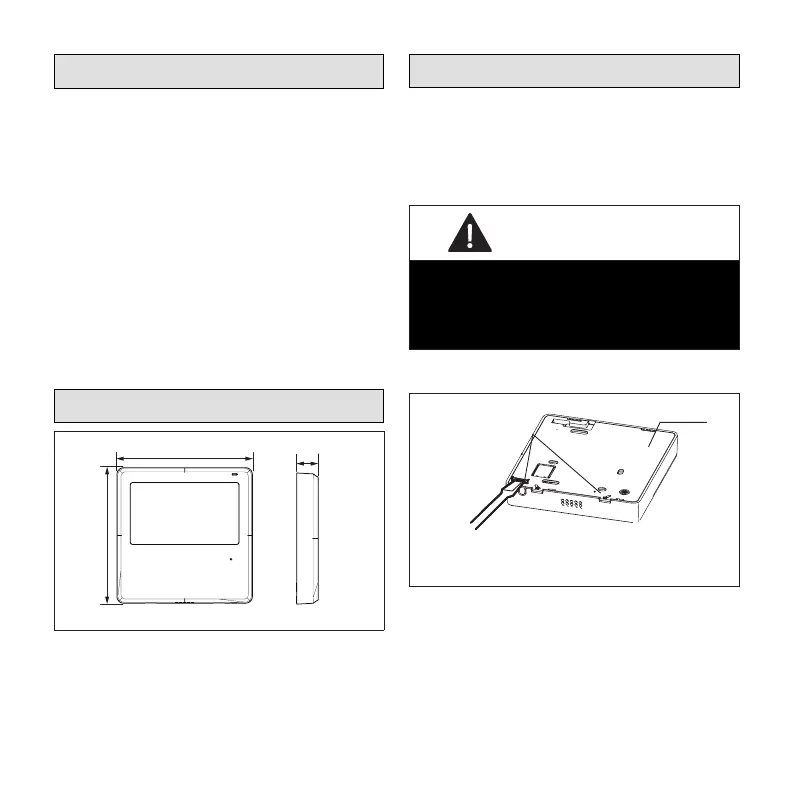3
Product Overview
• Built-In Memory - Maintains clock, fan
speed and mode of operation settings fol-
lowing power outages.
• Dimensions - (H x W x D) - 4-3/4 x 4-3/4
x 7/8 inches (83 x 83 x 22 mm).
• LCD Display - 3-1/2 inch (89 mm) back-
lit.
• Wiring Requirements - Controller uses
5-wire shielded 20 foot (6 meters) exten-
sion cable (furnished) for easy low voltage
connection to the indoor unit.
• Cable Length - Total overall cable length
not to exceed 59 feet (18 meters).
Product Dimensions
4-3/4” (120mm)
4-3/4” (120mm)
7/8” (22mm)
Figure 1. Product Dimensions
Back Plate Removal
1. Insert a at-head screwdriver into the slot
located in the lower section of the back
plate.
2. Rotate the screwdriver to remove the back
plate.
IMPORTANT
The printed circuit board (PCB) is located
in the upper section of the remote control.
Be careful not to damage the PCB with the
screwdriver.
3. Remove the back plate.
Back Plate
Flat-head
Screwdriver
Prying Positions
Figure 2. Back Plate Removal
