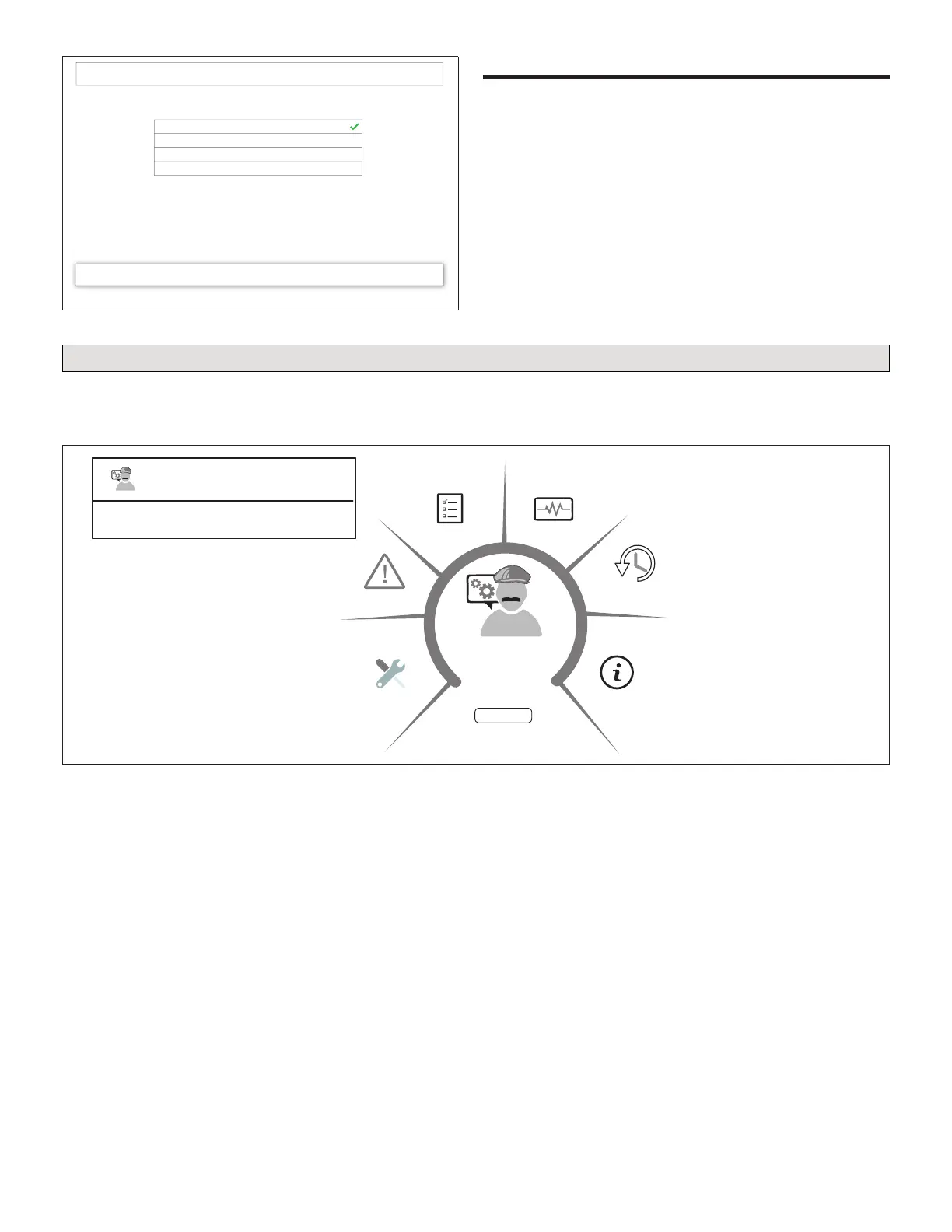10
disabled
Please verify or modify reminder settings.
done
PureAir maintenance
calendar time
sensor-based
run-time
Figure 16. PureAir S Maintenance Setting
addIng PUreaIr S to exIstIng system
Once the PureAir S accessory has been installed and
system powered up, go to the thermostat. From the
thermostat to go to menu > settings > advanced settings
> view dealer control center > equipment and select
reset. From the reset list, select re-congure system. This
will tell the system to reboot and search for new equipment
attached to the system.
Follow the commissioning screens to the equipment
found screen, verify that the PureAir S accessory has
been detected and added to the system (see “Figure 15.
Equipment Found” on page 9).
NOTE: The Lennox S30 thermostat must have rmware
version 3.4 or later for compatibility with Lennox
Pure Air S Air Purication System.
Dealer Control Center
The Dealer Control Center menu provides access for the
installer or service technician to perform various functions.
Advance equipment congurations, notications, tests,
diagnostics, installation reports and general information
about the system. Go to menu > settings > advanced
settings > view dealer control center.
dealer
control center
equipment
tests
notifications
information
diagnostics
exit
Use to make changes to equipment settings and add or remove
non-communicating equipment or accessories. In addition the reset all
equipment option is available. This will allow the installer to reset all
equipment and reconfigure.
Use to display
system notifications
Use to run test on
system components
Use to run
diagnostics on
system components
Use to display
system information
Exit to Home
screen.
To navigate back to the dealer control center,
touch on the Dave Lennox icon when available
on the top left-hand side of the screen.
<
<
To navigate back to the previous screen, touch
on the left arrow when available.
“Previous Screen
Name”
installation
report
Used to display installation results.
NOTE: This report is not available until after
exiting the dealer control center following the
commissioning procedure. Exit and return to
the dealer control center to view the installation
report.
Figure 17. Dealer Control Center
